Edit of asset "Debug Draw 3D" Accepted
| Old/Current | New/Edit | |
|---|---|---|
| Title | Debug Draw 3D | Debug Draw 3D |
| Description |
This is an add-on for debug drawing in 3D and for some 2D overlays, which is written in C++ and can be used with GDScript or C#. = Features = 3D Primitives: * Arrow * Billboard opaque square * Box * Camera Frustum * Cylinder * Gizmo * Grid * Line * Line Path * Line with Arrow * Points * Position 3D (3 crossing axes) * Sphere Overlay: * Text (with grouping and coloring) * FPS Graph * Custom Graphs Precompiled for: * Windows * Linux * macOS * Android = Usage = 1. Copy 'addons/debug_draw_3d' to your 'addons' folder, create it if the folder doesn't exist 2. Rebuild the project if you use C# 3. Add 'addons/debug_draw_3d/debug_draw.gd' or/and 'addons/debug_draw_3d/DebugDrawCS.cs' to your project as autoload singleton 4. (Optionally) Enable the 'Debug Draw 3D for Editor' plugin to enable debug drawing support inside the editor = Examples and documentation = The sample code can be viewed by clicking on the "View code" button, or optionally, during installation, you can unpack the "debug_draw_examples" folder and examine its contents. To view the code for Godot 3, navigate to the corresponding branch. Information about all functions and properties is provided inside wrapper scripts 'debug_draw.gd' and 'DebugDrawCS.cs' in 'addons/debug_draw_3d/'. |
This is an add-on for debug drawing in 3D and for some 2D overlays, which is written in C++ and can be used with GDScript or C#. = Features = 3D Primitives: * Arrow * Billboard opaque square * Box * Camera Frustum * Cylinder * Gizmo * Grid * Line * Line Path * Line with Arrow * Points * Position 3D (3 crossing axes) * Sphere Overlay: * Text (with grouping and coloring) * FPS Graph * Custom Graphs Precompiled for: * Windows * Linux * macOS * Android = Usage = 1. Copy 'addons/debug_draw_3d' to your 'addons' folder, create it if the folder doesn't exist 2. Rebuild the project if you use C# 3. Add 'addons/debug_draw_3d/debug_draw.gd' or/and 'addons/debug_draw_3d/DebugDrawCS.cs' to your project as autoload singleton 4. (Optionally) Enable the 'Debug Draw 3D for Editor' plugin to enable debug drawing support inside the editor = Examples and documentation = The sample code can be viewed by clicking on the "View code" button, or optionally, during installation, you can unpack the "debug_draw_examples" folder and examine its contents. Information about all functions and properties is provided inside wrapper scripts 'debug_draw.gd' and 'DebugDrawCS.cs' in 'addons/debug_draw_3d/'. |
| Category | 3D Tools | 3D Tools |
| License | MIT | MIT |
| Repository Provider | GitHub | GitHub |
| Repository Url | https://github.com/DmitriySalnikov/godot_debug_draw_3d | https://github.com/DmitriySalnikov/godot_debug_draw_3d |
| Issues Url | https://github.com/DmitriySalnikov/godot_debug_draw_3d/issues | https://github.com/DmitriySalnikov/godot_debug_draw_3d/issues |
| Godot version | Godot 3.5 | Godot 3.5 |
| Version String | 1.0.2 | 1.0.0 |
| Download Commit | 5ad4e031be45dc80150dc977d73695ce2089155d | 104c0c6522ff12a5d56f0beb1f765fce7561f80f |
| Download Url (Computed) | https://github.com/DmitriySalnikov/godot_debug_draw_3d/archive/5ad4e031be45dc80150dc977d73695ce2089155d.zip | https://github.com/DmitriySalnikov/godot_debug_draw_3d/archive/104c0c6522ff12a5d56f0beb1f765fce7561f80f.zip |
| Icon Url |
https://raw.githubusercontent.com/DmitriySalnikov/godot_debug_draw_3d/godot_3/images/icon.png
|
https://raw.githubusercontent.com/DmitriySalnikov/godot_debug_draw_3d/master/images/icon.png
|
| Preview Insert | ||
|---|---|---|
| Type | image | |
| Image/Video URL |
https://raw.githubusercontent.com/DmitriySalnikov/godot_debug_draw_3d/master/images/screenshot_2.png
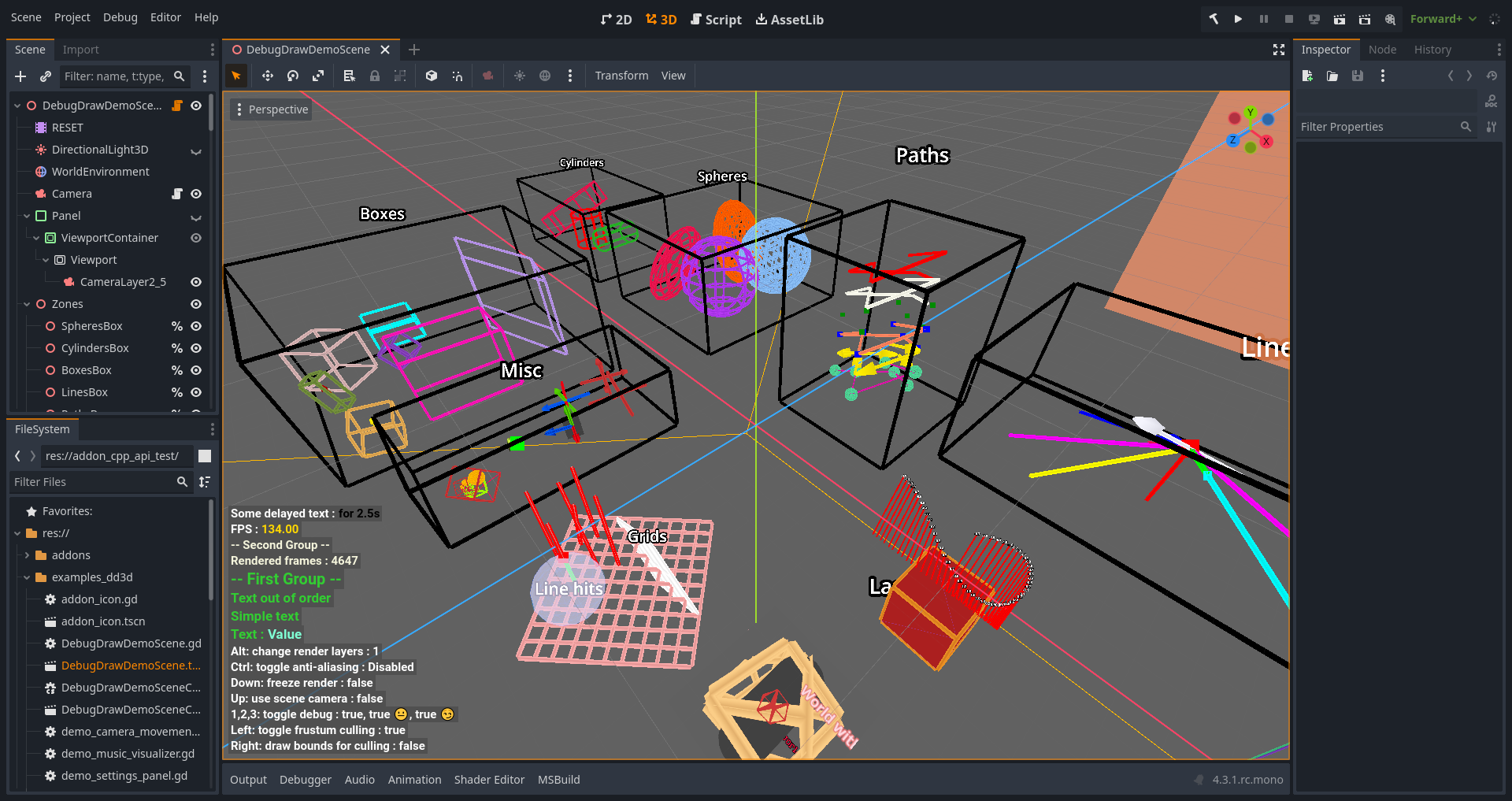
|
|
| Thumbnail |
|
|
| Preview Insert | ||
|---|---|---|
| Type | image | |
| Image/Video URL |
https://raw.githubusercontent.com/DmitriySalnikov/godot_debug_draw_3d/master/images/screenshot_3.png
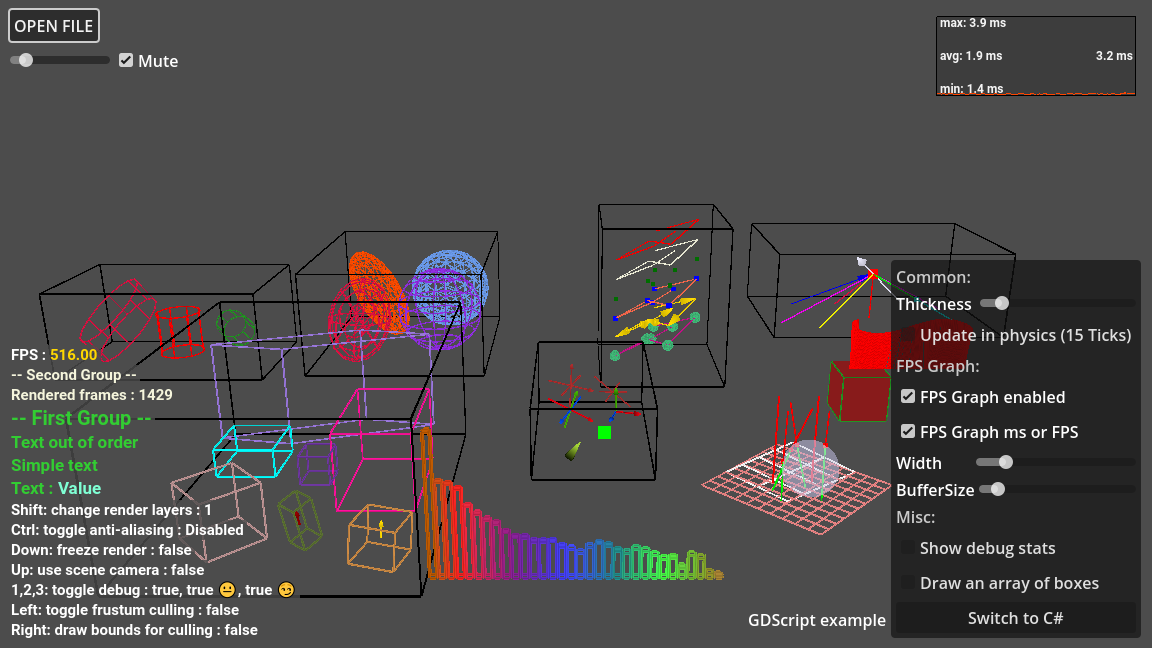
|
|
| Thumbnail |
|
|