Edit of asset "Blender 3D Shortcuts" Accepted
| Old/Current | New/Edit | |
|---|---|---|
| Title | Blender 3D Shortcuts | |
| Description |
Blender's 3D transforming shortcuts in Godot This version is only compatible with Godot 4.x, check out godot3(https://github.com/imjp94/gd-blender-3d-shortcuts/tree/godot3) branch for older version Features - Transform with "G", "R", "S" keys and "H" key to hide - Revert transformation with "ALT" modifier - Visualize constraint axis - Work seamlessly with Godot Spatial Editor settings("Use Local Space", "Use Snap", "Snap Settings") - Type transform value - Switch display mode with "Z" Shortcuts - Translate: G - Rotate: R - Scale: S - Revert Translation: ALT + G - Revert Rotation: ALT + R - Revert Scale: ALT + S - Constraint to Single Axis: X or Y or Z - Constraint to Plane: SHIFT + (X or Y or Z) - Delete: X - Hide: H - Precision Mode(while transforming with mouse): SHIFT - Toggle Global/Local mode(non-persistent): XX or YY or ZZ - Switch Spatial Editor Viewport Display Mode: Z v0.3.2: Add right click undo Fixes Z pie eating key inputs Fix unable to expand nested resource editor in inspector Fix freelook issue v0.3.1: Fix error when rotate with snapping Add node delete action and pie menu for switching viewport display mode v0.3.0: Port to Godot 4.0 v0.2.1: Support multiple viewports and bugfixes v0.2.0: Greatly improve usability of addon and fix some minor bugs. Added some new feature like "SHIFT" for precision while transforming, xx/yy/zz to toggle between global/local mode, infinite mouse movement when translating or scaling and switching display mode with "Z" key. |
Blender's 3D transforming shortcuts in Godot Features - Transform with "G", "R", "S" keys and "H" key to hide - Revert transformation with "ALT" modifier - Visualize constraint axis - Work seamlessly with Godot Spatial Editor settings("Use Local Space", "Use Snap", "Snap Settings") - Type transform value - Switch display mode with "Z" Shortcuts - Translate: G - Rotate: R - Scale: S - Revert Translation: ALT + G - Revert Rotation: ALT + R - Revert Scale: ALT + S - Constraint to Single Axis: X or Y or Z - Constraint to Plane: SHIFT + (X or Y or Z) - Hide: H - Precision Mode(while transforming with mouse): SHIFT - Toggle Global/Local mode(non-persistent): XX or YY or ZZ - Switch Spatial Editor Viewport Display Mode: Z v0.2.0: Greatly improve usability of addon and fix some minor bugs. Added some new feature like "SHIFT" for precision while transforming, xx/yy/zz to toggle between global/local mode, infinite mouse movement when translating or scaling and switching display mode with "Z" key. |
| Category | 3D Tools | |
| License | MIT | |
| Repository Provider | GitHub | |
| Repository Url | https://github.com/imjp94/gd-blender-3d-shortcuts | |
| Issues Url | https://github.com/imjp94/gd-blender-3d-shortcuts/issues | |
| Godot version | Godot 4.0 | |
| Version String | 0.3.2 | 0.2.0 |
| Download Commit | 26e509b59ee74abd0a68122848c33bb3896e4050 | 72b11afeaeba3b8b4707570bbbb646549b32b4be |
| Download Url (Computed) | https://github.com/imjp94/gd-blender-3d-shortcuts/archive/26e509b59ee74abd0a68122848c33bb3896e4050.zip | https://github.com/imjp94/gd-blender-3d-shortcuts/archive/72b11afeaeba3b8b4707570bbbb646549b32b4be.zip |
| Icon Url |
https://raw.githubusercontent.com/imjp94/gd-blender-3d-shortcuts/master/icon.png
|
|
| Preview Insert | ||
|---|---|---|
| Type | image | |
| Image/Video URL |
https://raw.githubusercontent.com/imjp94/gd-blender-3d-shortcuts/master/screenshots/gd_blender_shortcuts_showcase.gif

|
|
| Thumbnail |
|
|
| Preview Insert | ||
|---|---|---|
| Type | image | |
| Image/Video URL |
https://raw.githubusercontent.com/imjp94/gd-blender-3d-shortcuts/master/screenshots/gd_blender_shortcuts_showcase_2.gif
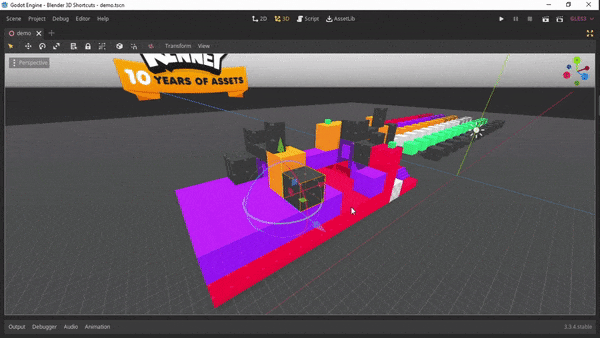
|
|
| Thumbnail |
|
|
| Preview Insert | ||
|---|---|---|
| Type | image | |
| Image/Video URL |
https://raw.githubusercontent.com/imjp94/gd-blender-3d-shortcuts/master/screenshots/gd_blender_shortcuts_showcase_3.gif
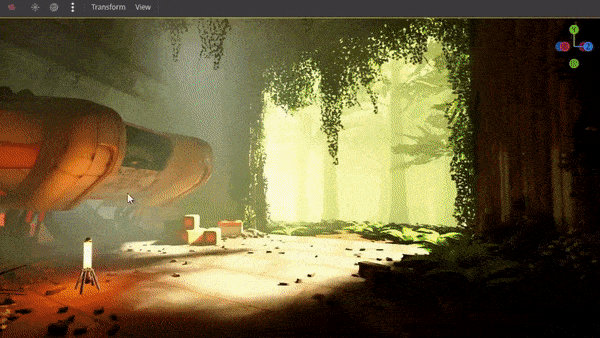
|
|
| Thumbnail |
|
|