Edit of asset "Scalable Vector Shapes 2D" Accepted
| Old/Current | New/Edit | |
|---|---|---|
| Title | Scalable Vector Shapes 2D | |
| Description |
Scalable Vector Shapes 2D lets you do 3 things: - Draw Crisp Vector Strokes, Fillls, Collisions and Navigation Polygons using a Path Editor inspired by the awesome Inkscape - Animate Curves of your Vector Shapes (useful for faces, whips, dents in cans) - Import .svg files as seamless Vector Shapes in stead of as raster images ⚠️Important: If you are updating* you may need to reload your project once for the plugin to work again, due to some renamed components. * The safest way to update this plugin is to: 1. Save and close all your open scenes 2. Disable the plugin via `Project > Project Settings > Plugins` 3. Close your project (quit to project list) 4. Download the stable zip from github: https://github.com/Teaching-myself-Godot/ez-curved-lines-2d/archive/refs/tags/2.18.1.zip 5. Fully replace `res://addons/curved-lines2d` with the same directory in the zip file 6. Open your project again and enable again via `Project > Project Settings > Plugins` 7. If you see errors, just click on: `Project > Reload Current Project` Spotted a bug? Help me fix it quickly by reporting it on github: https://github.com/Teaching-myself-Godot/ez-curved-lines-2d/issues # Changelog ## 2.18.1 ### Added - Automatically set an antialiasing texture for Line2D, adding Compatibility support, inspired by Calinou's Antialiased Line2D plugin (in the Scalable Vector Shapes 2D bottom dock under the Project Settings tab). - Also set antialiasing texture for Line2D via SVG imported when checked On in the Project Settings tab - Added link to Part VII of "Let's make an actual game" ## 2.17.4 ### Added - Links to Vlog: Let's make an actual game (in the Video Explainers tab) - Flip buttons for your `ScalableVectorShape2D`'s path / primitives next to the uniform transform buttons - Use the new `ScalableVectorShape2D.glue_map` to assign a `Node2D` to a point in the `curve`. ### Changed - Moved logic for image export to helper class `SVSSceneExporter.export_image` - Moved logic for animation sprite frames export to `SVSSceneExporter.export_sprite_frames` See also: https://github.com/Teaching-myself-Godot/ez-curved-lines-2d/blob/master/CHANGELOG.md |
Scalable Vector Shapes 2D lets you do 3 things: - Draw seamless vector shapes using a Path Editor inspired by the awesome Inkscape - Animate curves of your vector shapes (useful for faces, whips, dents in cans) - Import .svg files as seamless vector shapes in stead of as raster images Watch the new 10 minute A-Z explainer on youtube: https://www.youtube.com/watch?v=_QOnMRrlIMk Inspired by Mark Hedberg's great explainer: https://www.hedberggames.com/blog/rendering-curves-in-godot Spotted a bug? Help me fix it quickly by reporting it on github: https://github.com/Teaching-myself-Godot/ez-curved-lines-2d/issues Or ask a question on the subreddit: https://www.reddit.com/r/ScalableVectorShape2D # Changelog ## 2.6.3 - 2025-06-15 ## Added - Change line-capping of strokes via inspector - Change line-joining of strokes via inspector - Pick default line-cap and line-join modes for creating new strokes - Maps line-join modes and line-cap modes from SVG to Godot using the importer - Pixel snap mode checkbox, disabled by default - Show point positions under editor hints - Form to set exact global position for curve point and handles (in path mode) - Export as PNG button in inspector form of ScalableVectorShape2D ## Changed - "Show point numbers" renamed to "Show point details", also toggles position info on/off - Bugfix: build failures due to internal tool class referenced at runtime ## 2.5.2 - 2025-06-08 ### Added - Makes Rectangles editable using one size handle and two rounded corner handles - Makes Ellipses editable using one size handle - Adds create buttons for Rectangle as Rectangle and Ellipse as Ellipse - ..next to exists create buttons for them as Path - Adds a "convert to path" button in the inspector when `shape_type` is a rectangle or ellipse ### Changed - Enhancement: newly created Rectangle has its origin at its natural center, in stead of its top/left corner - Bugfix: gradient stop color order stays in tact after undo remove - Bugfix: Bottom Panel is more visible after fresh install - Bugfix: preloading replaced by loading to fix busy resource issues in inspector plugin code - Bugfix: previewed shape has scaled stroke ### Removed - Custom collapse / expand titles from inspector plugin forms in favour of `@export_group` annotations on `ScalableVectorShape2D` ## 2.4.3 - 2025-06-07 ### Changed - Fixed a preloading + busy device bug in inspector plugin load script ## 2.4.2 - 2025-06-05 ### Added - Batch insert key frame button for entire curve - Batch insert key frame button for entire gradient - Key frame button for stroke width - Key frame button for fill stroke color - Key frame button for fill color ### Changed - Fixes ordering bug of gradient stop color buttons - Reconnects import svg button to file dialog in svg importer panel ## 2.3.2 - 2025-05-31 ### Added - Adds gradient fill toggle to the inspector form - Adds gradient stop color buttons to the inspector form - Adds gradient start- and end handle to 2D editor - Adds stop color handles to 2D editor - Implements paint-order correctly in SVG importer - Better tooltips for SVG importer - Warning message for unsupported clipping (using 'm'- / 'M'-operator) in SVG importer ### Changed - Bugfix: resizes the gradient texture when the bounding box changes - Regression fix: all the SVG importer settings in the SVG importer form work again ## 2.2.1 - 2025-05-28 ### Added - Adds easier to use forms for Stroke, Fill and Collision shape to the `ScalableVectorShape2D` inspector - Adds project settings for defaults like stroke width, stroke and fill colors, and paint order - Separates the point numbers from the hint labels - Saves project settings for enabling and disabling hints and viewport editing - Shows a preview of the shape which is about to be added via the bottom panel - Explanatory tooltips for all the fields and options that are not self-explanatory enough ## 2.1.3 - 2025-05-24 ### Added - Undo/Redo for strokes (`Line2D`) fills (`Polygon2D`) and collisions (`CollisionPolygon2D`) added with the `Generate` button in the inspector - After Undo of creating a new shape from the bottom panel, its parent node is automatically selected again - Resize a shape without using the `scale` property using `Shift+mousewheel`, for more pixel perfect alignment ### Changed - Fix: after adding point on line with double click, the correct point is removed again with undo - Fix: when a curve is closed, it stroke (the `Line2D` assigned to the `line`-property) is also closed and vice-versa - Fix: closing a shape now works by simply adding a segment between the last and first point ## 2.1.0 - 2025-05-21 ### Added - Use `Ctrl+click` to add points to a shape faster - Undo/Redo support for shapes from the bottom panel ### Changed - Shapes from the bottom panel are added as child of the selected node - When no node is selected, shapes from the bottom panel are added in the center of the viewport - Batched Undo/Redo for all mouse drag operations - Tooltip and ability to copy link with right click on `LinkButton` to external content ## 2.0.0 - 2025-05-19 ### Added - Custom node `ScalableVectorShape2D` introduced, enabling editing of its `Curve2D` using the mouse similar to the popular open source vector drawing program [Inkscape](https://inkscape.org/) - Add a circle, ellipse or rectangle from the bottom panel directly - Ability to Undo/Redo many drawing operations - A more comprehensive manual in the [README](./README.md) ### Changed - The custom node `DrawablePath2D` was deprecated in favor of `ScalableVectorShape2D` ## 1.3.0 - 2025-05-10 _Last stable release of EZ Curved Lines 2D_ This shipped 2 things: - An SVG file importer, which transforms shapes into native Godot nodes - The custom node `DrawablePath2D`, which extends from Godot's `Path2D` to use its built-in `Curve2D` editor |
| Category | 2D Tools | |
| License | MIT | |
| Repository Provider | GitHub | |
| Repository Url | https://github.com/Teaching-myself-Godot/ez-curved-lines-2d | |
| Issues Url | https://github.com/Teaching-myself-Godot/ez-curved-lines-2d/issues | |
| Godot version | Godot 4.4 | |
| Version String | 2.18.1 | 2.6.3 |
| Download Commit | e6084e190a6fe1fa59b02c14a3be820a98599bbf | e3868649a3465d4b56d77a91f9e646dd3fa1b167 |
| Download Url (Computed) | https://github.com/Teaching-myself-Godot/ez-curved-lines-2d/archive/e6084e190a6fe1fa59b02c14a3be820a98599bbf.zip | https://github.com/Teaching-myself-Godot/ez-curved-lines-2d/archive/e3868649a3465d4b56d77a91f9e646dd3fa1b167.zip |
| Icon Url |
https://raw.githubusercontent.com/Teaching-myself-Godot/ez-curved-lines-2d/refs/heads/master/Icon.png
|
|
| Preview Update | ||
|---|---|---|
| Type | video | |
| Image/Video URL |
Notice: Undefined index: link in /var/www/asset-library.godotengine.org/public/templates/asset_edit.phtml on line 165 |
https://youtu.be/_QOnMRrlIMk?t=126&feature=shared
|
| Thumbnail |
https://raw.githubusercontent.com/Teaching-myself-Godot/ez-curved-lines-2d/master/addons/curved_lines_2d/screenshots/basic-drawing-youtube-thumnail.png
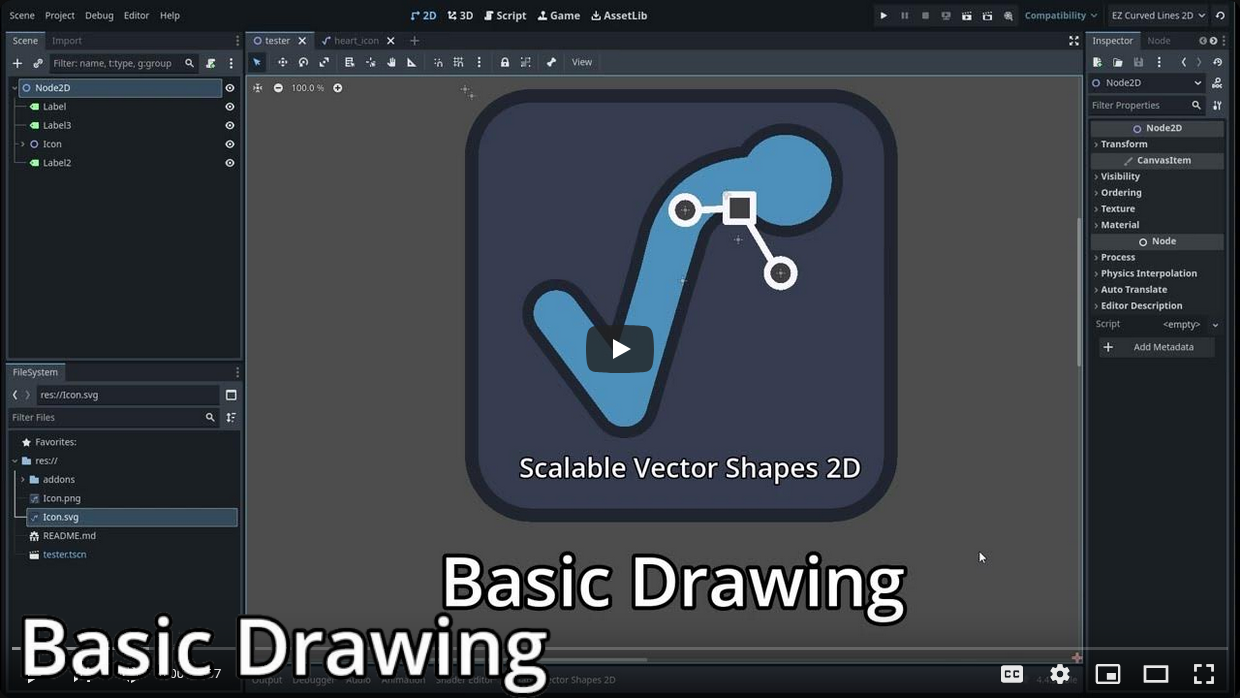
|
https://raw.githubusercontent.com/Teaching-myself-Godot/ez-curved-lines-2d/refs/heads/master/addons/curved_lines_2d/screenshots/basic-drawing-youtube-thumnail.png

|