Edit of asset "Godot Annotate" Accepted
| Old/Current | New/Edit | |
|---|---|---|
| Title | Godot Annotate | |
| Description |
Godot Annotate is a Godot plugin which allows one to make mockups and sketches directly in the 2D editor using a custom AnnotateCanvas node. To start annotating, add the AnnotateCanvas node to a Godot scene, then perform one of the following actions. Left Mouse Button: Draw a stroke on the currenty selected AnnotateCanvascanvas-icon node. Right Mouse Button: Erase strokes on the currently selected AnnotateCanvascanvas-icon node. You can configure various properties like brush type, stroke size and color via. the toolbar that shows up, when a canvas is selected. Some brush types also provide configurable variables in the toolbar, when they are selected. see the github repo for further details: https://github.com/zarstensen/GodotAnnotate |
|
| Category | 2D Tools | |
| License | MIT | |
| Repository Provider | Custom | |
| Repository Url | https://github.com/zarstensen/GodotAnnotate | |
| Issues Url | https://github.com/zarstensen/GodotAnnotate/issues | |
| Godot version | Godot 4.2 | |
| Version String | v1.0.0 | |
| Download Commit | https://github.com/zarstensen/GodotAnnotate/releases/download/v1.0.0/GodotAnnotate.zip | |
| Download Url (Computed) | https://github.com/zarstensen/GodotAnnotate/releases/download/v1.0.0/GodotAnnotate.zip | |
| Icon Url |
https://raw.githubusercontent.com/zarstensen/GodotAnnotate/v1.0.0/icon.png
|
https://raw.githubusercontent.com/zarstensen/GodotAnnotate/v0.3.0/annotate_layer.png
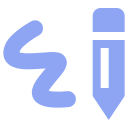
|