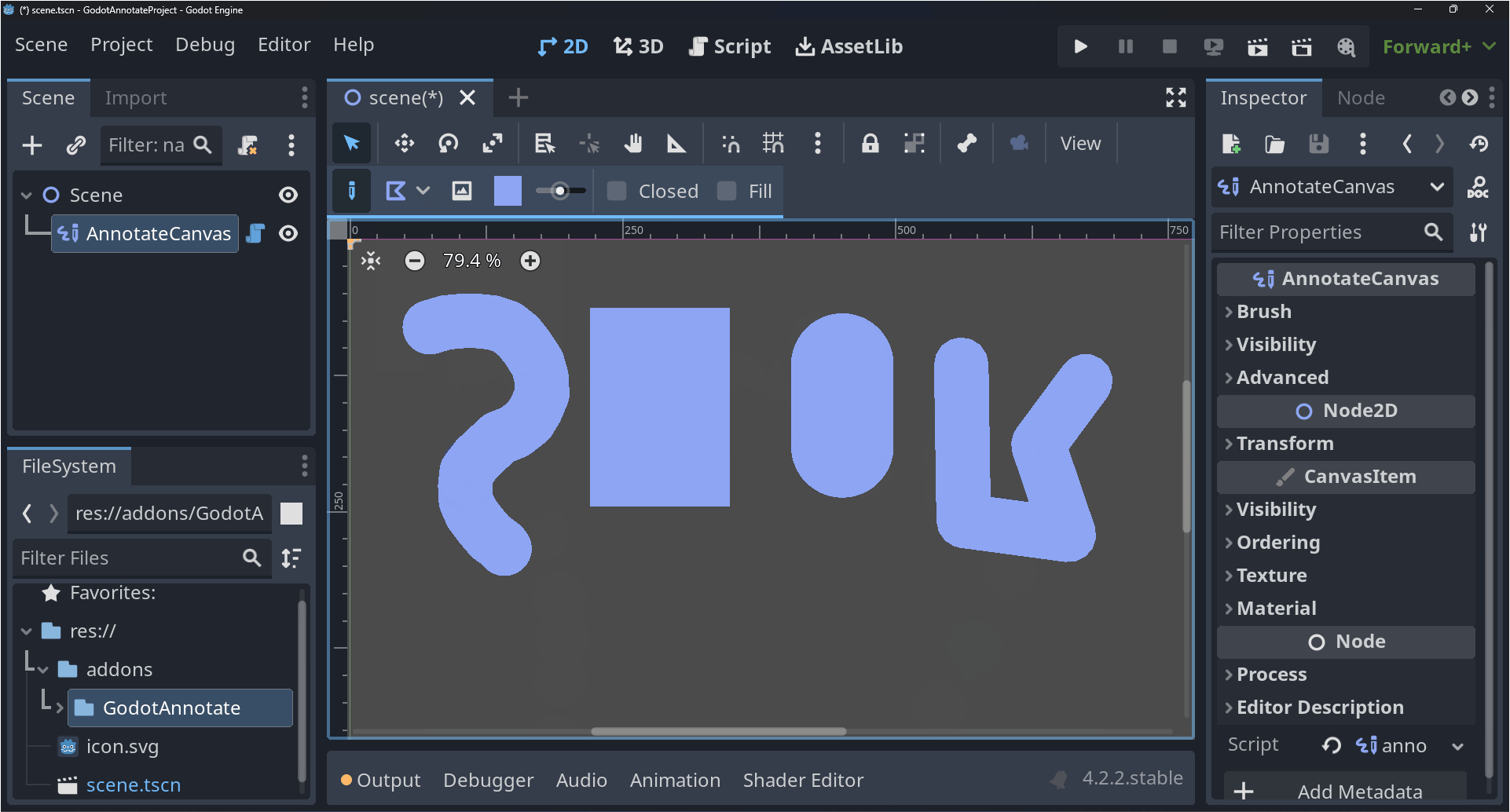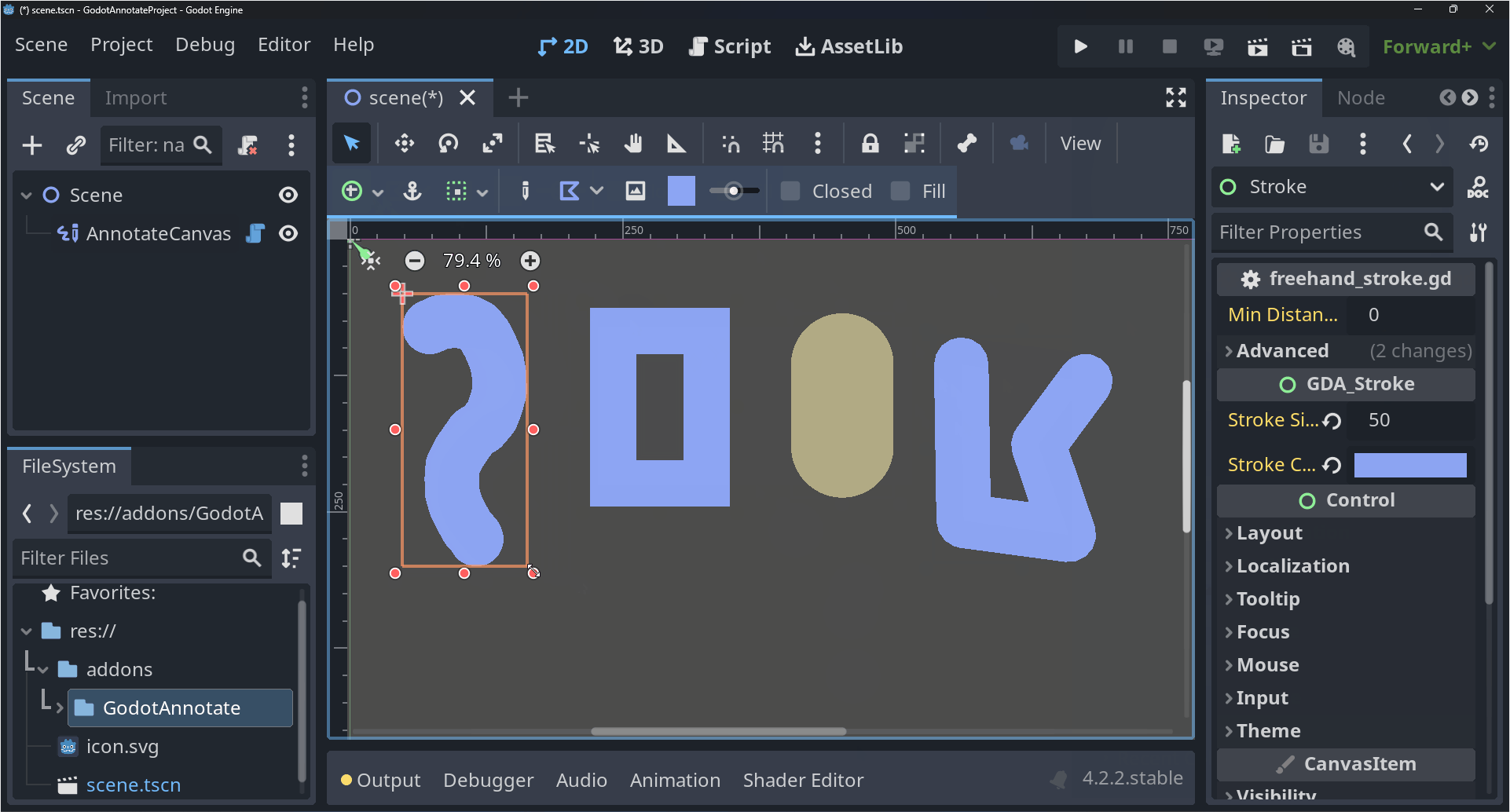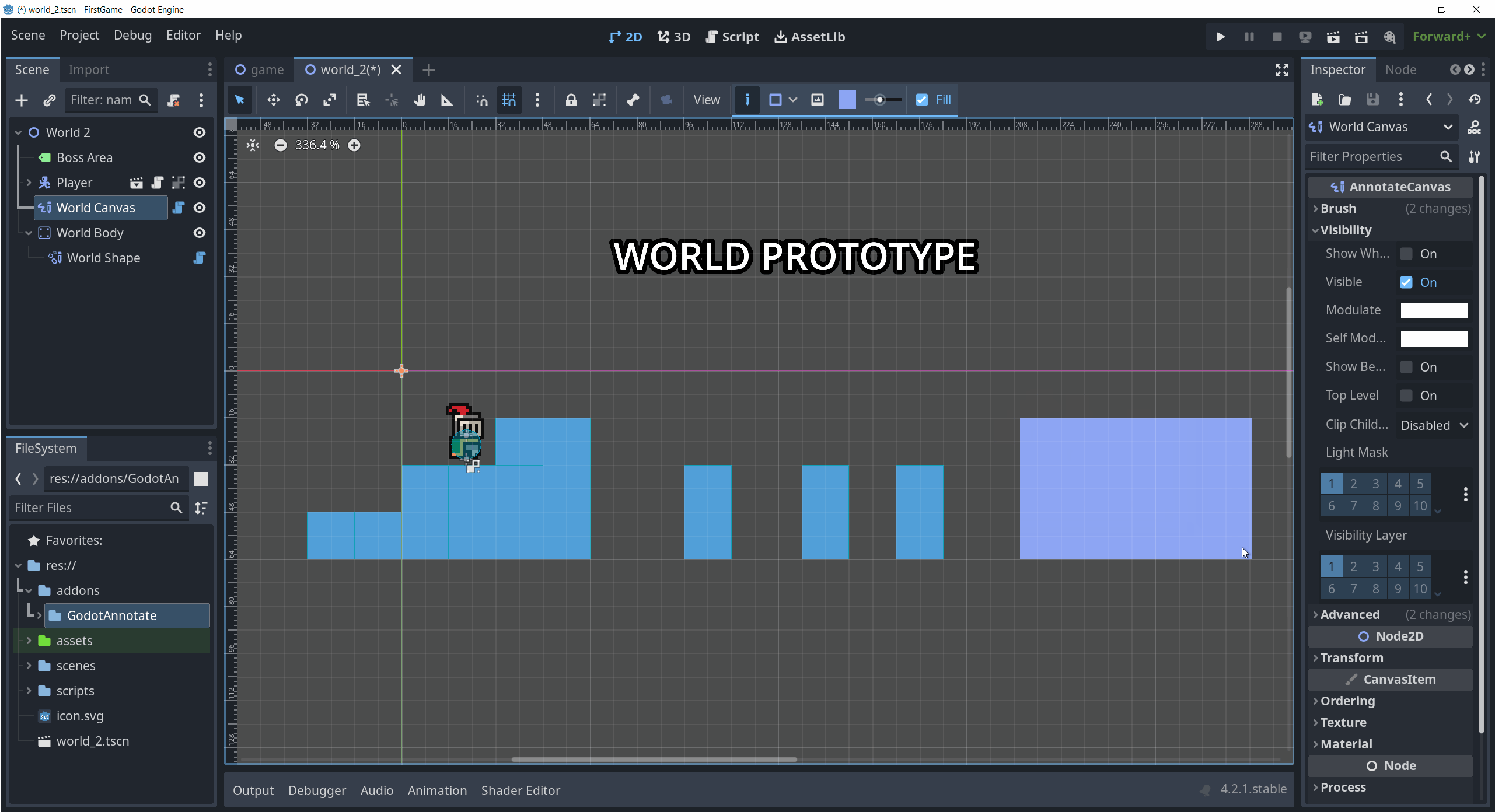Godot Annotate v1.0.0 2D Tools 4.2 Community
Submitted by user Zarstensen; MIT; 2024-07-14
Godot Annotate is a Godot plugin which allows one to make mockups and sketches directly in the 2D editor using a custom AnnotateCanvas node.
To start annotating, add the AnnotateCanvas node to a Godot scene, then perform one of the following actions.
Left Mouse Button: Draw a stroke on the currenty selected AnnotateCanvascanvas-icon node.
Right Mouse Button: Erase strokes on the currently selected AnnotateCanvascanvas-icon node.
You can configure various properties like brush type, stroke size and color via. the toolbar that shows up, when a canvas is selected.
Some brush types also provide configurable variables in the toolbar, when they are selected.
see the github repo for further details: https://github.com/zarstensen/GodotAnnotate
View files Download Submit an issue Recent Edits