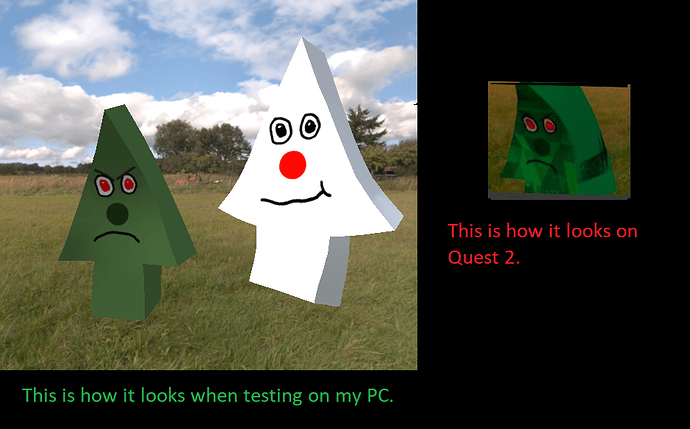| Attention | Topic was automatically imported from the old Question2Answer platform. | |
| Asked By | VanKurt |
I have created a little 3D game with the latest Godot version (3.2.3). When running it locally the game looks fine. But after exporting and running it on my Quest 2, the graphics look horrible: The meshes don’t look smooth anymore. There are dark/black triangles all over the meshes popping up and flickering.
Also there is a second problem: Inside the Quest 2 all meshes which are a tiny bit away from the camera become darker. The greater the distance, the darker they are. After a few meters all meshes are completely black (this has nothing to do with the lighting of the scene).
This is not the case when running the game locally on my PC.
Does anyone have ideas how to fix these issues?