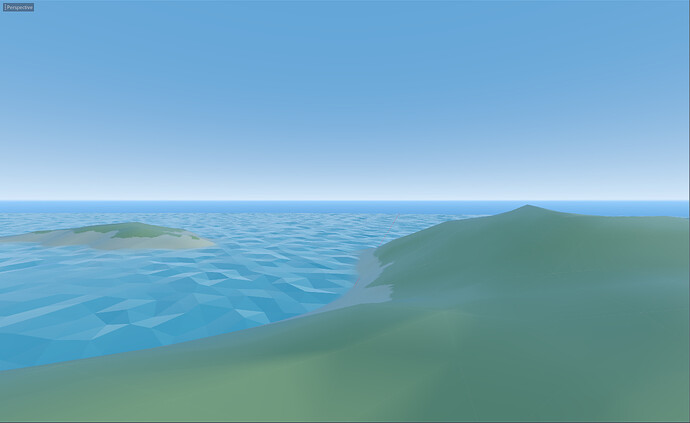| Attention | Topic was automatically imported from the old Question2Answer platform. | |
| Asked By | Wallace99 |
I’m making a 3D game with land generated from a heightmap. I’ve made a water plane using shaders to make it look semi realistic (following a tutorial) and added it to my scene. My question is how do I make it appear to extend into the horizon? Do I need to just scale it really large and increase my view distance? It currently looks like the screenshot below where there’s a gap between where the plane (or my draw distance) ends and where the horizon line begins.
A minor side question too if I may, is it correct to have a water plane the same size as my terrain model? It seems wasted that there’s a tonne of animating water under the ground or will the game engine not have an issue with it? My feeling was to use my height map to make a polygon that fits the troughs instead of one giant plane.