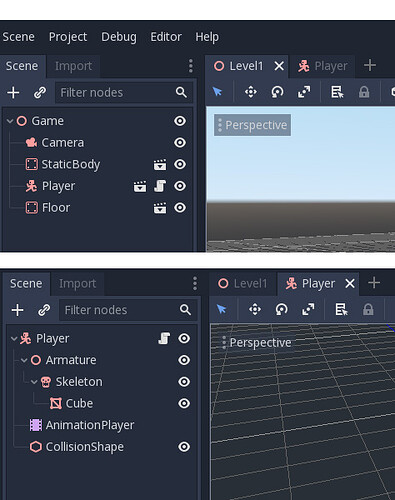| Attention | Topic was automatically imported from the old Question2Answer platform. | |
| Asked By | fox1986 |
I use Blender 2.79 and successfully exported my player model including textures and animation via Better-collada-exporter to Godot 3.1.
After importing .dae File, I set up the Player Object like this:
Everything works fine so far.
Now I want to add another animation in Blender. So I made my changes in the Blender-Model and export it again. However I have no clue how I can update my existing Player Object in Godot with the new changes of the .dea File (in this case a new animation).
Any way how to do this without deleting the whole Player object in Godot and creating a new one?
When you import the .dae to godot and open it, do you choose “new inherited scene”? If you choose inherited scene, you cannot change imported stuff, but it’s always nicely updated when you override it with newer version from blender.
gmaps | 2019-09-26 10:50