| Attention | Topic was automatically imported from the old Question2Answer platform. | |
| Asked By | Tort | |
| Old Version | Published before Godot 3 was released. |
How to draw a line in 2D?
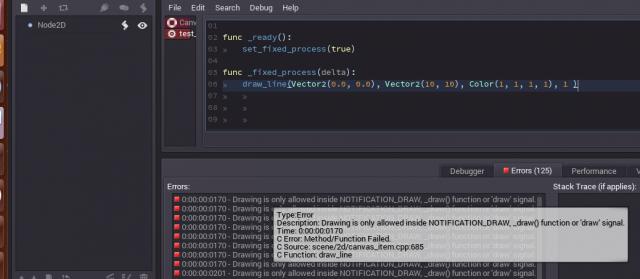
| Attention | Topic was automatically imported from the old Question2Answer platform. | |
| Asked By | Tort | |
| Old Version | Published before Godot 3 was released. |
How to draw a line in 2D?
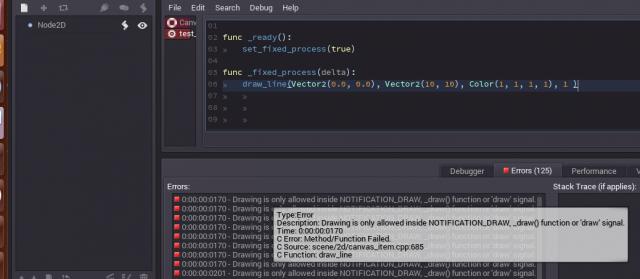
| Reply From: | Beamer159 |
The CanvasItem node has the function draw_line(…). Add a CanvasItem node to your project and attach a script with this code added to it:
func _draw():
draw_line(Vector2(0,0), Vector2(50, 50), Color(255, 0, 0), 1)
This creates a red diagonal line in the top-left corner. Note that draw_line(…) function must be put in the _draw() function. To call the _draw() function again, call update().
| Reply From: | tiernich |
use: func _draw() instead
oh, dont see the answer above ![]()
tiernich | 2016-05-09 19:54
| Reply From: | Tort |
Function _draw() is executed only once. How to make the function run forever?
function _draw() is executed automatically only once. It is then executed whenever the node calls update(). If you want _draw() to be called forever, then do the following:
In summary:
extends Area2D
func _ready():
set_process(true)
func _process(delta):
update()
func _draw():
draw_line(Vector2(0,0), Vector2(50, 50), Color(255, 0, 0), 1)
Beamer159 | 2016-05-09 20:22
Thanks. Now I try to draw a curved line on the coordinates of the list …
Tort | 2016-05-09 20:45
Add update() at the end of func _draw()
luislodosm | 2020-09-07 12:36
| Reply From: | Tort |
Solved
var draw_list = []
func _ready():
set_fixed_process(true)
set_process(true)
draw_list = [Vector2(0, 0), Vector2(250, 10), Vector2(50, 300), Vector2(500, 500)]
func _fixed_process(delta):
pass
func _process(delta):
update()
func _draw():
if draw_list != []:
var temp_draw_list = []
for ob in draw_list:
temp_draw_list.append(ob)
if temp_draw_list != []:
if temp_draw_list != draw_list:
draw_line(temp_draw_list[temp_draw_list.size()-1], draw_list[temp_draw_list.size()], Color(1.0, 1.0, 0.5, 1.0), 3)
print(ob)
| Reply From: | Ransome |
A Line2D node type was added in 3.0
In the example below $MyLine is a reference to a Line2D on my scene. from and to are Vector2D:
func createLine(from, to):
$MyLine.add_point(from)
$MyLine.add_point(to)
func removeLine():
$MyLine.points = []
Thanks for the Line2D hint. For those looking, here is the working code I used to draw a box I needed.
func draw_domain_box():
# setting solid lines
var solid_box = ([[Vector2(30,185), Vector2(30, 585)],
[Vector2(30,585), Vector2(230, 735)],
[Vector2(230, 735), Vector2(230,335)],
[Vector2(230, 335), Vector2(30,185)],
[Vector2(30,185), Vector2(430, 185)],
[Vector2(430,185), Vector2(630, 335)],
[Vector2(630, 335), Vector2(230,335)],
[Vector2(230,735), Vector2(630, 735)],
[Vector2(630, 735), Vector2(630,335)]])
# setting dotted lines
var dotted_box = ([[Vector2(430,185),Vector2(430,535)],
[Vector2(430,585),Vector2(630, 735)],
[Vector2(30,585),Vector2(430, 585)]])
# drawing solid lines
var line = get_node('DomainBox/SolidLine')
for loop in range(0,solid_box.size()):
createLine(solid_box[loop][0], solid_box[loop][1],line)
# drawing dotted lines
createDottedLine(dotted_box[0][0], dotted_box[0][1],1,12)
createDottedLine(dotted_box[1][0], dotted_box[1][1],13,11)
createDottedLine(dotted_box[2][0], dotted_box[2][1],25,11)
func createLine(from, to, line):
# drawing solid line
line.add_point(from)
line.add_point(to)
func createDottedLine(from, to, line_counter, loop_counter):
# calculating xy changes
var x_distance = (to.x - from.x)
var y_distance = (to.y - from.y)
# setting starting position
var x_current = from.x
var y_current = from.y
# creating dotted lines
for loop in range(0,loop_counter):
# setting dotted control line to use
var dotted_line = get_node('DomainBox/DottedLine' + str(line_counter + loop))
# setting start/finish positions
var x_start = x_current
var x_finish = (x_start + (x_distance/32))
var y_start = y_current
var y_finish = (y_start + (y_distance/32))
# drawing line
dotted_line.add_point(Vector2(x_start,y_start))
dotted_line.add_point(Vector2(x_finish,y_finish))
# incrementing positions, adding gap
x_current = x_finish + (x_distance/16)
y_current = y_finish + (y_distance/16)
grymjack | 2023-04-04 18:51