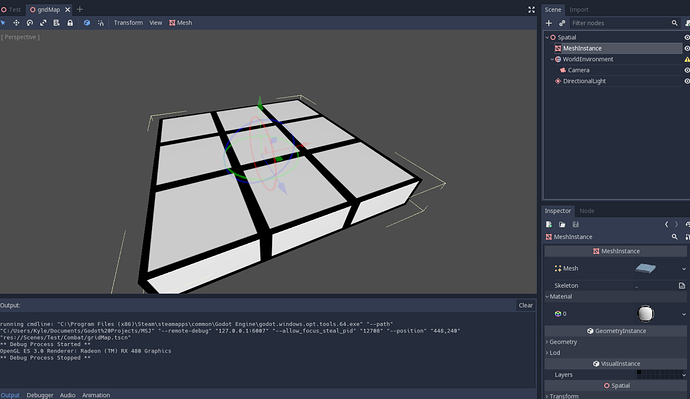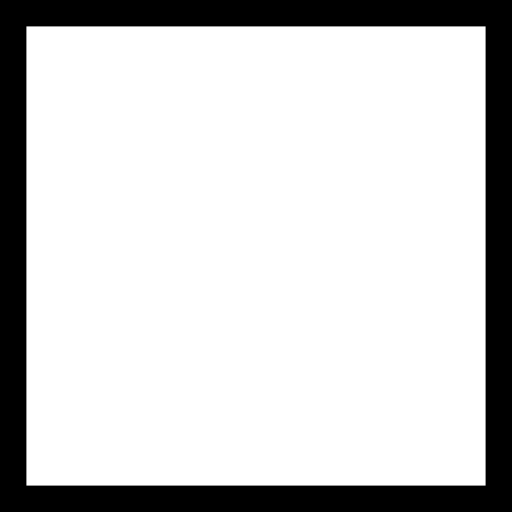| Attention | Topic was automatically imported from the old Question2Answer platform. | |
| Asked By | LikeTheRogue |
I’ve attached a black outline PNG as a material to a MeshInstance, however it’s showing up tiled:
Is there any way to get this stretched out to cover the entirety of the object? I’ve found the “repeat” option and turned that off, but it only resulted in one instance of the texture in the corner.
The original 512x512 file: