| Attention | Topic was automatically imported from the old Question2Answer platform. | |
| Asked By | brane |
When I try to start Godot 3.01 I just get a white screen. I’ve found almost the same problem here and the proposed solution was to get Godot inside an empty folder. It doesn’t work. I’ve also put Godot 3.01 inside the same folder as Godot 2.14 and the old one works like a charm while 3.01 just freezes.
I’ve already asked on Discord but no one answered.
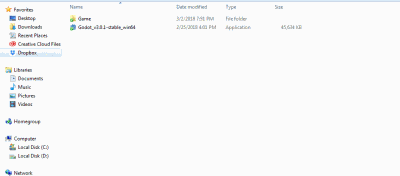
I’m on a windows 7.
There seems to be many errors in the command line with Godot. Could you tell what it says, it could give some kind of clue… you know.
SingingApple | 2018-03-03 09:05
Sorry! Here’s a picture of some of the things that the command window shows. I’ve only included the parts that have red in it. Red seems important!
It seems to me that the shaders causing the problems
brane | 2018-03-04 10:59
This looks like something that is far beyond the scope of you and me! But I think this may be a bug. Have you tried posting on GitHub?
Edit: Does Godot 3.0 work on your device?
And by the way, I think there is no harm in continuing use of Godot 2.1.4. In fact, I will continue to use Godot 2.1.4 too. By the way, it seems like the developers will continue supporting the 2.1 branch for some time.
SingingApple | 2018-03-04 11:33
My next step is to get it on github. No, 3.0 doesn’t work on this computer. It just freezes like in the gif
I’ll too finish the first prototype of my game on 2.14 but I just wanted to try out some things in Godot 3. You can’t blame me for getting excited about it!
brane | 2018-03-04 13:34