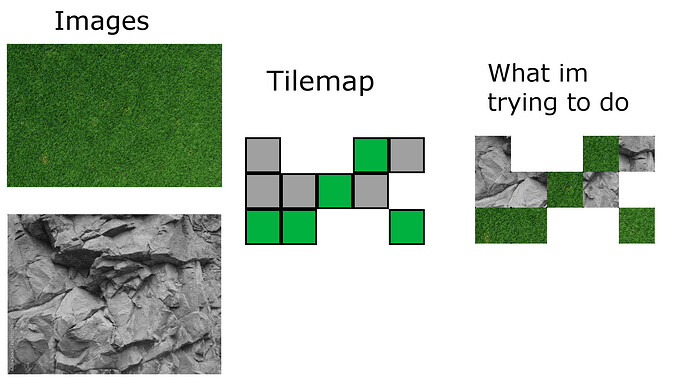| Attention | Topic was automatically imported from the old Question2Answer platform. | |
| Asked By | thatfella12 |
How would i overlay images onto a tile map such that an image is only visible on its respective tiles and transparent everywhere else. I attached an image to hopefully explain what i’m trying to do more clearly.
I would greatly appreciate any help on this, thanks! ![]()
While testing I thought this method wasn’t actually working but it does. There is probably a better way. However here is one way to do it.
Add a texture rect as a node above the tilemap that will show the picture.
Select the tileset for that tilemap and select each tile that will ‘show through’ the picture below and set its z value to -1.
Those tiles will be drawn behind the texture rect.
Here is an image with a single grass tile showing through the texture below. Note that this is only one tile from the set that gets drawn behind the image.
Technically, I suppose this answers the question “How do you underlay an image under a tilemap” but the outcome seems to be the same.
LeslieS | 2023-01-05 04:53