| Attention | Topic was automatically imported from the old Question2Answer platform. | |
| Asked By | isfx |
Hey, guys! First of all, sorry if the title wasn’t so understandable i am not too good with english, but I am quite new with godot (and game development) and I ran into these problem:
First, I have a scene named Door.tscn for door. The ‘door’ rotation is normal, nothing changed
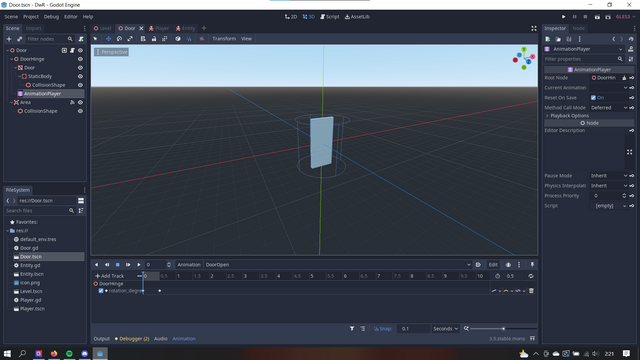
Then, I added some animation for opening door.
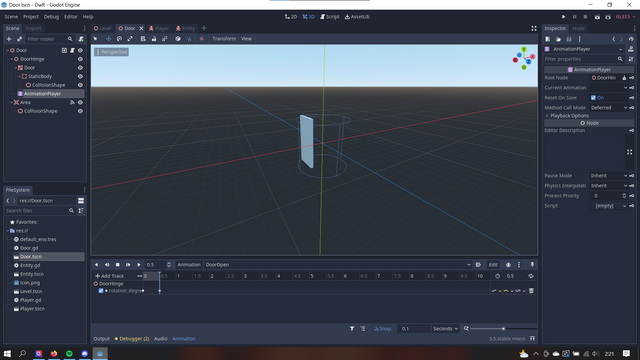
Now, the problem is when I tried to import the Door.tscn into another scene, the rotation of the door is the opened one like in Image 2, not the default like in Image 1
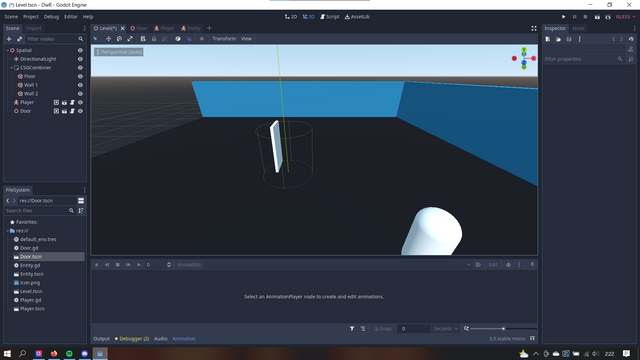
How do I fix this? Sorry for the bad english and thank you for the answer.
reset the dooropen animation
ramazan | 2022-09-02 08:29
Look at your timeline in animation menu. You created animation keys correctly and played it, and current animation state was left on last frame. It is indicated by blue vertical line in timeline. Just move it back to frame 0 in your original scene.
Inces | 2022-09-02 12:44