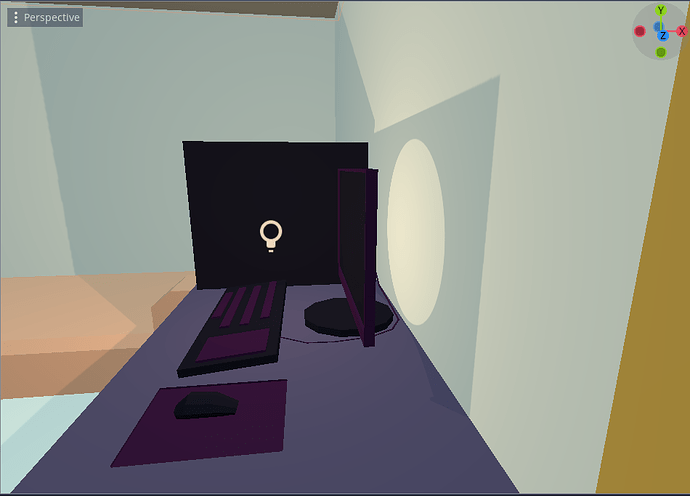| Attention | Topic was automatically imported from the old Question2Answer platform. | |
| Asked By | Ingeniou5 |
Hello, I didn’t work with lights previously and I’m trying to figure out what this even could be.
First I had a problem when I put a OmniLight too close to a wall, it shines through a mesh which stands in the middle.
I found a workaround - scale everything up, because I make models like realsize. But it seems like a bad solution, I’m trying to figure out what the problem is.
The second problem I have is similar, but may have a different reason.
Here the OmniLight goes through mesh again, but in a different way. I checked the mesh for holes, because it looks like there may be a hole at the center of the cable. There was a hole, initially, but then I filled it in Blender and replaced the obj file and recreated the MeshInstance to make sure the model got refreshed.
But the problem remained. I guess I’m missing something?
I forgot to mention, I tried all the settings of OmniLight node, none solved what I’m showing.
I’m also experiencing these issues. Enabling shadows made things better, but that’s if you want shadows
Coenster | 2022-08-30 15:21
This is with shadows already ¯_(ツ)_/¯
There are shadows of monitor and other stuff except hole in the middle.
Ingeniou5 | 2022-08-30 17:14