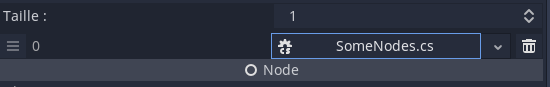| Attention | Topic was automatically imported from the old Question2Answer platform. | |
| Asked By | Azkalaak |
I am coding in c# (I don’t want to use GDscript for technical reasons, and I am in a team so using c++ is out of the way) and I added a class wich inherit from nodes.
When linking the script to a node inside the editor, every member variables (wich were carefully exported) do show properly and I can edit them
However, I need the level designer to access an array containing x number of this script (which is a class derived from a node) and edit each one in a different way.
For some reasons, it seems to be possible since every shipped component can be modified in a list when clicking on it but doing so on mine does not work.
I have no idea what I am doing wrong ( or not doing) and searching on the internet did not bring much result except saying “place the script containing the array as a tool script” which did not work either.
TLDR:
how to do this kind of display
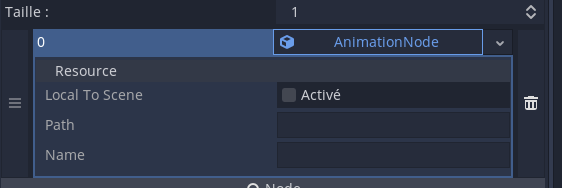
with this