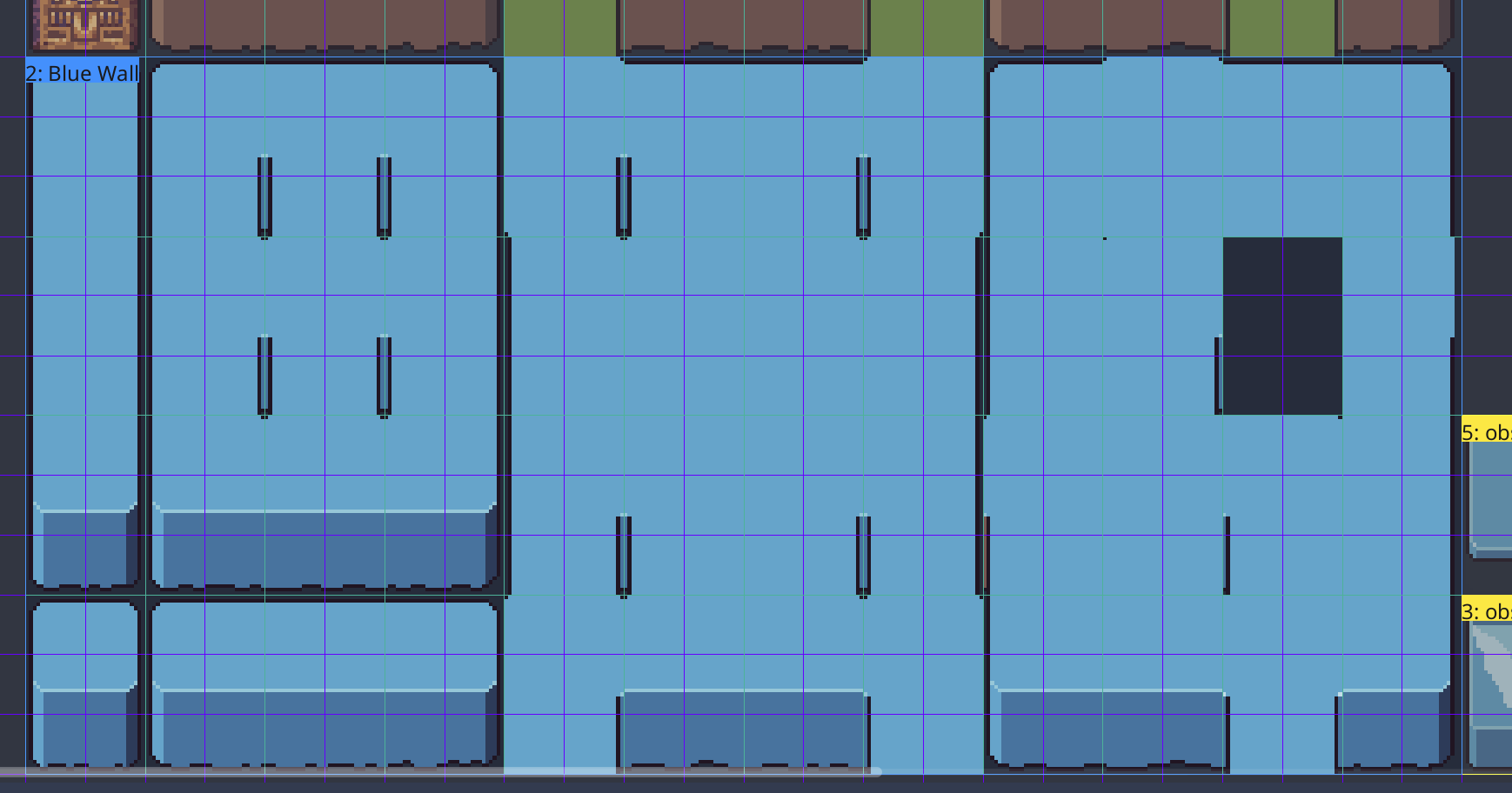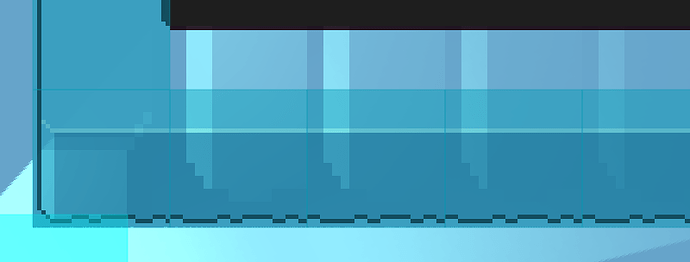| Attention | Topic was automatically imported from the old Question2Answer platform. | |
| Asked By | hanke |
I’m trying to add a normal map to an autotile tileset. This answer
https://forum.godotengine.org/82555/normal-map-for-tileset?show=82555#q82555
says “If you use autotile, you just need to set the complete normal map once.”
I understand to create a normal map of this region:
And add this normal map to the Normal Map property of the region:
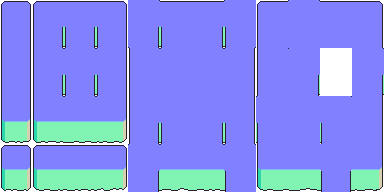
But this does not work – the selected normal map sprites do not fit the autotile sprites (light from lower left):
How should the normal map sprite look like?