Edit of asset "Bitmap font creator" Accepted
| Old/Current | New/Edit | |
|---|---|---|
| Title | Bitmap font creator | Bitmap font creator |
| Description |
This plugin allows you to easy create and edit Bitmap font. Simply choose your texture, unicode number and specify rect of desired symbol. This tool allow you to add any part of any texture as any symbol. Other tools are looped and does not allows to add individual symbols, this one does. Tested and build on GoDot 3.0.5 but it should work on other versions as well 1. Path to file. If you are creating new font it will be saved in this path. If you are editing font select path to it. Path must be full including *res://* or *usr://*. 2. Path to texture. Same as path to file, path to texture must be full as well. Point this path to texture sheet of your font. 3. Unicode code. This specify what symbol you are adding. 4. X, Y, W and H are Rect2D coordinates of symbol you are adding. Rect is in pixels on your texture. 5. Click button and let it work. 6. Add more symbols by repeating steps 3-5 with same file. If editing existing font, texture is not required. About "Invalid path" --------------- Both paths needs to contain "res://" or "usr://". Save path need to contain ".tres" and texture path need to contains ".png", ".jpg" or ".jpeg" |
This plugin allows you to easy create and edit Bitmap font. Simply choose your texture, unicode number and specify rect of desired symbol. This tool allow you to add any part of any texture as any symbol. Other tools are looped and does not allows to add individual symbols, this one does. Tested and build on GoDot 3.0.5 but it should work on other versions as well 1. Path to file. If you are creating new font it will be saved in this path. If you are editing font select path to it. Path must be full including *res://* or *usr://*. 2. Path to texture. Same as path to file, path to texture must be full as well. Point this path to texture sheet of your font. 3. Unicode code. This specify what symbol you are adding. 4. X, Y, W and H are Rect2D coordinates of symbol you are adding. Rect is in pixels on your texture. 5. Click button and let it work. 6. Add more symbols by repeating steps 3-5 with same file. If editing existing font, texture is not required. About "Invalid path" --------------- Both paths needs to contain "res://" or "usr://". Save path need to contain ".tres" and texture path need to contains ".png", ".jpg" or ".jpeg" |
| Category | Tools | Tools |
| License | MIT | MIT |
| Repository Provider | GitHub | GitHub |
| Repository Url | https://github.com/Garrom/BitMap-font-creator---GoDot | https://github.com/Garrom/BitMap-font-creator---GoDot |
| Issues Url | https://github.com/Garrom/BitMap-font-creator---GoDot/issues | https://github.com/Garrom/BitMap-font-creator---GoDot/issues |
| Godot version | Godot 3.0.4 | Godot 3.0.4 |
| Version String | 1.0 | 1.0 |
| Download Commit | b34d5a13da52ca64e6522954597385ba4e9495b2 | 301269ce3cf2e12e56dc9835cad8b883176d66a2 |
| Download Url (Computed) | https://github.com/Garrom/BitMap-font-creator---GoDot/archive/b34d5a13da52ca64e6522954597385ba4e9495b2.zip | https://github.com/Garrom/BitMap-font-creator---GoDot/archive/301269ce3cf2e12e56dc9835cad8b883176d66a2.zip |
| Icon Url |
https://raw.githubusercontent.com/Garrom/BitMap-font-creator---GoDot/master/Icon2.png
|
https://raw.githubusercontent.com/Garrom/BitMap-font-creator---GoDot/master/Icon2.png
|
| Preview Insert | ||
|---|---|---|
| Type | image | |
| Image/Video URL |
https://raw.githubusercontent.com/Garrom/BitMap-font-creator---GoDot/master/Screenshot2.png
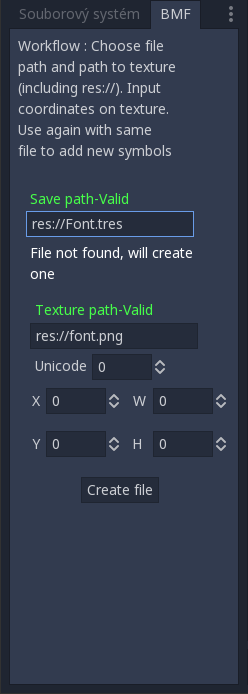
|
|
| Thumbnail |
|
|