Edit of asset "Scene Manager Tool (Godot4)" Accepted
| Old/Current | New/Edit | |
|---|---|---|
| Title | Scene Manager Tool (Godot4) | Scene Manager Tool |
| Description |
An advanced tool to manage scenes and transitions between scenes. Features: **Recently Added**: 1. Pause and Resume functions added 2. Reactive button added which makes the Scene Manager UI reactive to changes on File System of godot and refreshes the Scene Manager UI automatically every time an update happens on files in res:// location 3. Auto Save button added which saves automatically every time a new change found in Scene Manager UI + If Reactive is enabled too, after that mechanism, save gets called automatically so that there would be no need to use the save button at all **All**: 1. A fully responsive tool menu structure to manage and categorize your scene 2. Save button that saves all scenes in a dictionary 3. Refresh button that refreshes the tool with latest saved status of the scenes 4. List duplication check for keys 5. Smooth transition between scenes 6. Ignore folder feature in UI ignores all scenes inside that specific folder that you added in the ignore list 7. Categorization for scenes 8. Ignore folder section can hide optionally 9. Change to previous scenes is possible 10. Fully customizable transitions 11. Customizable way of entering the first scene of the game 12. Reset `Scene Manager` function to assume the current scene as the first ever seen scene (to ignore previous scenes and don't go back to them by changing scene to the previous scene) 13. Arrangeable scene categories(they will reset to alphabetic order after refresh or save button pressed) 14. Fade in and fade out with different desired patterns 15. You can create instance of a scene just by calling the scene with a key 16. Transition is so much customizable 17. `SceneManager` tool will ignore scenes inside folders with `.gdignore` file beside them 18. Loading scenes interactive is possible. (Loading scene code example added) 19. Ability to limit how much deep scene manager is allowed to record previous scenes which affects in changing scene to `back`(previous scene) functionality 20. Ability to hide scenes in a list (Just Godot4) 21. Ignoring a specific scene in ignores list section is possible (Just Godot4) 22. sublist in lists of scene manager UI is now possible (Just Godot4) 23. no_effect_change_scene function added (Just Godot4) 24. Node can be added to change_scene and no_effect_change_scene functions (Just Godot4) 25. Possibility to specify path scenes.db via Project/Settings (Just Godot4) 26. 5 new signals added: (Just Godot4) - scene_changed - fade_in_started - fade_out_started - fade_in_finished - fade_out_finished 27. Added a feature to navigate to the scene path in filesystem on godot when clicked on scene address in Scene Manager tool 28. Added a feature to open a desired scene from Scene Manager tab 29. Users now can have some time to load their scene in the background with the new changing scene functionality |
An advanced tool to manage scenes and transitions between scenes. Features: 1. A fully responsive tool menu structure to manage and categorize your scene 2. Save button that saves all scenes in a json format 3. Refresh button that refreshes the tool with latest saved status of the scenes 4. List duplication check for keys 5. Smooth transition between scenes 6. Demo 7. Memory performance 8. Ignore folder feature which ignores some folders you said to ignore in Scene Manager addon tool 9. Categorization for scenes 10. Ignore folder section can hide optionally 11. Change to previous scenes is allowed and possible and handled 12. Fully customizable transitions 13 Customizable entering the first scene of the game transition 14. Reset Scene Manager function to assume the current scene as the first ever seen scene (to ignore previous scenes and don't go back to them by changing scene to the previous scene) 15. Arrangeable scene categories(they will reset to alphabetic order after refresh or save button) 16. Fade in and fade out with different desired patterns 17. You can create instance of a scene just by calling the scene with a key 18. Transition is so much customizable 19. SceneManager tool will ignore scenes inside folders with .gdignore file inside them Simple use case: ``` extends Button export(String) var scene export(float) var fade_out_speed = 1 export(float) var fade_in_speed = 1 export(String) var fade_out_pattern = "fade" export(String) var fade_in_pattern = "fade" export(float, 0, 1) var fade_out_smoothness = 0.1 export(float, 0, 1) var fade_in_smoothness = 0.1 export(bool) var fade_out_inverted = false export(bool) var fade_in_inverted = false export(Color) var color = Color(0, 0, 0) export(float) var timeout = 0 export(bool) var clickable = false onready var fade_out_options = SceneManager.create_options(fade_out_speed, fade_out_pattern, fade_out_smoothness, fade_out_inverted) onready var fade_in_options = SceneManager.create_options(fade_in_speed, fade_in_pattern, fade_in_smoothness, fade_in_inverted) onready var general_options = SceneManager.create_general_options(color, timeout, clickable) func _ready() -> void: var fade_in_first_scene_options = SceneManager.create_options(1, "fade") var first_scene_general_options = SceneManager.create_general_options(Color(0, 0, 0), 1, false) SceneManager.show_first_scene(fade_in_first_scene_options, first_scene_general_options) # code breaks if scene is not recognizable SceneManager.validate_scene(scene) # code breaks if pattern is not recognizable SceneManager.validate_pattern(fade_out_pattern) SceneManager.validate_pattern(fade_in_pattern) func _on_button_button_up(): SceneManager.change_scene(scene, fade_out_options, fade_in_options, general_options) func _on_reset_button_up(): SceneManager.reset_scene_manager() ``` |
| Category | Tools | Tools |
| License | MIT | MIT |
| Repository Provider | GitHub | GitHub |
| Repository Url | https://github.com/maktoobgar/scene_manager | https://github.com/maktoobgar/scene_manager |
| Issues Url | https://github.com/maktoobgar/scene_manager/issues | https://github.com/maktoobgar/scene_manager/issues |
| Godot version | Godot 4.0 | Godot 4.0 |
| Version String | 3.10.0 | 3.0.0 |
| Download Commit | cf152a3a6acbf1158c89243a7ff7455a66287f6f | 7bfc6e95b7a6b02d451c9d03bb46a33f9b5317c9 |
| Download Url (Computed) | https://github.com/maktoobgar/scene_manager/archive/cf152a3a6acbf1158c89243a7ff7455a66287f6f.zip | https://github.com/maktoobgar/scene_manager/archive/7bfc6e95b7a6b02d451c9d03bb46a33f9b5317c9.zip |
| Icon Url |
https://github.com/maktoobgar/scene_manager/raw/main/icon.png
|
https://github.com/maktoobgar/scene_manager/raw/main/icon.png
|
| Preview Insert | ||
|---|---|---|
| Type | image | |
| Image/Video URL |
https://raw.githubusercontent.com/maktoobgar/scene_manager/main/images/tool.png

|
|
| Thumbnail |
https://raw.githubusercontent.com/maktoobgar/scene_manager/main/images/tool.png

|
|
| Preview Insert | ||
|---|---|---|
| Type | image | |
| Image/Video URL |
https://raw.githubusercontent.com/maktoobgar/scene_manager/main/images/tool_double_key.png

|
|
| Thumbnail |
https://raw.githubusercontent.com/maktoobgar/scene_manager/main/images/tool_double_key.png

|
|
| Preview Insert | ||
|---|---|---|
| Type | image | |
| Image/Video URL |
https://raw.githubusercontent.com/maktoobgar/scene_manager/main/images/ignore.png
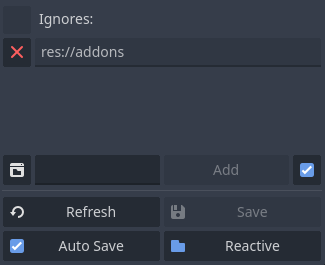
|
|
| Thumbnail |
https://raw.githubusercontent.com/maktoobgar/scene_manager/main/images/ignore.png
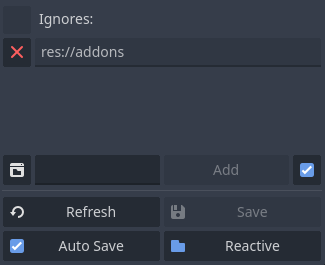
|
|
| Preview Insert | ||
|---|---|---|
| Type | image | |
| Image/Video URL |
https://raw.githubusercontent.com/maktoobgar/scene_manager/main/images/demo.gif
|
|
| Thumbnail |
https://raw.githubusercontent.com/maktoobgar/scene_manager/main/images/demo.gif
|
|