Edit of asset "WDebugger - A Git-friendly Debugger" Accepted
| Old/Current | New/Edit | |
|---|---|---|
| Title | WDebugger - A Git-friendly Debugger | WDebugger - A Git-friendly Debugger |
| Description |
# WDebugger: A Git-friendly Debugger Most (if not all) of the debugging plugins have two major flaws that I always disliked: 1. They are not git-friendly. You can't ignore the debugging functions, therefore they're committed to the git history. This causes: - Bloat in your git history - Unwanted changes to files when you just want to change a debugging function - Conflicts when working in a team - which is probably the most important issue 2. They take too much space on the game, which interfers with the testing; Whether be a debugging console that pops up, or just normal GUI buttons you have defined. To Address and fix these issues, I made this plugin. It solves the first issue by separating the debugging functions in a specific file (which you can put in `.gitignore` afterwards); And solves the second problem by introducing a Window node that is separate from the main window. If you enjoyed the plugin, please give it a star on Github: https://github.com/zmn-hamid/Godot-WDebugger ## How To Test Just enable the plugin in the settings and run your game. If you're happy with the plugin, you can continue to the next section: ## How To Use 1. Define your debug functions inside `addons/wdebugger/wdebugger_core.gd` with the given instruction inside that file. 2. Open `.gitignore` file in your root directory and write the path to the core file inside of it: `addons/wdebugger/wdebugger_core.gd` 3. Enable the plugin and enjoy! ## How To Move The Core File 1. Cut/Copy the core file and paste it anywhere you want 2. Define this new path inside `.gitignore` and `addons/wdebugger/wdebugger.gd` -> `wdebugger_core_path` variable. ## Contribution Even though this is a fully functional plugin, any reasonable and beneficial contribution is highly appreciated. Feel free to make your changes and make a pull request or to just simply open an issue Please visit the project on github for more info: https://github.com/zmn-hamid/Godot-WDebugger # License This project is licensed under the GNU General Public License (GPL) v3. See `LICENSE` for full terms. |
# WDebugger: A Git-friendly Debugger Most (if not all) of the debugging plugins have two major flaws that I always disliked: 1. They are not git-friendly. You can't ignore the debugging functions, therefore they're committed to the git history. This causes: - Bloat in your git history - Unwanted changes to files when you just want to change a debugging function - Conflicts when working in a team - which is probably the most important issue 2. They take too much space on the game, which interfers with the testing; Whether be a debugging console that pops up, or just normal GUI buttons you have defined. To Address and fix these issues, I made this plugin. It solves the first issue by separating the debugging functions in a specific file (which you can put in `.gitignore` afterwards); And solves the second problem by introducing a Window node that is separate from the main window. If you enjoyed the plugin, please give it a star on Github: https://github.com/zmn-hamid/Godot-WDebugger ## How To Test Just enable the plugin in the settings and run your game. If you're happy with the plugin, you can continue to the next section: ## How To Use 1. Define your debug functions inside `addons/wdebugger/wdebugger_core.gd` with the given instruction inside that file. 2. Open `.gitignore` file in your root directory and write the path to the core file inside of it: `addons/wdebugger/wdebugger_core.gd` 3. Enable the plugin and enjoy! ## How To Move The Core File 1. Cut/Copy the core file and paste it anywhere you want 2. Define this new path inside `.gitignore` and `addons/wdebugger/wdebugger.gd` -> `wdebugger_core_path` variable. ## Contribution Even though this is a fully functional plugin, any reasonable and beneficial contribution is highly appreciated. Feel free to make your changes and make a pull request or to just simply open an issue Please visit the project on github for more info: https://github.com/zmn-hamid/Godot-WDebugger # License This project is licensed under the GNU General Public License (GPL) v3. See `LICENSE` for full terms. |
| Category | Tools | Tools |
| License | GPLv3 | GPLv3 |
| Repository Provider | GitHub | GitHub |
| Repository Url | https://github.com/zmn-hamid/WDebugger-A-Git-friendly-Debugger | https://github.com/zmn-hamid/WDebugger-A-Git-friendly-Debugger |
| Issues Url | https://github.com/zmn-hamid/WDebugger-A-Git-friendly-Debugger/issues | https://github.com/zmn-hamid/WDebugger-A-Git-friendly-Debugger/issues |
| Godot version | Godot 4.0 | Godot 4.0 |
| Version String | 1.0.0 | 1.0.0 |
| Download Commit | 0bac3374da9b737dd884c61b5c9dc494986cebb2 | 0bac3374da9b737dd884c61b5c9dc494986cebb2 |
| Download Url (Computed) | https://github.com/zmn-hamid/WDebugger-A-Git-friendly-Debugger/archive/0bac3374da9b737dd884c61b5c9dc494986cebb2.zip | https://github.com/zmn-hamid/WDebugger-A-Git-friendly-Debugger/archive/0bac3374da9b737dd884c61b5c9dc494986cebb2.zip |
| Icon Url |
https://raw.githubusercontent.com/zmn-hamid/WDebugger-A-Git-friendly-Debugger/refs/heads/master/addons/wdebugger/icon.png
|
https://raw.githubusercontent.com/zmn-hamid/WDebugger-A-Git-friendly-Debugger/refs/heads/master/addons/wdebugger/icon.png
|
| Preview Insert | ||
|---|---|---|
| Type | image | |
| Image/Video URL |
https://raw.githubusercontent.com/zmn-hamid/WDebugger-A-Git-friendly-Debugger/refs/heads/master/addons/wdebugger/screenshots/screen_shot1.png
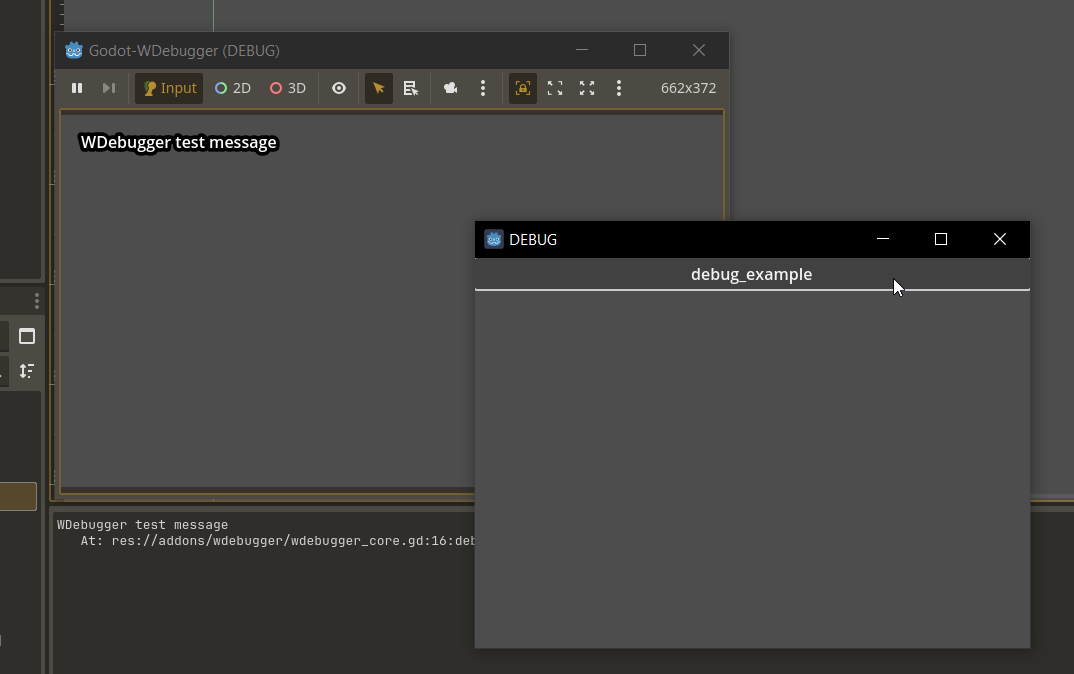
|
|
| Thumbnail |
|
|