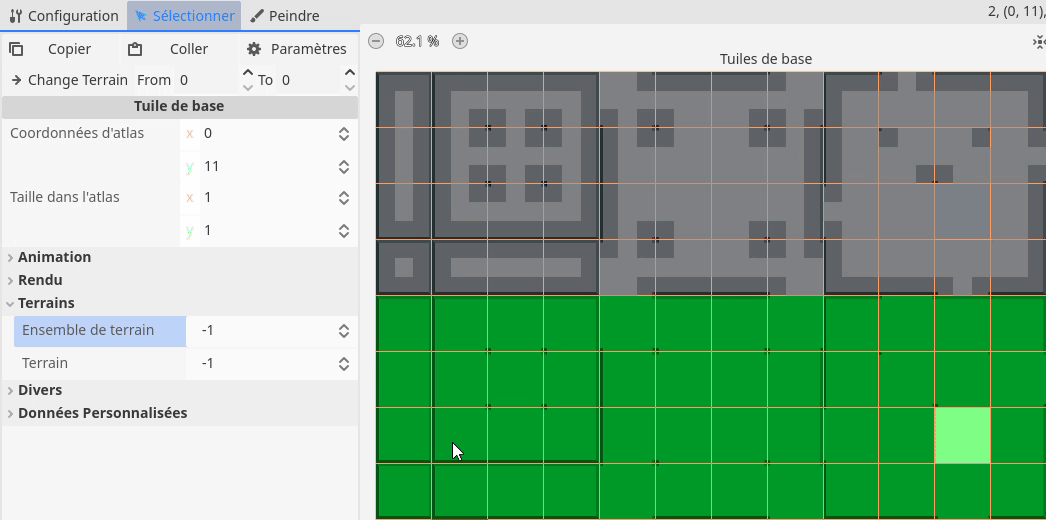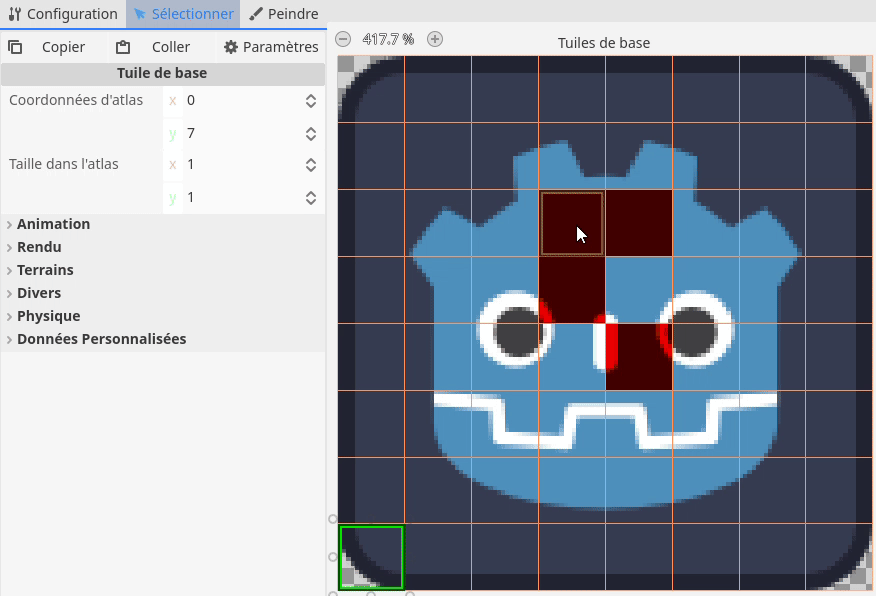Edit of asset "TileSet Clipboard (aka. copy/paste)" Accepted
| Old/Current | New/Edit | |
|---|---|---|
| Title | TileSet Clipboard (aka. copy/paste) | [BETA] TileSet Clipboard (aka. copy/paste) |
| Description |
Adds advanced copying-and-pasting to the TileSetEditor. You can copy and paste multiple tiles, filter which properties are pasted, and undo/redo pasting. There is even a terrain replacer. 1.1 changelog summary: - Better property filter Full changelogs: https://github.com/xorblo-doitus/TileSet-Clipboard/releases |
Adds advanced copying-and-pasting to the TileSetEditor. You can copy and paste multiple tiles, filter which properties are pasted, and undo/redo pasting. As this is a beta, not every planned feature is present (see roadmap in repo's README). Please report any bug/wish. This is the goal of this early beta. 0.3 changelog summary: - Add keyboard shortcuts: shift + c and shift + v. - You can choose to duplicate pasted values (useful for resources). All changelogs: https://github.com/xorblo-doitus/TileSet-Clipboard/releases Known issues: - Pasting `null` keeps the actual destination's value. |
| Category | Tools | |
| License | MIT | |
| Repository Provider | GitHub | |
| Repository Url | https://github.com/xorblo-doitus/TileSet-Clipboard | |
| Issues Url | https://github.com/xorblo-doitus/TileSet-Clipboard/issues | |
| Godot version | Godot 4.4 | |
| Version String | 1.1 | 0.3 |
| Download Commit | cb820719358f94e7ad8e5e652629e4e6c8897a83 | 9eab07c1b26211d9d7809dad96ccf8897871e15d |
| Download Url (Computed) | https://github.com/xorblo-doitus/TileSet-Clipboard/archive/cb820719358f94e7ad8e5e652629e4e6c8897a83.zip | https://github.com/xorblo-doitus/TileSet-Clipboard/archive/9eab07c1b26211d9d7809dad96ccf8897871e15d.zip |
| Icon Url |
https://raw.githubusercontent.com/xorblo-doitus/TileSet-Clipboard/refs/heads/main/icon.svg
|
|