Edit of asset "G.U.I.D.E - Godot Unified Input Detection Engine" Accepted
| Old/Current | New/Edit | |
|---|---|---|
| Title | G.U.I.D.E - Godot Unified Input Detection Engine | G.U.I.D.E - Godot Unified Input Detection Engine |
| Description |
G.U.I.D.E is an extension for the Godot Engine that allows you to easily use input from multiple sources, such as keyboard, mouse, gamepad and touch in a unified way. Gone are the days, where mouse input was handled differently from joysticks and touch was a totally different beast. No matter where the input comes from - your game code works the same way. - Unified input detection and handling from multiple sources (keyboard, mouse, gamepad, touch, etc.). All inputs are used in the same way in your game code. - Inputs can be modified before being fed into your game code (e.g. for joystick dead-zones, sensitivity, inversion, conversion to 2D/3D coordinates, etc.). - Inputs can be assigned to actions and these actions trigger on various conditions (e.g. tap, hold, press, release, combos etc.). - Multiple input contexts can be defined, which can be enabled/disabled at runtime. This allows you to easily switch between different input schemes (e.g. in-game, menu, driving, flying, walking, etc.). - Overlapping input is automatically prioritized, such that input like _LT+A_ will have precedence over just _A_. - Supports both event-based and polling-based input handling, like Godot's built-in input system. - Full support for input rebinding at runtime including collision handling. - Built-in support for displaying input prompts in your game. These prompts support complex input combinations (e.g. _LT+A_ or combos like _A > B > A > X > Y_). Prompts can be displayed both as text and as icons. Icons will automatically reflect the actual input device being used (e.g. XBox controller, Playstation controller, keyboard, joystick, etc.). - Works nicely alongside Godot's built-in input system, so you can use both in parallel if needed. Can also inject action events into Godot's input system. |
G.U.I.D.E is an extension for the Godot Engine that allows you to easily use input from multiple sources, such as keyboard, mouse, gamepad, etc. in a unified way. Gone are the days, where mouse input was handled differently from joysticks. No matter where the input comes from - your game code works the same way. - Unified input detection and handling from multiple sources (keyboard, mouse, gamepad, etc.). All inputs are used in the same way in your game code. - Inputs can be modified before being fed into your game code (e.g. for joystick dead-zones, sensitivity, inversion, conversion to 2D/3D coordinates, etc.). - Inputs can be assigned to actions and these actions trigger on various conditions (e.g. tap, hold, press, release, combos etc.). - Multiple input contexts can be defined, which can be enabled/disabled at runtime. This allows you to easily switch between different input schemes (e.g. in-game, menu, driving, flying, walking, etc.). - Overlapping input is automatically prioritized, such that input like LT+A will have precedence over just A. - Supports both event-based and polling-based input handling, like Godot's built-in input system. - Built-in support for displaying input prompts in your game. These prompts support complex input combinations (e.g. LT+A or combos like A > B > A > X > Y). Prompts can be displayed both as text and as icons. Icons will automatically reflect the actual input device being used (e.g. XBox controller, Playstation controller, keyboard, joystick, etc.). - Works nicely alongside Godot's built-in input system, so you can use both in parallel if needed. Can also inject action events into Godot's input system. |
| Category | Scripts | Scripts |
| License | MIT | MIT |
| Repository Provider | GitHub | GitHub |
| Repository Url | https://github.com/godotneers/G.U.I.D.E | https://github.com/godotneers/G.U.I.D.E |
| Issues Url | https://github.com/godotneers/G.U.I.D.E/issues | https://github.com/godotneers/G.U.I.D.E/issues |
| Godot version | Godot 4.2 | Godot 4.2 |
| Version String | 0.9.0 | 0.0.1 |
| Download Commit | 464569ec9a21a7855233f5465eed6807421de8ef | 6581e14b9815494a7b7a5cfbdfdc2b9e7f081724 |
| Download Url (Computed) | https://github.com/godotneers/G.U.I.D.E/archive/464569ec9a21a7855233f5465eed6807421de8ef.zip | https://github.com/godotneers/G.U.I.D.E/archive/6581e14b9815494a7b7a5cfbdfdc2b9e7f081724.zip |
| Icon Url |
https://raw.githubusercontent.com/godotneers/G.U.I.D.E/refs/heads/main/asset_library/logo_small.png

|
https://raw.githubusercontent.com/godotneers/G.U.I.D.E/refs/heads/main/asset_library/logo_small.png

|
| Preview Insert | ||
|---|---|---|
| Type | image | |
| Image/Video URL |
https://raw.githubusercontent.com/godotneers/G.U.I.D.E/refs/heads/main/asset_library/screenshot_1.png
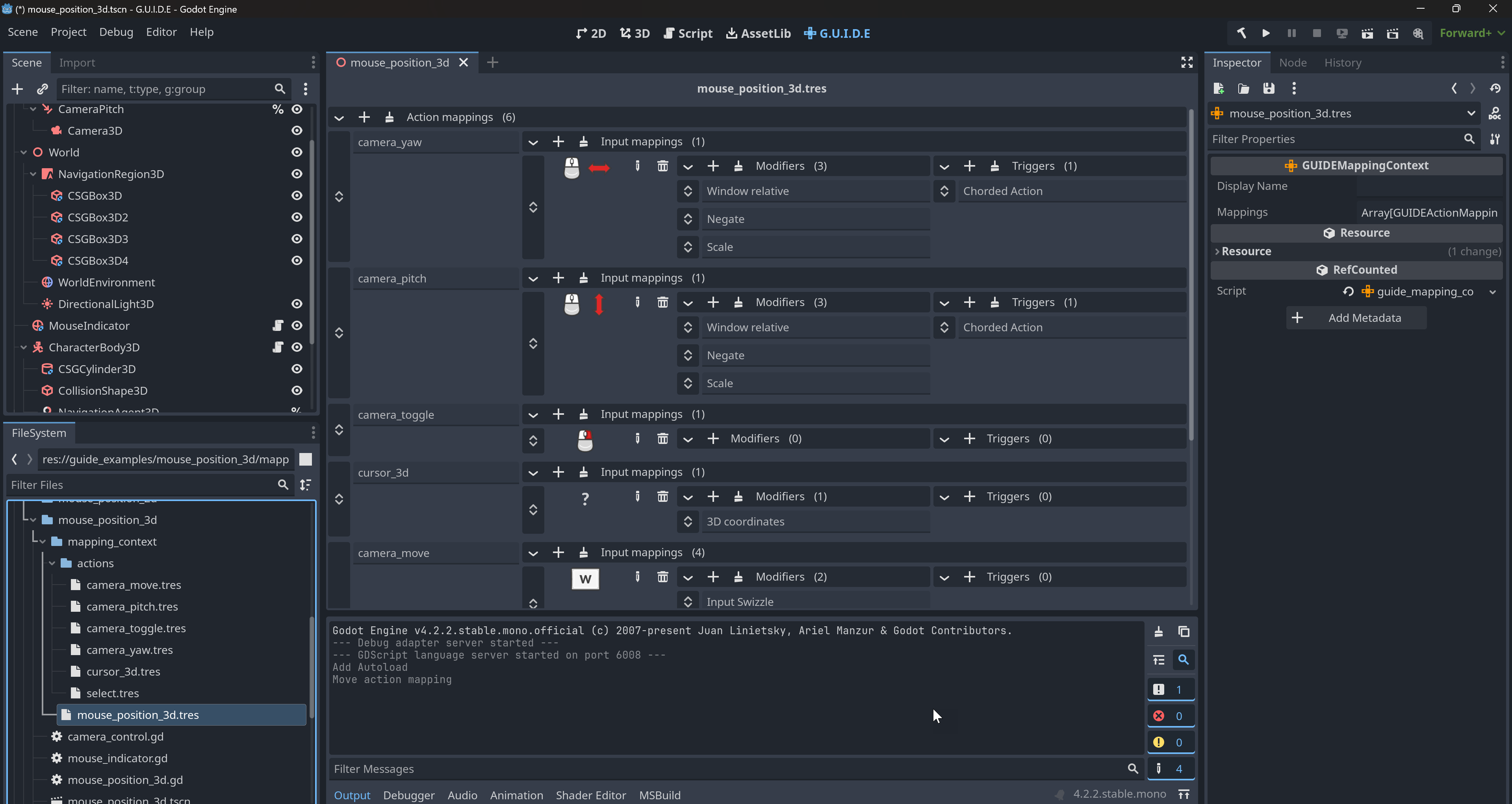
|
|
| Thumbnail |
|
|
| Preview Insert | ||
|---|---|---|
| Type | image | |
| Image/Video URL |
https://raw.githubusercontent.com/godotneers/G.U.I.D.E/refs/heads/main/asset_library/screenshot_2.png
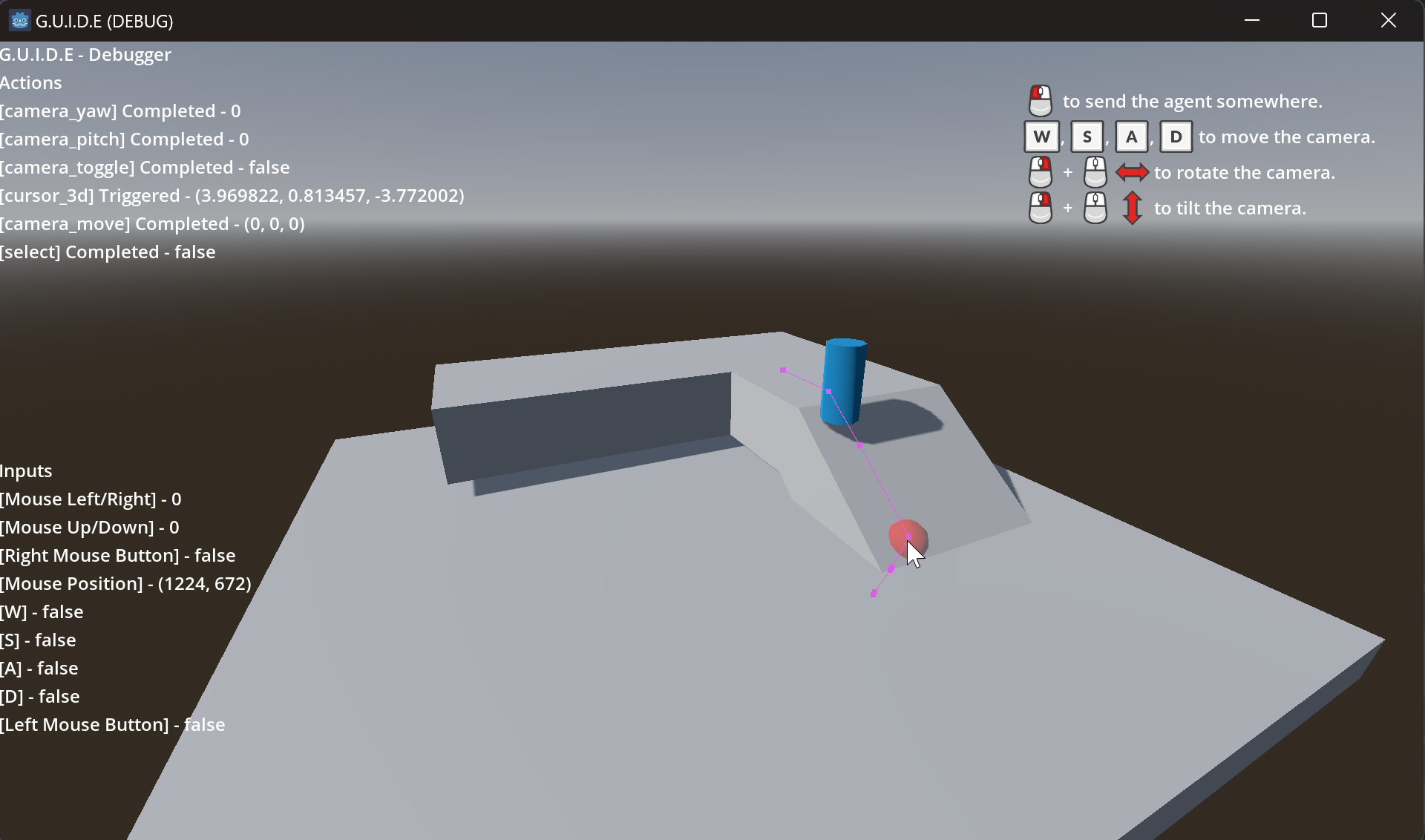
|
|
| Thumbnail |
|
|
| Preview Insert | ||
|---|---|---|
| Type | image | |
| Image/Video URL |
https://raw.githubusercontent.com/godotneers/G.U.I.D.E/refs/heads/main/asset_library/screenshot_3.png
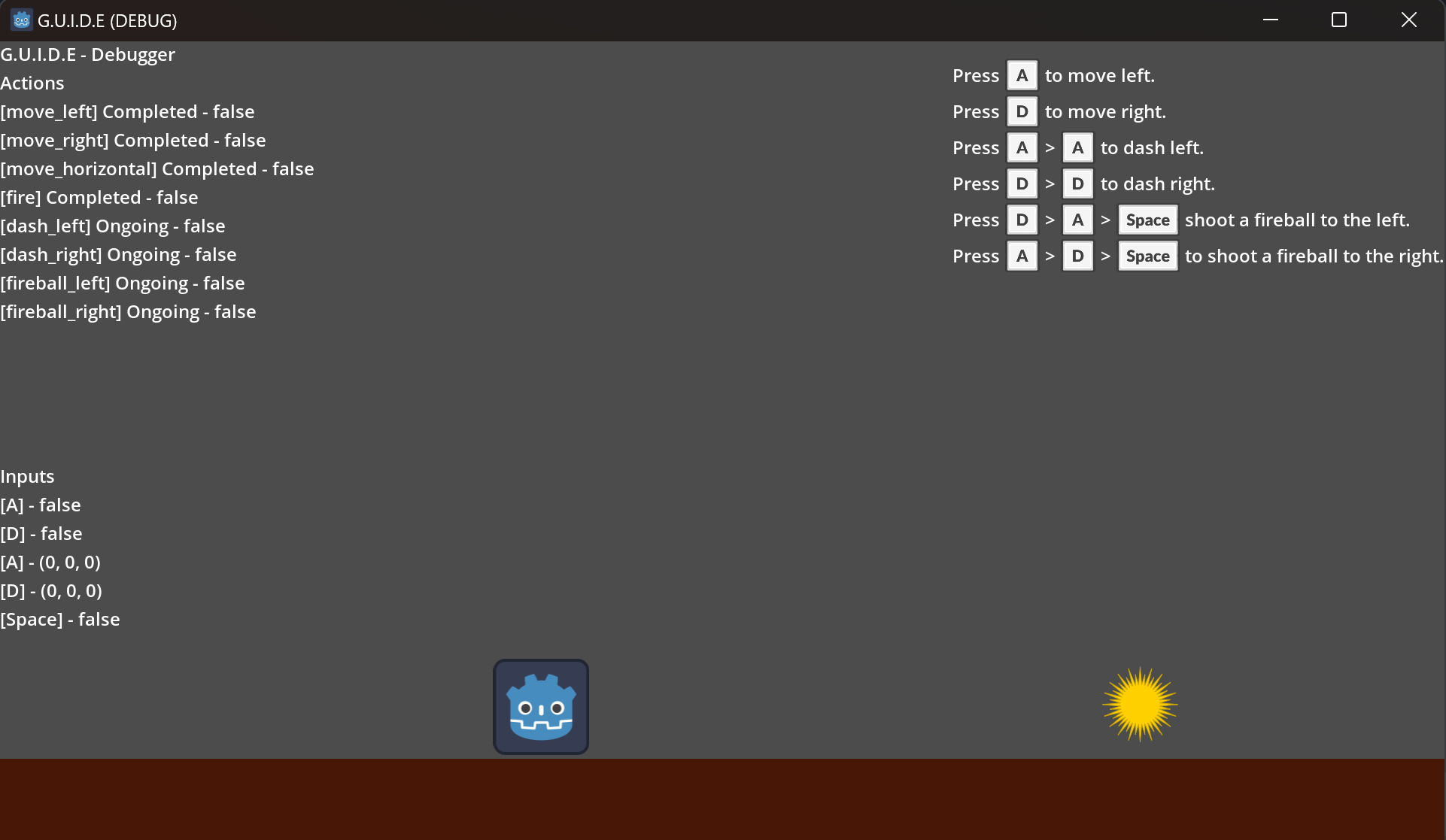
|
|
| Thumbnail |
|
|