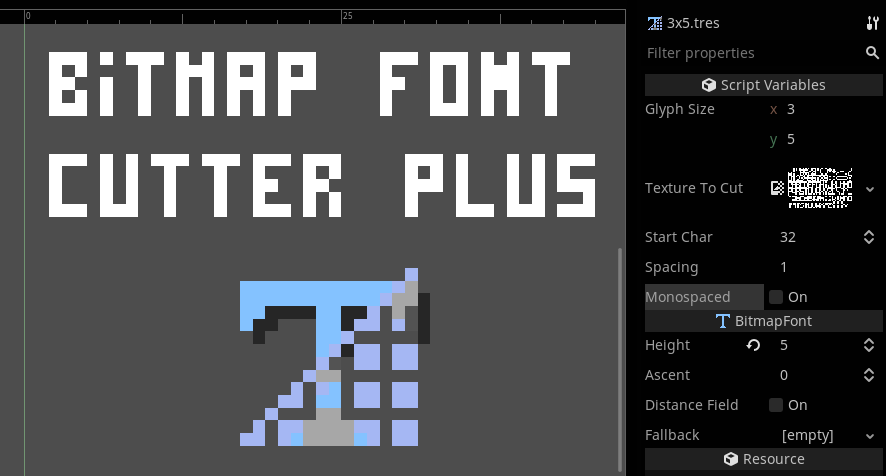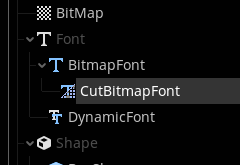BitmapFontCutterPlus 2.0 Tools 3.0 Community
Submitted by user Ryhon; MIT; 2020-10-07
Plugin that allows you to generate BitmapFonts from a texture
Ussage:
1. Clone the plugin repo or download it from the AssetLib
2. Enable the plugin (Project > Project Settings > Plugins)
3. Create a new CutBitmapFont resource (Right click in filesystem > New Resource > CutBitmapFont)
4. Select the resource in filesystem and edit the properties in the inspector
View files Download Submit an issue Recent Edits