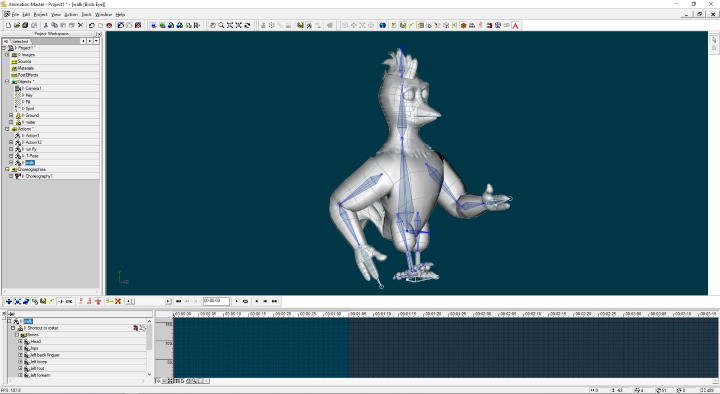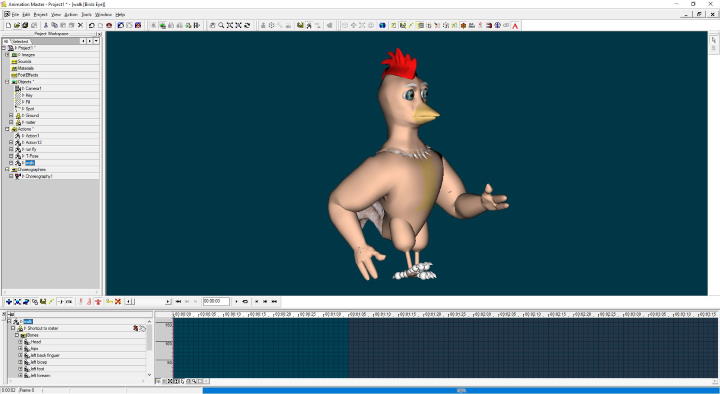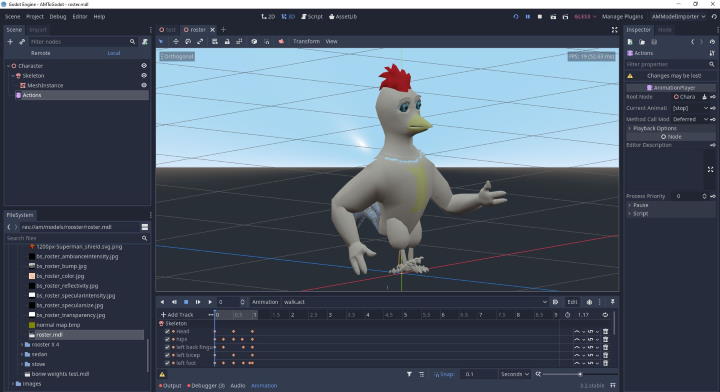Hash Animation Master Model-Importer As Scene 1.0 3D Tools 3.2 Community
Submitted by user rasikrodri; MIT; 2020-03-24
Godot Plugin to import Hash Animation Master models and their actions into Godot game engine
**This is a plugin to import Hash Animation Master models with bones, one decal, and actions as one scene.**
**Just create a folder for the model inside the godot project, and copy the model, decals images/textures, and actions there.**
The images/textures and actions can be placed in the same folder than the model or in a subfolder.***
**-----A good practice is to have the model and the textures in godot from the beginning as you model and apply decals in order to make sure everything is looking like you want it to look in the game.-----**
***What it's imported:***
1. The model with bones and nulls.
2. The first decal with all it's stamps. This is because Godot only supports one set of uvs since games have to be efficient. Be sure to have all your model stamps in one decal.
3. Images for color assigned to the first decal.
4. Actions
***Things that are not implemented and may or may not be implemented according to how much they are needed for a game:***
1. Only the color image of the decal is loaded. The rest like transparency, normal map, etc, can be easily added in the future if needed or can be added by hand.
2. Models lights are not implemented
3. None of the bone's constraints. Godot does support inverse kinematics but it is in its early stages. Also, it is possible to implement all the constraints in native script for speed but right now I have not needed them.
You are left with two options:
1. You can still rig your model with advanced rigs that have constraints and create the actions with these rigs. But in order to see your model animated in godot you will have to create KeyFrames for all the bones that have cps assigned to them. In other words, animate with your advanced rig and then apply keys to bones with weights at the right times so that they will not need the advanced constraints in godot.
2. Just keep a simple skeleton and animate it in actions with no constraints.
View files Download Submit an issue Recent Edits