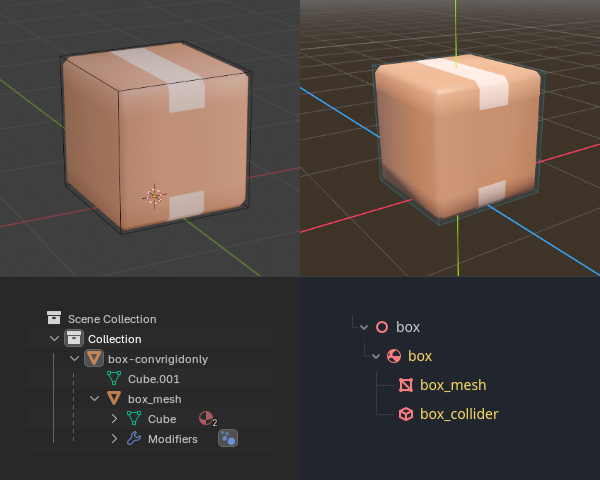Extra Import Hints 1.0 Scripts 4.5 Community
Submitted by user rllyy97; MIT; 2025-11-17
A Godot plugin that adds extra import hints when importing blender assets.
Namely adds `-rigidonly`, `-convrigidonly`, and `-trueconvcolonly` import hints to ex
pand options around physics bodies and collision shapes.
I have found these useful for separating blender objects into visual meshes and collision shapes without needing any extra steps after importing.
Added import hints
- `-rigidonly`
- Imports the object as a `RigidBody3D`, converting the mesh to a concave collision shape child.
- Unlike Godot's `-rigid`, this does not add any visual mesh to the scene.
- `-convrigidonly`
- Similar to `-rigidonly`, but uses a convex collision shape instead.
- `-trueconvcolonly`
- Imports the object as a convex collision shape only
- Unlike Godot's `-convcol`, this does not add a `StaticBody3D` node.
- Useful as a child of another object to provide complex collision.
Installation
1. Download the plugin to your project's addons/ directory
Intended Usage
1. When working in Blender, add extra import hints to your objects' names
2. When importing a Blender file, select the `ExtraImportHints.gd` script as the import script
3. After importing, your objects will automatically be re-typed to the defined node types
4. Any edits to the Blender file will be re-imported while retaining the node structure
Example Blender object compositions
> Rigid body with seperate concave collision + mesh
- shipping_container-convrigidonly (converted to rigidbody + collider)
- mesh (visual mesh)
> Rigid body with multiple colliders + mesh
- mallet-rigidonly (converted to rigidbody, can be an empty node)
- mesh (visual mesh)
- handle_collider-trueconvcolonly (converted to conv collider)
- head_collider-trueconvcolonly (converted to conv collider)
License
MIT License
Contact
https://github.com/rllyy97/
View files Download Submit an issue Recent Edits