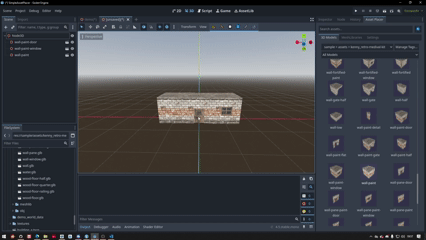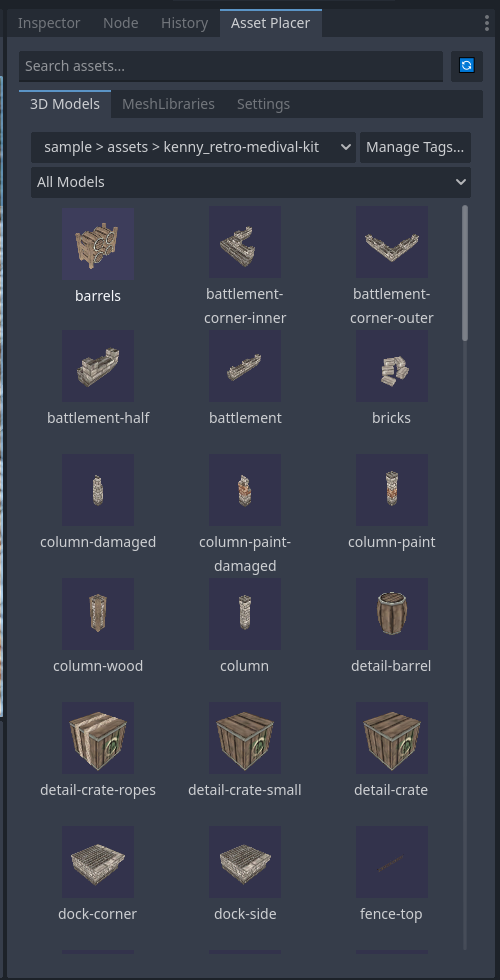Simple Asset Placer 2.1.0 3D Tools 4.2 Community
Submitted by user LuckyTeapot; MIT; 2025-10-31
**Professional-grade 3D asset placement for Godot 4 level designers.**
Streamline your environment creation with an intuitive dual-mode system, powerful keyboard controls, and smart asset organization. Place and transform 3D assets with precision and speed.
### Key Features
**Dual-Mode Workflow**
• Placement Mode - Intuitive asset placement with real-time preview
• Transform Mode - Modify existing objects (TAB to toggle)
• Seamless switching between modes
**Smart Controls**
• Hold-to-Repeat - Continuous transformations while holding keys
• Mouse Wheel Combos - Hold modifier + scroll for precise adjustments
• Asset Cycling - Browse with [ ] keys without leaving viewport
• Universal Keyboard - Works with international layouts
• Fully Configurable - Customize all keybinds
**Professional Tools**
• Grid Snapping - Visual overlay with fine-increment mode
• Placement Strategies - Raycast or plane projection
• Random Rotation - Natural Y-axis randomization
• Axis Constraints - Lock to X/Y/Z axes
• Height Adjustment - Dedicated up/down controls
**Organization**
• Auto-Categories - Folder-based organization
• Custom Tags - Manage via .assetcategories JSON
• Favorites & Recent - Quick access to frequently used assets
**Format Support**
GLTF/GLB, FBX, OBJ, Collada, Blend, and more
### Requirements
Godot 4.2+ | MIT License | No dependencies
### Quick Start
1. Enable in Project Settings → Plugins
2. Open "Asset Placer" dock
3. Select asset and click to place
4. Press TAB for Transform Mode
Full documentation in README. Report issues on GitHub.
View files Download Submit an issue Recent Edits