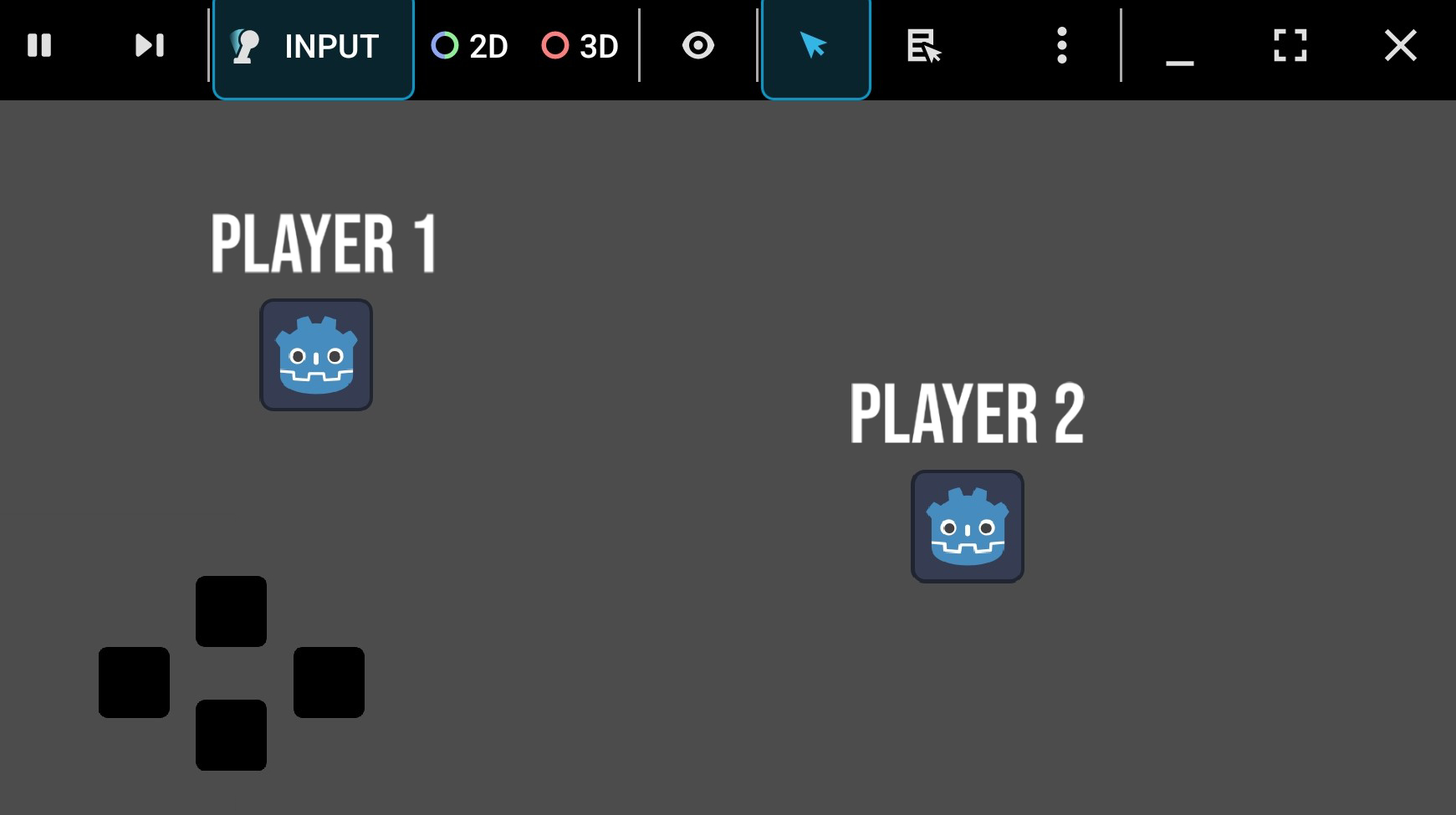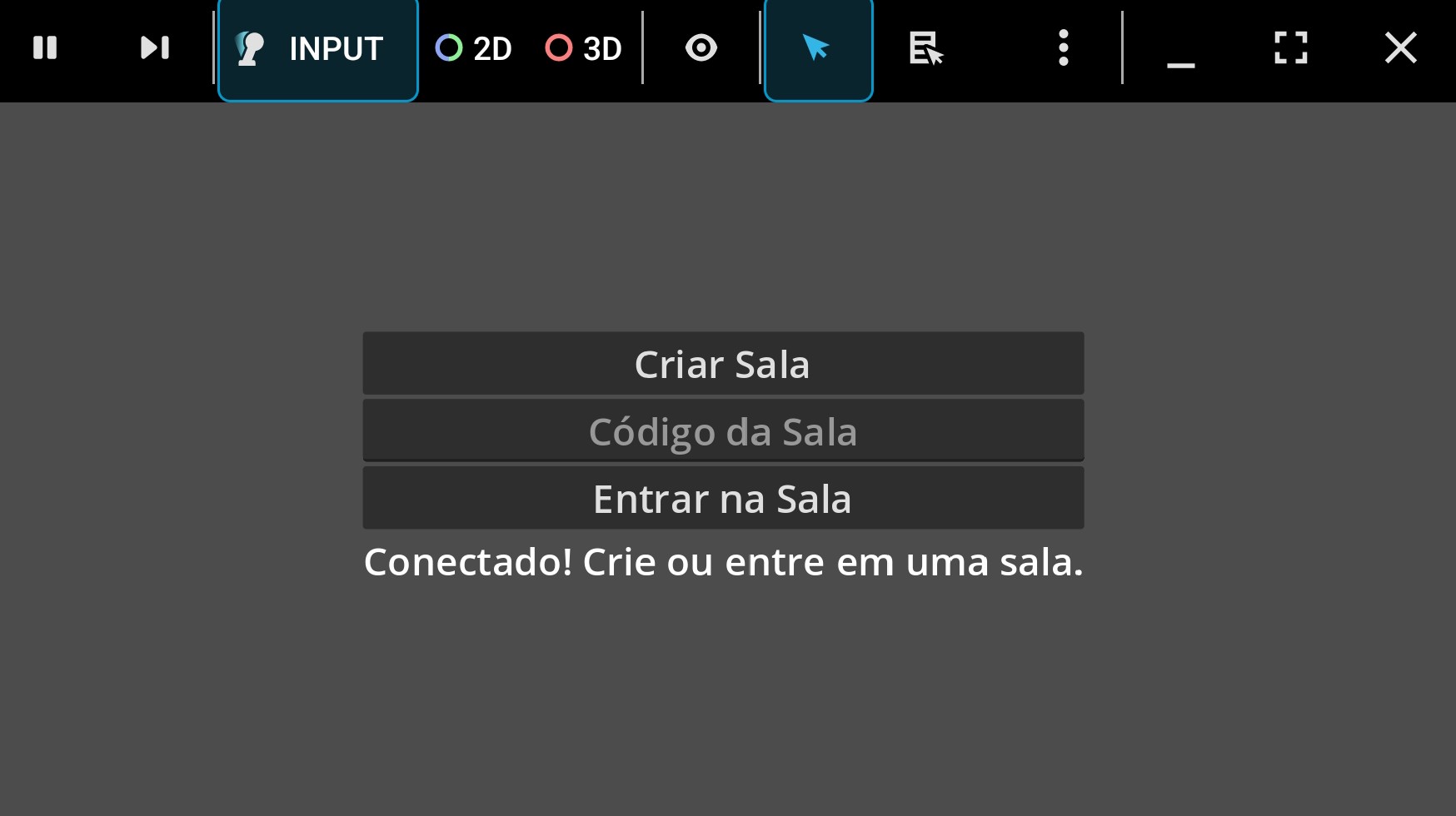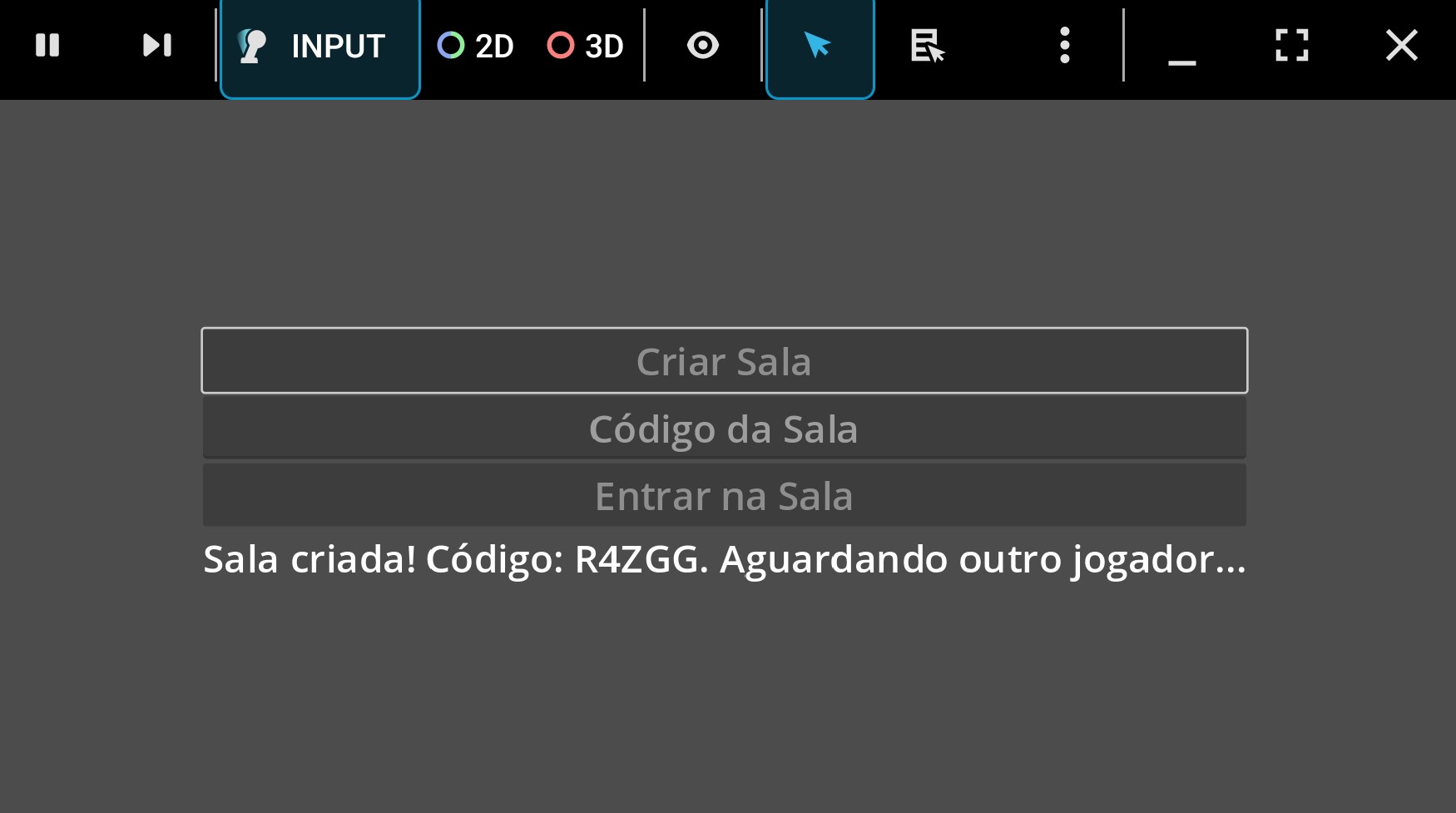Simple WebSocket Multiplayer v3.3 Scripts 4.4 Community
Submitted by user Zee GameDev; MIT; 2025-09-21
Simple WebSocket Multiplayer for Godot
A simple addon for Godot 4.x that provides a solid foundation for WebSocket-based multiplayer games, including a functional lobby, room system, and player synchronization. Mobile compatible.
Features
- Automatic server connection.
- Simple lobby system (create/join rooms by code).
- Synchronized match start.
- Automatic spawning and management of player nodes.
- Includes a ready-to-use Node.js server example.
How to Start (Quick Guide)
1. Install the Addon
1.2 Copy the `SimpleMultiplayer` folder into your project's `addons/` directory.
1.3. Go to **Project -> Project Settings... -> Plugins** and enable the "Simple WebSocket Multiplayer" plugin.
2. Set Up & Run the Server
The addon requires a Node.js server to run. The example server is in a separate repository.
Find the Server Repository Here https://github.com/welson-rodrigues/ServidorWebSocketGodot
To run it locally, open the server's folder in a terminal and run `npm install`, then `node server.js`. For online play, a full tutorial on deploying to Render.com will be available in the video guide.
Full Video Tutorial (Coming Soon!)
3. Configure the URL in Godot
3.1. In the Godot editor, go to Project -> Project Settings... -> Simple Multiplayer.
3.2. Set the `Server Url` property:
Local: `ws://127.0.0.1:9090`
Online: `wss://your-server.onrender.com`
How It Works
The addon provides two global Singletons:
`WebSocketClient`: Manages the connection and communication with the server. It emits signals for key events like `connection_succeeded`, `room_created`, `room_joined`, and `start_game`. Connect to these signals in your lobby script to manage the UI flow.
`MultiplayerManager`: Automatically listens for server commands to spawn, remove, and update player positions. It requires a node named `PlayerContainer` in your game scene to function.
Example Project
For a complete and functional example, explore the `/demo` folder in the addon's main repository. It contains all the necessary scenes and scripts to see the addon in action.
Created by Zee GameDev.
Visit my YouTube channel to learn how to use this addon!
View files Download Submit an issue Recent Edits