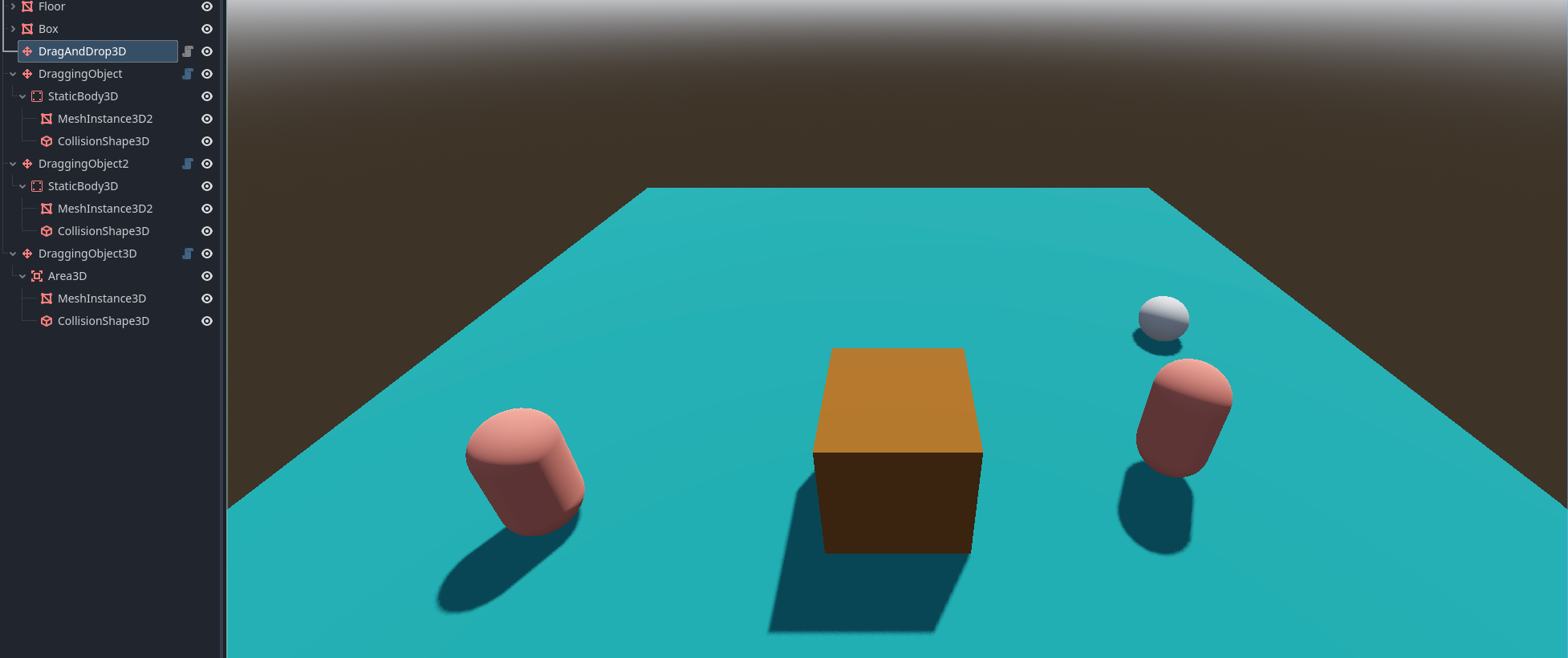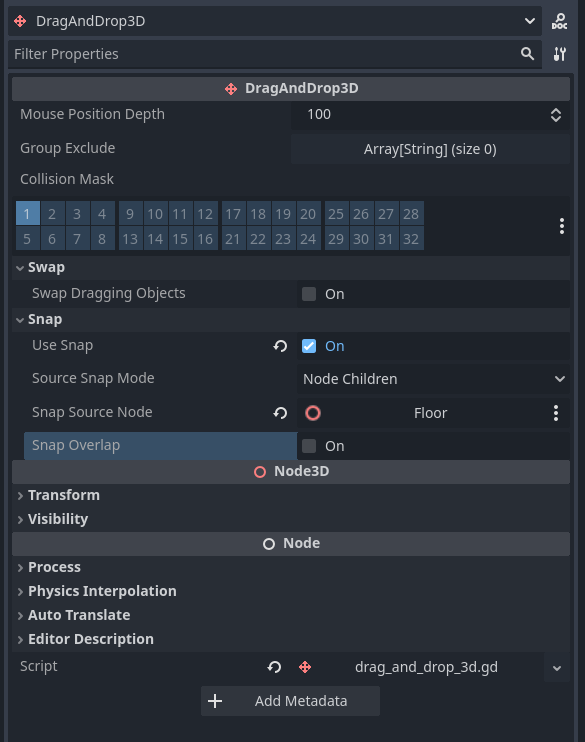Easy Drag and Drop 3D 1.1.1 3D Tools 4.0 Community
Submitted by user DevDrache; MIT; 2024-12-12
Easy to use drag and drop for the 3D environment.
Features:
- normal drag and drop
- Snap on surface
- Swap with other dragging objects
Usage:
- DragAndDrop3D - Add it to your scene to activate the Drag and Drop System
- DraggingObject3D - This must be the Parent of your Object that you want to drag
- And you need a floor with a collider, so that the 3D position can be detected.
Installation:
If you don't have a "addons" folder in your project tree:
copy the "addons" folder in your project tree
elif you have a "addons" folder already:
copy the "DragAndDrop3D" folder in your "addons" folder
View files Download Submit an issue Recent Edits