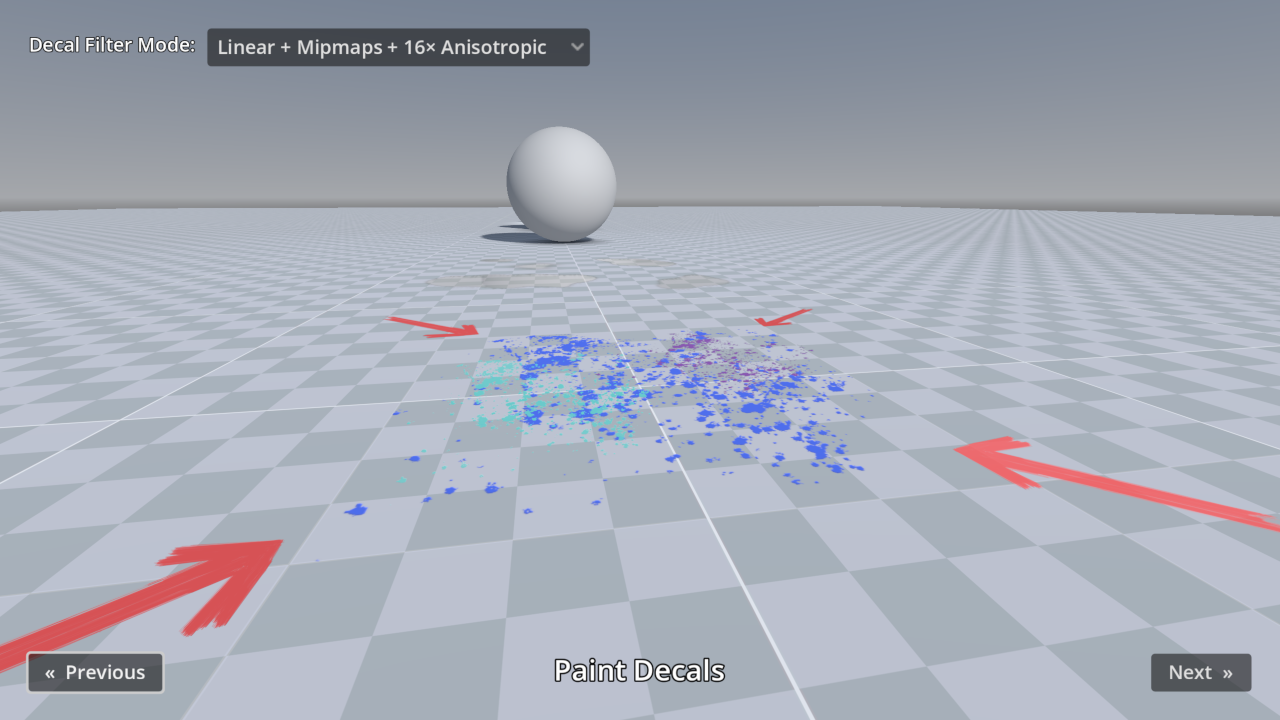Decals Demo 4.2-31d1c0c Demos 4.2 Featured
Submitted by user Godot Engine; MIT; 2024-03-28
This demo includes many examples of Decal nodes in action, for the purpose of showcasing Godot's rendering capabilities.
The decal filter mode can be adjusted in the top-left corner:
- For games with a pixel art appearance, the Nearest filter mode can be used instead of Linear.
- Filter modes with Mipmaps prevent decals from looking grainy at a distance, at a small performance cost. When mipmaps are used without anisotropic filtering, decals will look blurry when viewed at oblique angles.
- Filter modes with Anisotropic don't look grainy at a distance and also avoid looking blurry when viewed at oblique angles. However, filter modes with Anisotropic have a greater performance cost than enabling Mipmaps alone.
Language: GDScript
Renderer: Forward+
View files Download Submit an issue Recent Edits