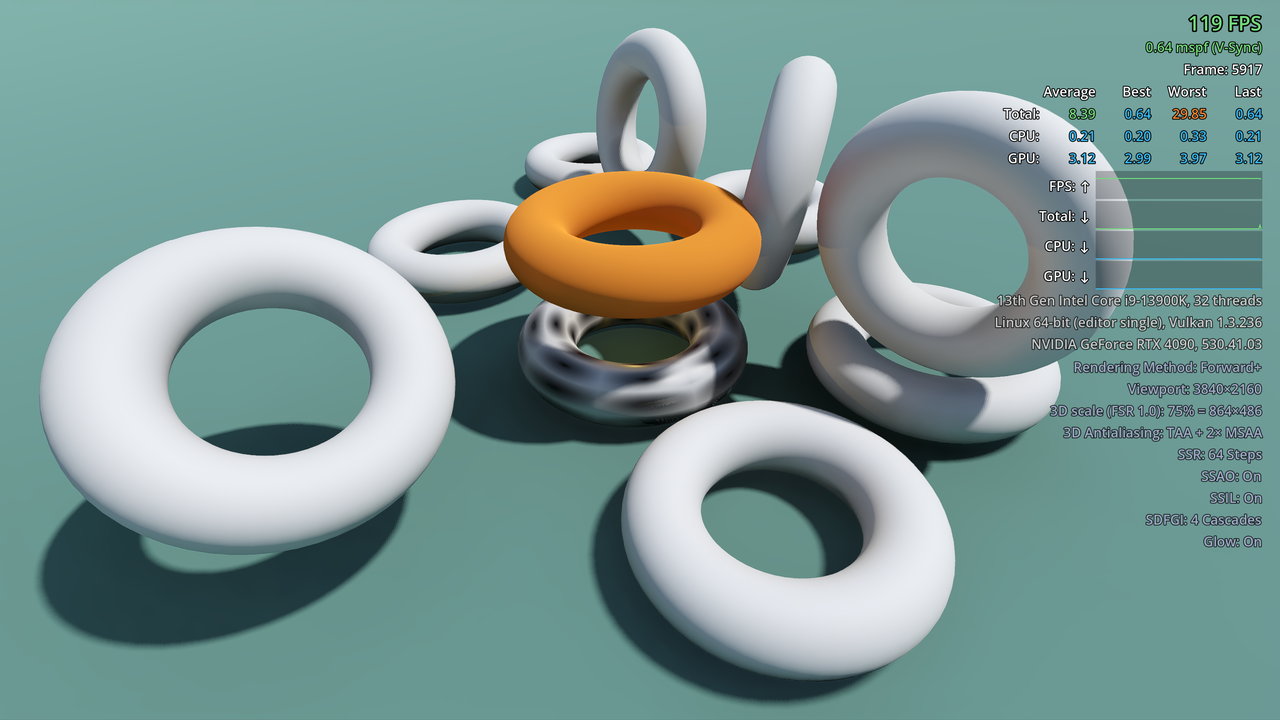Debug Menu - Display in-game FPS/performance/hardware metrics 1.2.0 Tools 4.2 Community
Submitted by user Calinou; MIT; 2023-12-15
Displays performance information in a Godot project during gameplay. Can be used when running from the editor and in exported projects. Inspired by id Tech 6/7's performance overlay.
Features:
- Features compact and full display modes, with the compact mode only displaying FPS, frametime and framerate cap.
- Displays FPS, frametime, CPU time and GPU time graphs with a summary of the best/worst/average frametimes over recently drawn frames.
- Displays hardware information, including graphics driver version.
- Displays software information, including project version (if specified in the `application/config/version` custom project setting) and graphics settings.
- Works with the Forward+, Mobile and Compatibility rendering methods.
- Works with 2D and 3D projects.
- Works when running the project from the editor, but also in exported projects (debug and release).
See the usage documentation at: https://github.com/godot-extended-libraries/godot-debug-menu
Demo project: https://godotengine.org/asset-library/asset/1903
View files Download Submit an issue Recent Edits