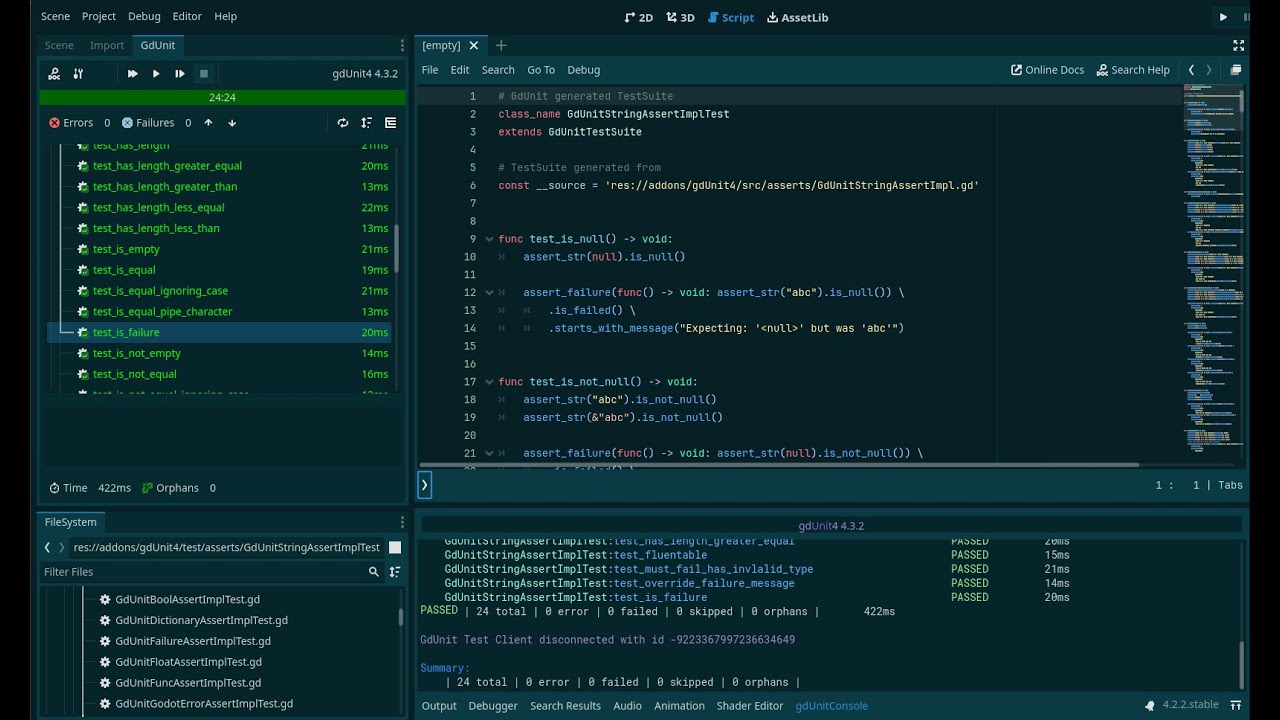GdUnit4 5.0.3 Tools 4.3 Community
Submitted by user NullPointer; MIT; 2025-06-09
# GdUnit4 v5.0.3
This version of GdUnit4 is build on Godotv4.4.1.stable.mono.official [49a5bc7b6]
## Please read the following disclaimer carefully before proceeding!
Before you install the new version, you have to disable the plugin and delete.
- Deactivate the GdUnit4 plugin if you have installed
- Uninstall the current GdUnit4 version (delete the folder res://addons/gdUnit4)
- Restart Godot
- Install this version and restart Godot
- Activate the GdUnit4 plugin
https://mikeschulze.github.io/gdUnit4/
* Features
* Support for writing and executing tests in GdScript or C#
* Embedded test Inspector in Godot for easy navigation of your test suites
* Convenient interface for running test-suites directly from Godot<br>
One of the main features of GdUnit4 is the ability to run test-suites directly from the Godot editor using the context menu. You can run test-suites from the FileSystem panel, the ScriptEditor, or the GdUnit Inspector. To do this, simply right-click on the desired test-suite or test-case and select "Run Test(s)" from the context menu. This will run the selected tests and display the results in the GdUnit Inspector.
You can create new test cases directly from the ScriptEditor by right-clicking on the function you want to test and selecting "Create TestCase" from the context menu.
* Fluent syntax for writing test cases that's easy to read and understand
* Configurable template for generating new test-suites when creating test-cases
* Wide range of assertion methods for verifying the behavior and output of your code
* Argument matchers for verifying that a function call was made with the expected arguments
* Test Fuzzing support for generating random inputs to test edge cases and boundary conditions
* Parameterized Tests (Test Cases) for testing functions with multiple sets of inputs and expected outputs
* Mocking classes to simulate behavior and define output for specific functions
* Spy feature for verifying that a function was called with the expected parameters
* Mocking or spying on scenes to simulate behavior and verify that certain functions were called
* Scene runner for simulating different kinds of inputs and actions, such as mouse clicks and keyboard inputs
For example, you can simulate mouse clicks and keyboard inputs by calling the appropriate methods on the runner instance. Additionally, you can wait for a specific signal to be emitted by the scene, or you can wait for a specific function to return a certain value.
* Automatic update notifier to install the latest version of GdUnit from GitHub
* CI - Continuous Integration support
* Command line tool for running tests outside Godot editor
* Generates HTML report
* Generates JUnit XML report
* Public marketplace GitHub action to use in your own CI workflow [gdunit4-action](https://github.com/marketplace/actions/gdunit4-test-runner-action)
* C# support by [gdUnit4Net](https://github.com/MikeSchulze/gdUnit4Net/blob/master/README.md)
* Enables to run and debug on **Visual Studio**, **Visual Studio Code** and **JetBrains Rider** via [VSTest adapter support](https://github.com/MikeSchulze/gdUnit4Net/blob/master/testadapter/README.md)
- You are welcome to test in and send me your feedback
- You are welcome to suggest improvements
- You are welcome to report bugs
View files Download Submit an issue Recent Edits