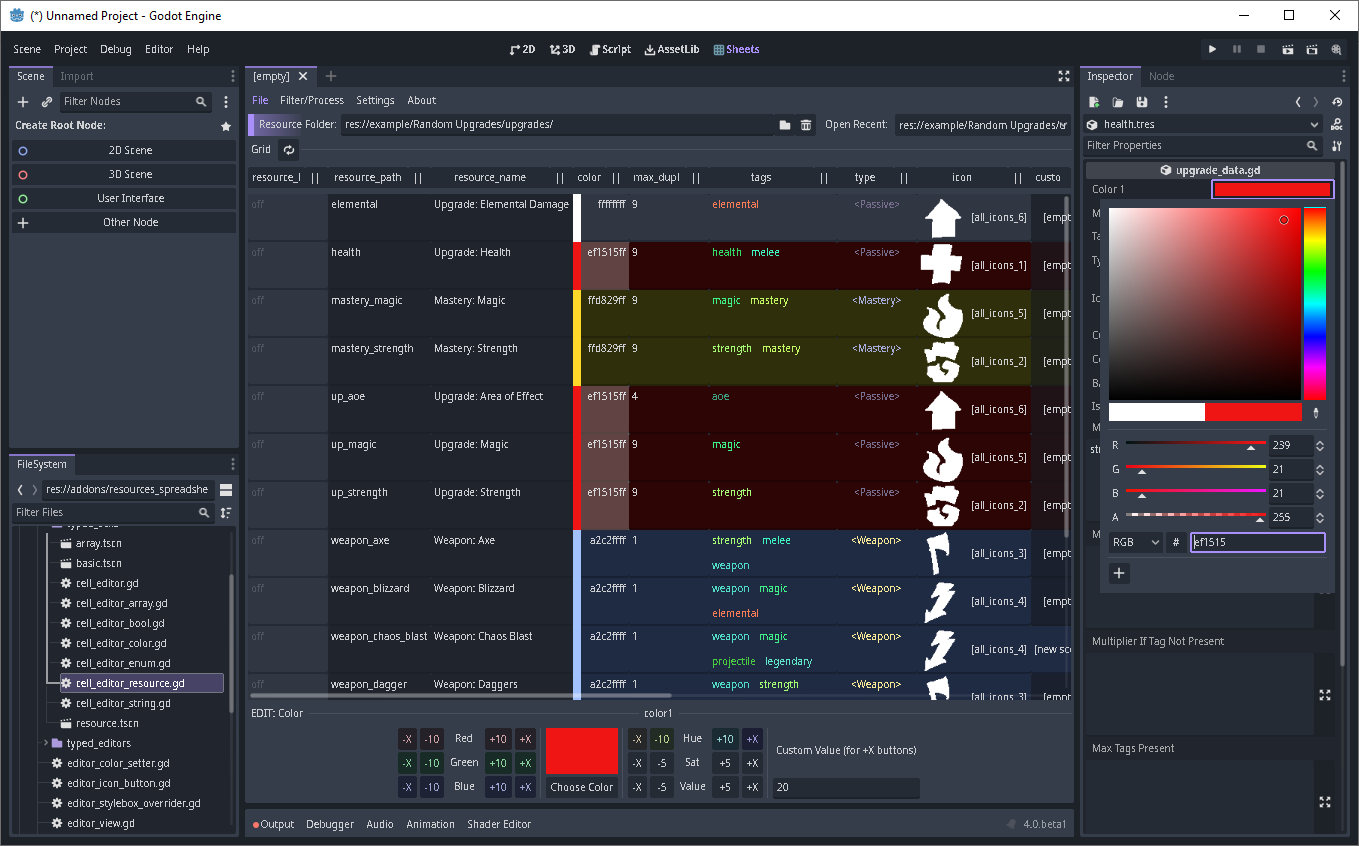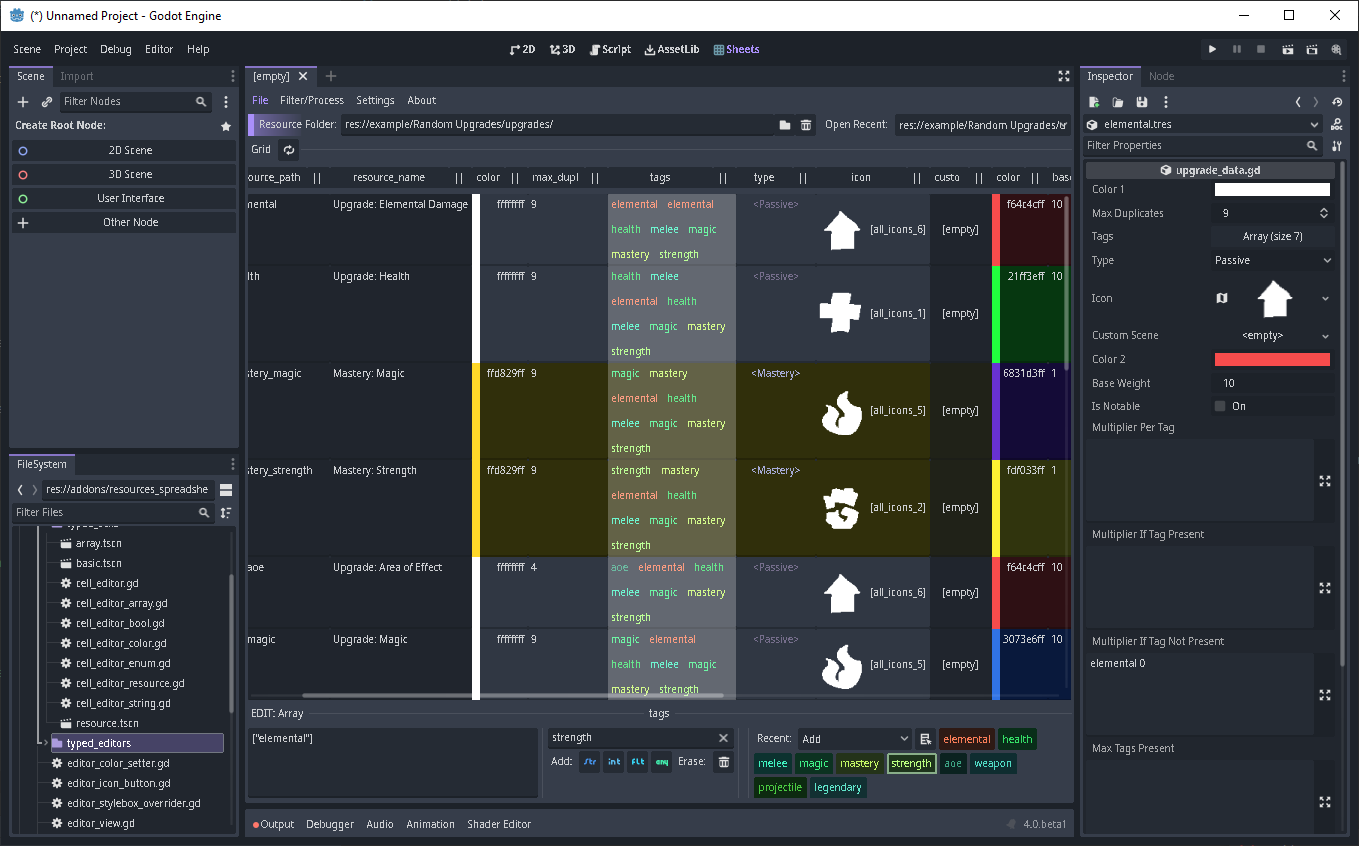Edit Resources as Table 2 2.17.4 Tools 4.0 Community
Submitted by user don-tnowe; MIT; 2026-01-27
A plugin for Godot 3 (and now 4!) that adds a tab for editing folders of Resources as data tables.
- Edit Text, Numbers, Bools and Colors even without the Inspector, and Resources and Enums with it;
- Select multiple cells in one column (Shift/Ctrl+Click) to edit them in the Inspector simultaneously;
- Multi-cell text editing with commonly used text navigation keybindings. Now with text cursors actually visible!
- CSV table support - Import, Export or Edit directly!
- Edit folders containing several resource types, or subfolders with more resources
- Open a column of resources or resource arrays as a separate table, works even with built-in resources
- Copy and Paste Cells (one text line, one cell; supports most datatypes);
- Special mass operations for some datatypes:
- - Multiply/add numbers;
- - Rotate color hues/adjust sat/val/RGB;
- - Chop texture into atlas, assign results to each selected resource;
- - Add and remove items in arrays, including enum and resource arrays;
- - Set and erase values in dictionaries, rename keys;
- Sort entries by column;
- Use a GDScript expression to search/filter, or modify cell values en masse;
- Only show resources of a specified class, with or without subclasses
- Row stylization (color-type cells change look of the row until next color-type);
- Saves recently opened folders between sessions.
For always-up-to-date builds, clone: https://github.com/don-tnowe/godot-resources-as-sheets-plugin/tree/Godot-4
Found a bug? Need a feature? Don't hesitate to post an issue on the repository above!
For available keybindings, please refer to the included About menu or
https://github.com/don-tnowe/godot-resources-as-sheets-plugin/blob/master/README.md
For a sample dataset, check out the Example folder.
View files Download Submit an issue Recent Edits