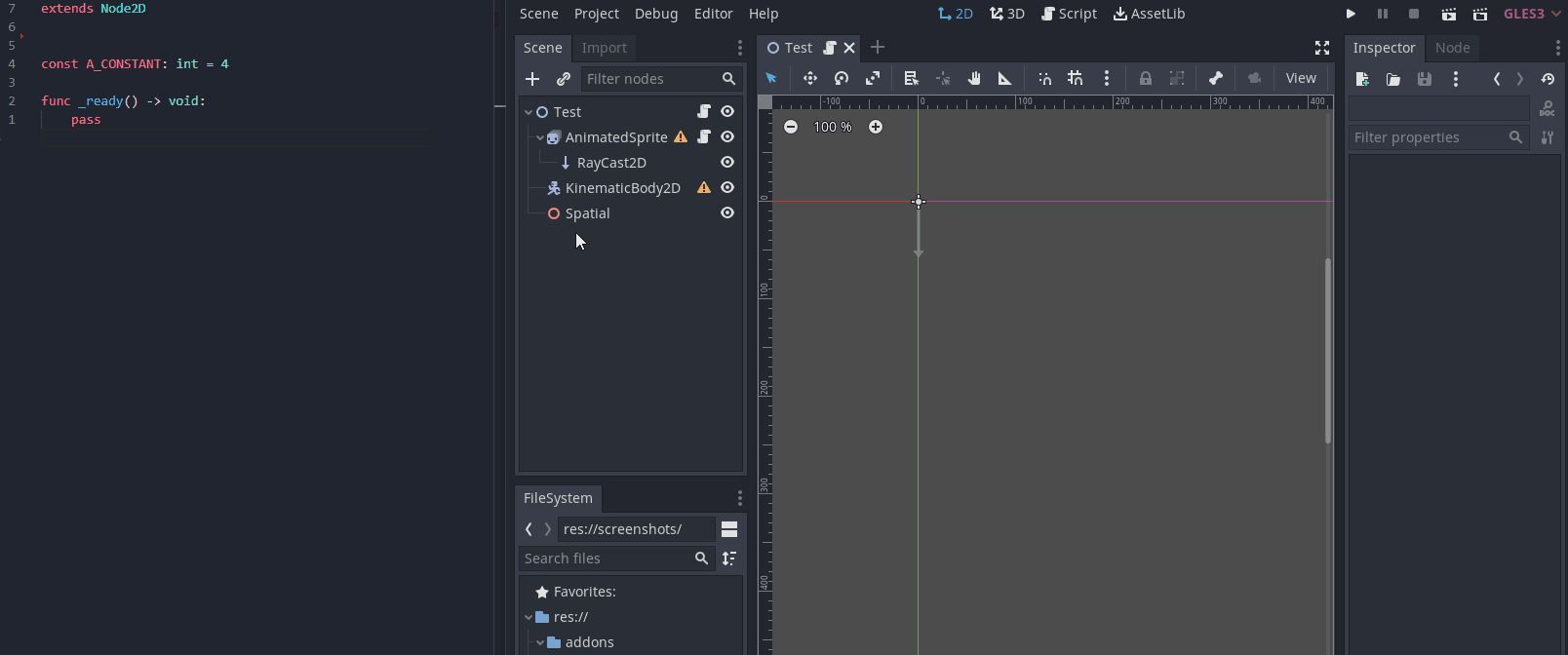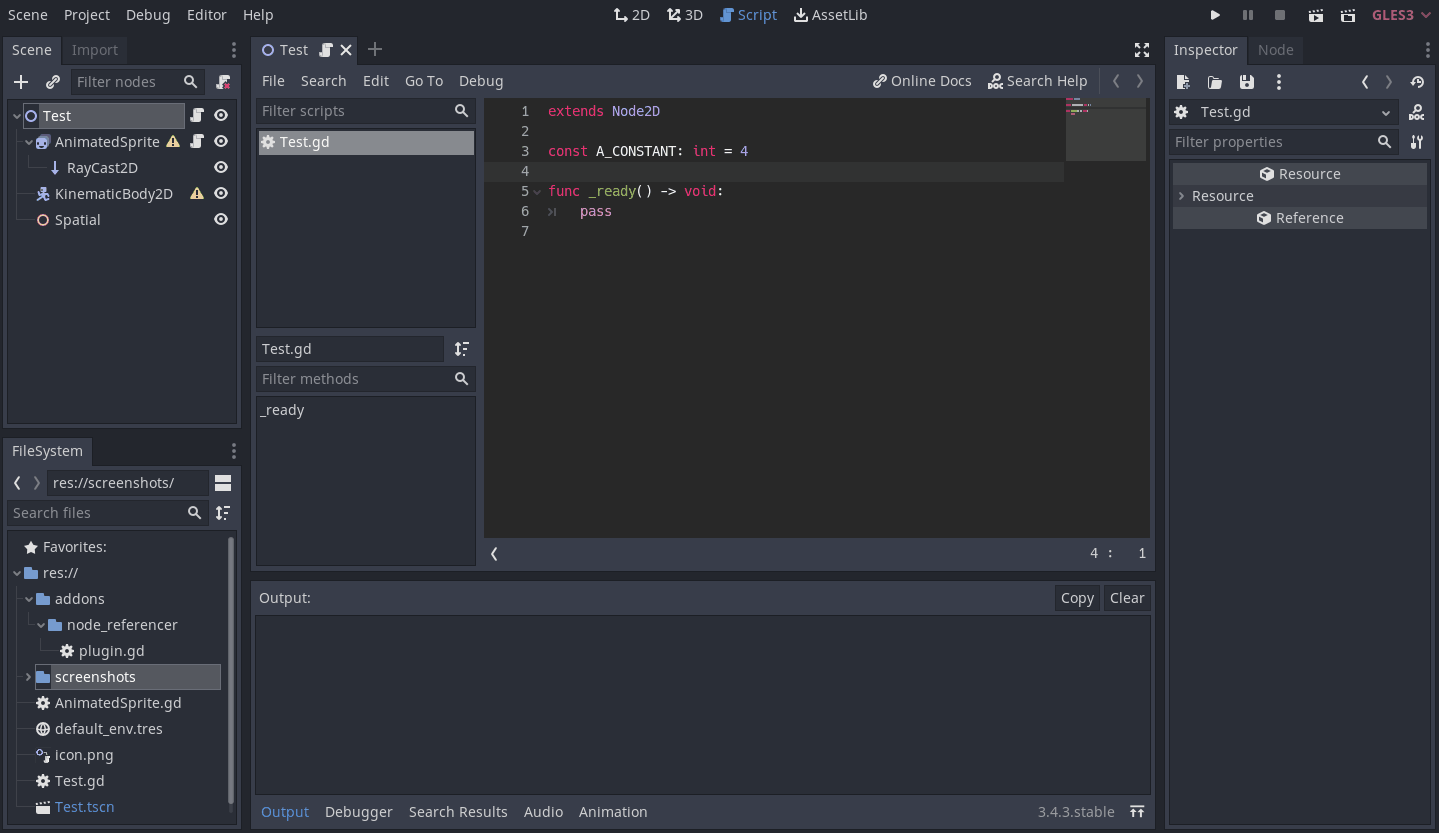Node Referencer 1.0.4 Tools 3.5 Community
Submitted by user SanderVanhove; MIT; 2022-09-08
Works with 3.4.x and 3.5
Easily add node references to scripts and copy the variable name to your clipboard.
1. Select one or more nodes. There will be a dropdown menu in the scene toolbar if the plugin detects that one of the node's parents has a script. The plugin will scan recursively up the tree.
2. Select the parent to which you want to add the reference.
3. Select the last option to copy the last created reference's variable name.
4. Reload the parent script by closing it and reopening it. For some reason, I can't get it to reload automatically.
5. Now you can use that variable.
View files Download Submit an issue Recent Edits