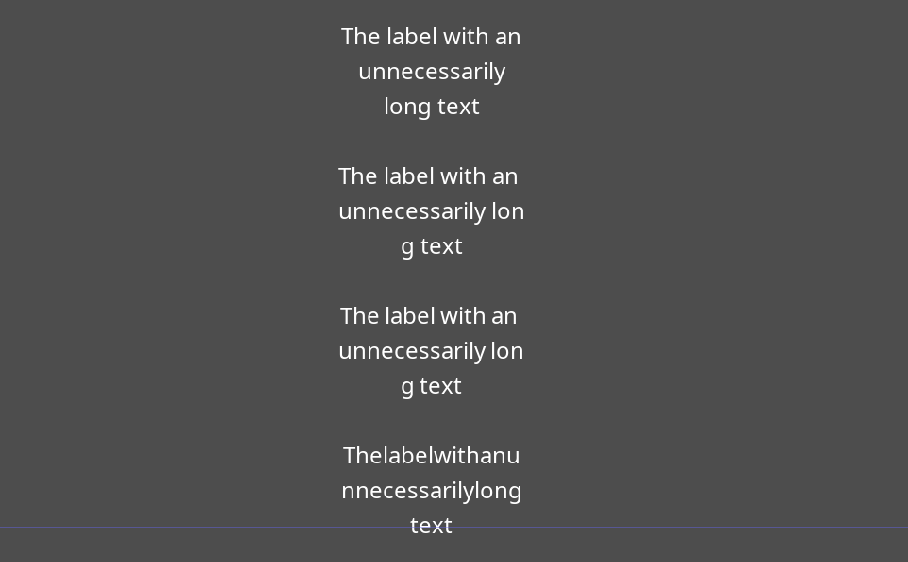| Attention | Topic was automatically imported from the old Question2Answer platform. | |
| Asked By | docvaan |
Cant get non breaking spaces to work.
I used “alt+255” and “alt+0160” for the non breaking spaces on the label inspector, doesnt type anything.
I copied the characters from a text editor, they do copy but act as normal spaces.
I looked for help and found this Add support of non-breaking spaces in Label nodes · Issue #30580 · godotengine/godot · GitHub
Downloaded the project and is not working at all, in fact, it even wraps through words?
I dont understand, anyone having the same problem?
To follow on my particular case, what I want is to keep an icon and a text together when the label wraps (Im using RichLabelText).
The bbcode text looks like this: Text
The line breaks when wraping because of the space (I thought) so I wanted to make that non break space.
But I tried to remove the space altogether and it keeps breaking icon from text, so a non breaking space wouldnt even help me in this case.
Is there any way to prevent this?
docvaan | 2021-04-01 12:44