| Attention | Topic was automatically imported from the old Question2Answer platform. | |
| Asked By | gyrosp |
Hello everybody,
I’m trying to create an sketchy or animated 2D outline shader like this one:
I tried the mentioned shader on some 2D-Sprites and meshes but without success.
Can anyone point me in the right direction how to make it work in 2D or how to create a similar one?
I’m quite new to shader programming. I already managed to draw an simple outline but I have no idea what is the best way to animate it? Perhaps with applying some time depending noise?
Any help is really appreciated.
Best regards
Edit: This is the last version of a shader that I have adapted but it is not working very well ![]() :
:
shader_type canvas_item;
uniform sampler2D NOISE_PATTERN;
uniform vec2 vieportSize = vec2(44,44);
float random (in vec2 st) {
return fract(sin(dot(st.xy, vec2(12.9898,78.233))) * 43758.5453123);
}
float noise (in vec2 st) {
vec2 i = floor(st);
vec2 f = fract(st);
float a = random(i);
float b = random(i + vec2(1.0, 0.0));
float c = random(i + vec2(0.0, 1.0));
float d = random(i + vec2(1.0, 1.0));
vec2 u = f*f*(3.0-2.0*f);
return mix(a, b, u.x) +
(c - a)* u.y * (1.0 - u.x) +
(d - b) * u.x * u.y;
}
void fragment() {
vec2 st = FRAGCOORD.xy/vieportSize.xy;
vec2 pos = vec2(st*5.0);
float n = noise(pos);
vec4 tmpColor = texture(TEXTURE, UV);
tmpColor += smoothstep(random(UV*TIME),.2,noise(st*10.));
tmpColor -= smoothstep(.35,.4,noise(st*10.));
COLOR = tmpColor;
COLOR.a = texture(TEXTURE, UV).a;
}
It is always handy to show what you did so far. I would first create the 3D variant in a 3D scene then start a 2D scene. You need a canvas_item shader to start with :-p
Have you checked there on See more about this shader? That leads to a download on itch.io ![]()
clemens.tolboom | 2021-03-23 11:05
Thanks for your response :). I edited my post. I already downloaded the shader from itch.io but I do not get it to work in 2D :(.
gyrosp | 2021-03-23 11:12
I talked to QbieShay on Discord (the creator of the original shader) and she said that it might not translate well to 2D since “it is substantially based on Fresnel and front face culling” “but perhaps with an outline mesh + a normal map + double pass”.
exuin | 2021-03-23 16:14
Thank’s a lot for your answer!
gyrosp | 2021-03-23 18:53
Did you manage to reproduce my 2D version? And please mark the answer as the answer when applicable ![]()
clemens.tolboom | 2021-03-24 08:15
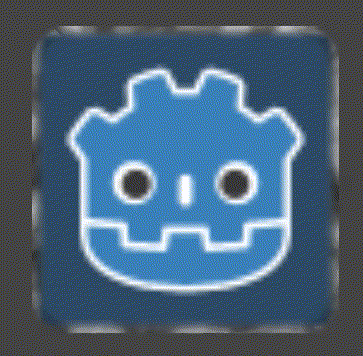 and better quality MOV
and better quality MOV