| Attention | Topic was automatically imported from the old Question2Answer platform. | |
| Asked By | Jatoxo |
I followed the instructions.
The exported exe has the image, but it will not run anywhere outside of the project folder. If you attempt to run it anywhere outside the project folder windows will show this error
Error: Could not load game data at path '.'. Is the .pck file missing?
Yes, “Embed Pck” is enabled in the export settings.
Removing rcedit from godot makes .exes run anywhere again. So you can’t add an image to the program that way.
Well, if that wasn’t enough, even resourcehacker doesn’t work. Any other executable? Perfectly fine. It’s just the one that godot exports that it fails on.
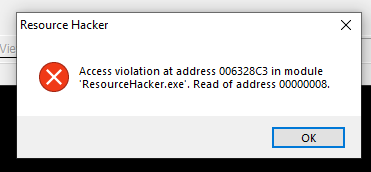
Is it even possible? Has any human attempted this yet, adding an icon to their executable?
I doubt this is possible, given that this issue is documented here: Changing application icon for Windows — Godot Engine (stable) documentation in English
Nisovin | 2021-03-01 05:25