| Attention | Topic was automatically imported from the old Question2Answer platform. | |
| Asked By | lukita |
I have a simple 2D demo of a dot orbiting a larger circle. This dot moves by iterating on an array of previously calculated coordinates (Vector2).
I tried to draw a line along the coordinates of this array, but the resulting line is not being drawn along the path the dot is following, even though the coordinates are the same. There is a gif bellow to ilustrate, and the code for drawing the line and moving the dot.
How can i draw this path correctly?
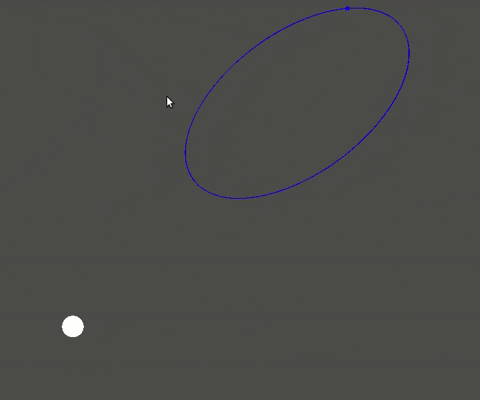
extends KinematicBody2D
func _process(delta):
while len(self.path) < 1000:
var step = self.path.back()
self.path.push_back(step_movement(step))
var step = self.path.pop_front()
self.position = step.p
update()
func _draw():
draw_circle(position, size, color)
var varray = PoolVector2Array()
for step in self.path:
varray.push_back(step.p)
draw_polyline(varray, color)