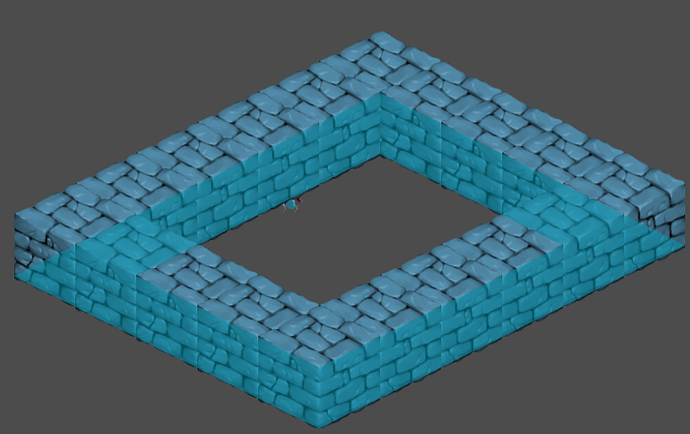| Attention | Topic was automatically imported from the old Question2Answer platform. | |
| Asked By | indigo |
I’m currently playing around with the isometric tilemap in Godot.
I can define a tile easily and everything looks right, but when my character moves towards a wall “above” them, they display beneath it:
I could fix this by changing the order of the scene tree, but then the sprite would display above the walls “below” them, instead of acting properly as they do ATM.
I know it’s possible to have the sprite display “on top” of the walls above and “beneath” the walls below, as that’s what is seen in the demo, but I’m not sure how to do that. Any help?
EDIT: OK, I’ve realized that if I put my character node as a child of the “Walls” node, it works, but I have no idea why. An explanation would be greatly appreciated