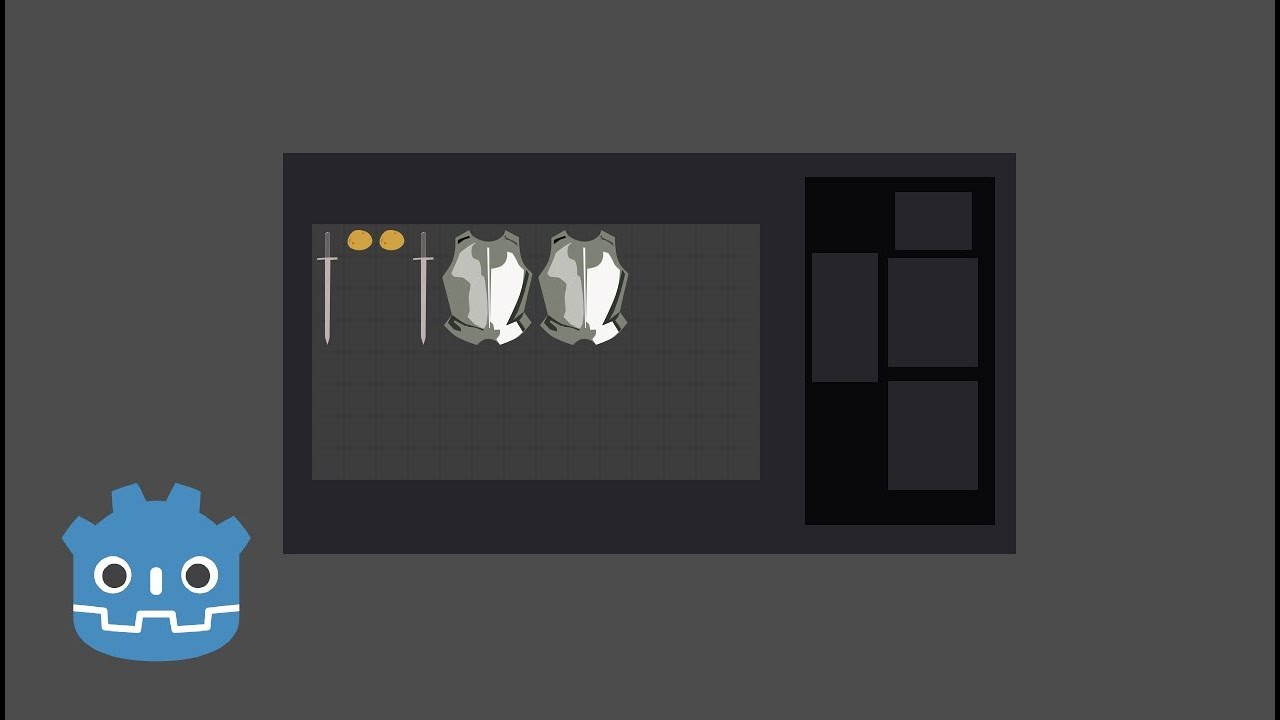| Attention | Topic was automatically imported from the old Question2Answer platform. | |
| Asked By | Orkimede |
Hello everyone,
i followed this tutorial to create an in-game inventory, Diablo style:
Everything works perfectly, and except few adjust i made so the object are usefull, i basically copy pasted the code. I added it in the zip file. Feel free to take a look, or simply grab it for yourself.
My problem: i don’t manage to use a controller to use this inventory.
What i did: I modified the main code so the cursor doesn’t react to the mouse position but to be piloted by the right game joystick.
What happen: beside the fact that i had to modify the code so the modified cursor returned a global position, when i let go of an object, it is stuck in place, without taking care of the structure working with the mouse. Even wort: i can’t move the thing at all at this point.
The modification is the following
func _process(delta):
var xAxisRL = Input.get_joy_axis(0, JOY_AXIS_2)
var yAxisUD = Input.get_joy_axis(0 ,JOY_AXIS_3)
var JOYPAD_SENSITIVITY = 20
$CurseurManette.position += Vector2(xAxisRL,yAxisUD) * 20
var cursor_pos = $CurseurManette.position + self.rect_position + get_node("../").position
replacing:
func _process(delta):
var cursor_pos = get_global_mouse_position()
I will keep looking on my side, but i figured getting an external POV might help.
Sheer, and thank for your time!
Orkimede