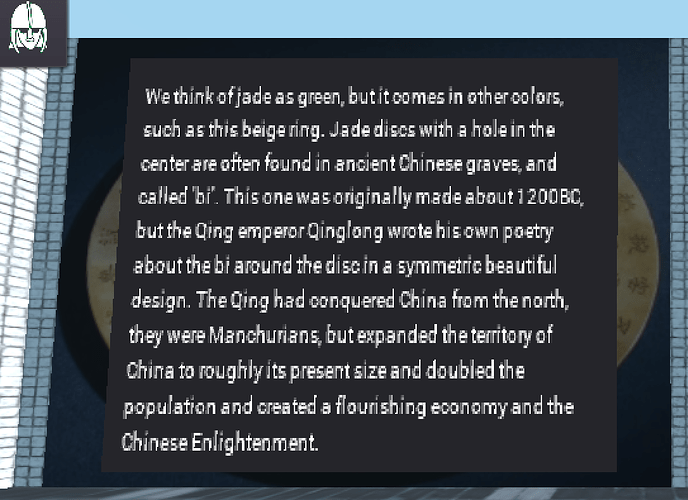| Attention | Topic was automatically imported from the old Question2Answer platform. | |
| Asked By | dmarques42 |
Another Godot beginner question: how best to put text on a 3D wall?
My game is a maze of rooms and in each room I project images and text. The images and text are selected based on game mechanics – so they have to be dynamic (runtime).
It all works, but the text looks pretty awful (see image). Is that the best? Do I need to ‘fake it’ by putting up a popup flat rich text label when the viewer is looking straight at the wall?
I am using RichTextLabel attached to a Control on a Viewport (copied from the gui_in_3d project).