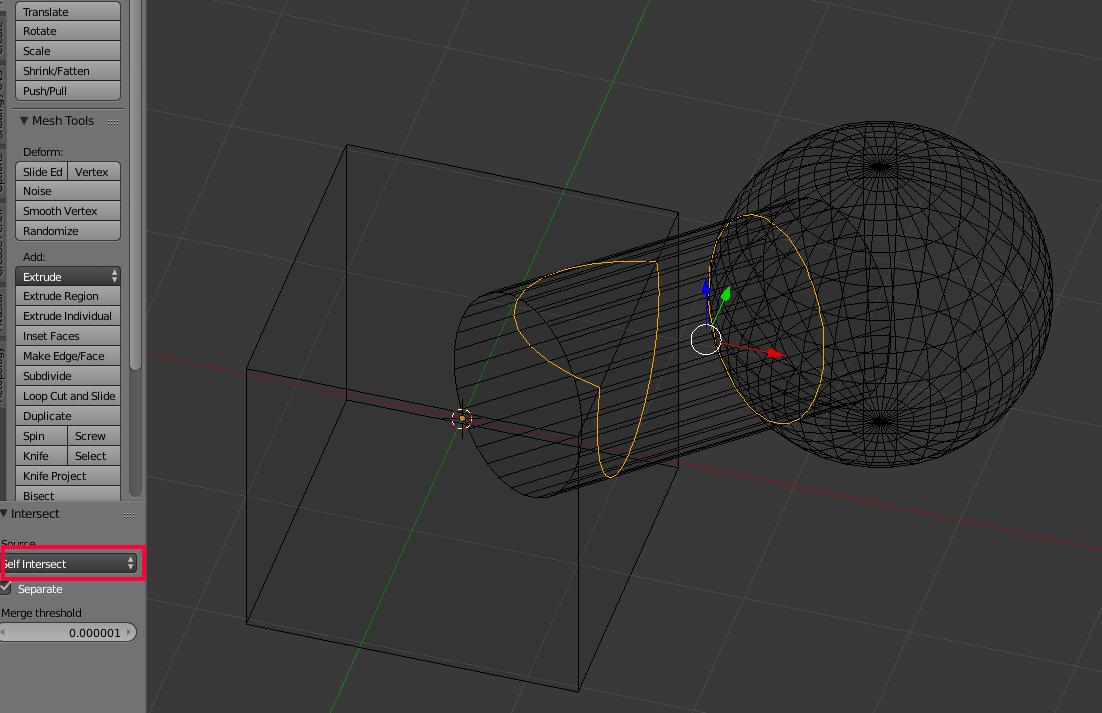| Attention | Topic was automatically imported from the old Question2Answer platform. | |
| Asked By | DrewS |
I have a rock made in Blender with a custom navmesh, this object is placed in my 3D scene partly in the ground (navmesh is partly in the ground), the ground itself has a navmesh that is baked before hand, however, when I try to get my actor to “climb” the rock, it just ignores the move, while clicking anywhere else in the baked ground navmesh to move the actor works just fine.
How, if possible, do I have multiple overlapping (intersecting) navmeshes work in a single navigation? Click on the rock or ground, the actor should move to/over both.
The intersecting meshes are not to disimilar to:
The vertices do not match up exactly. Now for my goals, I can limit the design and created meshes that ensure they can be baked, but I would rather use custom navmeshes as baking is limited for my purposes.
Edit:
This issue seems to be with the engine, and as of currently there is no way to accomplish this currently in version 3.2. However, it appears that it will be fixed later on in version 4.0. Which the link shows that there are dynamic pathfinding with multiple navmeshes.