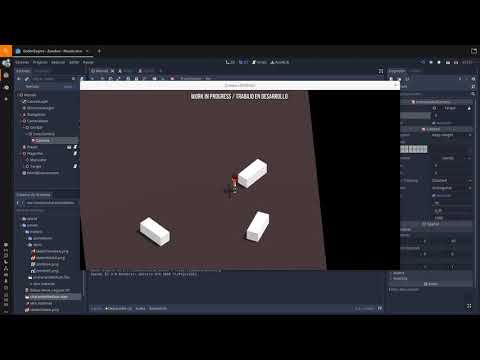| Attention | Topic was automatically imported from the old Question2Answer platform. | |
| Asked By | shackra |
In 3D, I’m trying to rotate a node so that it faces where it is being moved, this is what I currently have:
after looking up and down on the internet I cannot find anything that can instruct me how to rotate the node as I want or any code snippet I could use for that matter, the only code that has proven somewhere else to work is the 3D Platformer but oh boy! I don’t understand the math involve on that code!!
the code I have currently in place:
extends KinematicBody
export (float) var speed = 1.5
export (float) var rotation_speed = 0.25
export (float) var ACCELERATION = 2
export (float) var DECELERATION = 4
var velocity = Vector3()
onready var Camera = get_node("../CameraBase/Gimbal/InnerGimbal/Camera")
func _physics_process(delta):
move(delta)
move_and_collide(velocity)
func move(delta):
velocity = Vector3()
var hspeed = 1
var dir = Vector3()
dir.x = Input.get_action_strength("mover_este") - Input.get_action_strength("mover_oeste")
dir.z = Input.get_action_strength("mover_sur") - Input.get_action_strength("mover_norte")
var cam_basis = Camera.global_transform.basis
var basis = cam_basis.rotated(cam_basis.x, -cam_basis.get_euler().x)
dir = basis.xform(dir)
# Limit the input to a length of 1. length_squared is faster to check.
if dir.length_squared() > 1:
dir /= dir.length()
# Using only the horizontal velocity, interpolate towards the input.
var hvel = velocity
hvel.y = 0
var target = dir * speed
var acceleration
if dir.dot(hvel) > 0:
acceleration = ACCELERATION
else:
acceleration = DECELERATION
hvel = hvel.linear_interpolate(target, acceleration * delta)
# Assign hvel's values back to velocity, and then move.
velocity.x = hvel.x
velocity.z = hvel.z
velocity = move_and_slide(velocity, Vector3.UP)