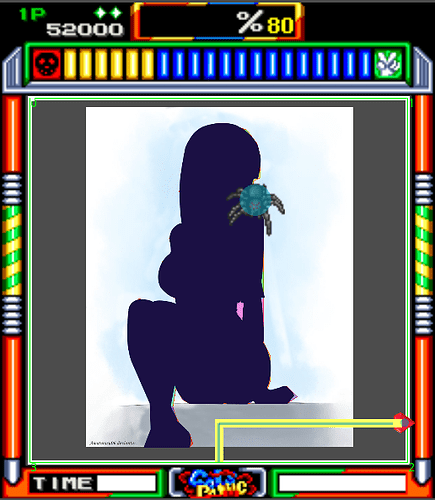| Attention | Topic was automatically imported from the old Question2Answer platform. | |
| Asked By | Sylvain22 |
Hi,
I looked for some existing code in Geomery to cut my polygon with the player’s tail in a Qix / Gals panic like game I’m working on:
But as far I understand there’s no such method exposed.
So I coded my own:
start_edge and end_edge are index of the point in the polygon representing the playground (white square on the screenshot above). In this case start_edge = 2, end_edge = 1
PolygonIterator is a class with a little magic for looping on the edge in the polygon array of point, which on a given size known when to go through the end of the Array and restart at the beginning.
func cut(tail, start_edge, end_edge):
var pol1 : Array = tail.points
# process of linking the 2 polygons:
# pol1
# 1. all the tail points
# 2. the area points from where the tail ends in clockwise order throught
# where the tail starts
if is_on_corner(pol1[0], start_edge):
start_edge = prev_corner(start_edge)
if is_on_corner(pol1[-1], end_edge):
end_edge = next_corner(end_edge)
var iter = PolygonIterator.new(pol.polygon.size(), end_edge, start_edge)
print(iter)
for i in iter:
print("cut: add point %d" % i)
pol1.append(pol.polygon[i])
var polys = Geometry.clip_polygons_2d(pol.polygon, pol1)
print("cliped: %d" % len(polys))
return [ pol1, polys[0] ]
ThePolygonIterator class code:
class_name PolygonIterator
# this iterator loop over start to the end to cover all points
# excluding start, including end
var start
var current
var end
var count = 0
var size
var counter = 0
func _init(size, start, stop):
self.size = size
self.start = start
self.current = start
if stop < size:
self.end = stop
else:
self.end = size - 1
if start < end:
count = end - start
elif start == end:
count = 0
else:
count = end + (size - start)
func should_continue():
return counter > 0
func init_count():
counter = count
func _iter_init(arg):
init_count()
current = next_val(start)
return should_continue()
func next_val(val):
return (val + 1 + size) % size
func _iter_next(arg):
counter -= 1
current = next_val(current)
return should_continue()
func _iter_get(arg):
return current
func _to_string():
return "iter: (%d) start %d end %d count %d" % [ size, start, end, count ]
So I first complete my Polyline (tail) with some polygon’s point in order to have a polygon, and then I subtract it to the playground’s polygon with clip_polygons_2d().
Is there better way to perform it?
Regards,
Sylvain.