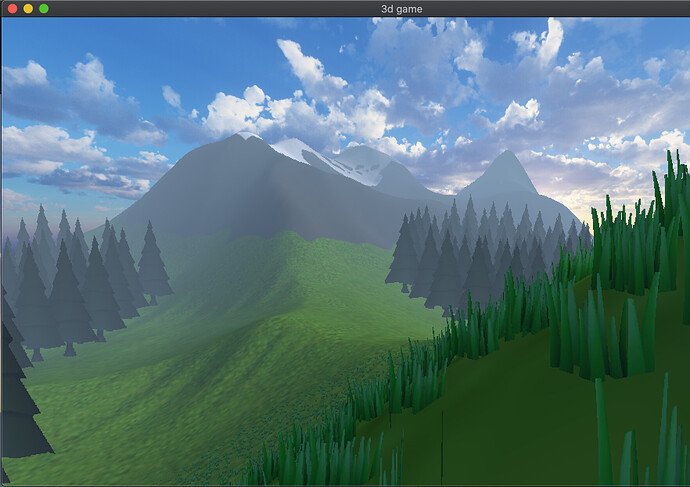| Attention | Topic was automatically imported from the old Question2Answer platform. | |
| Asked By | Wallace99 |
How would billboarding be achieved using multimesh? Am I able to set the mesh to be a sprite3D or would I need to write a shader?
Edit: I should probably have given my question a bit more context (although I have come up with a solution which I will describe in an answer below). Trying to render fairly large forests in my open world game - currently using multimesh with some basic LOD to show or hide each forest (they are grouped together in multimeshes of a couple of hundred mesh instances. This is ok and runs fine but I’ve realised I don’t actually need the detail of meshes for what I’m going for and that a billboard that’s always facing the player should be perfectly fine even up close so I’ve decided I’m going to try replace my meshes with a textured quad