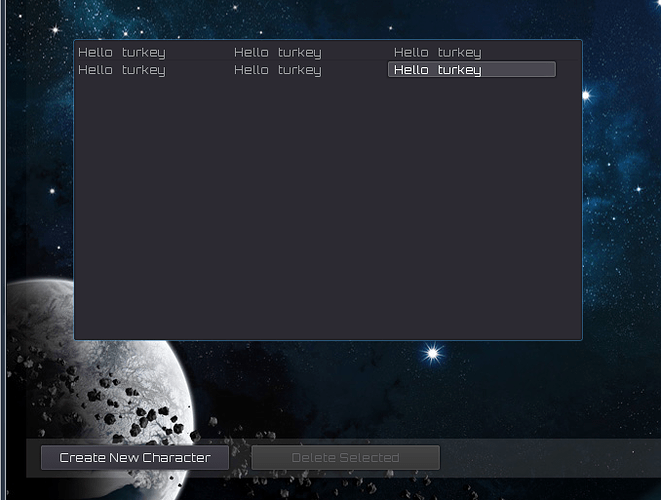| Attention | Topic was automatically imported from the old Question2Answer platform. | |
| Asked By | wombatTurkey | |
| Old Version | Published before Godot 3 was released. |
For example, I’m trying to create an ItemList that shows the players characters. These characters are going to be from a dynamically generated sprite, not an image (icon) so I need to modify the contents of each item.
I chose the ItemList node because it supports columns and rows (unless I can get vBox/Hbox working together, I’d choose that instead), but for now, the ItemList node works fine, except for one issue, I cannot modify the size of each item inside the itemlist.
Example:
get_node("ItemList 2").add_item("", null, true)
get_node("ItemList 2").set_item_text(x, "Hello \n \n\n\n turkey ")
And then:
var itemchildren = get_node("ItemList 2").get_children()
print(itemchildren)
But it only returns a [[VScrollBar:643]].
Is it possible to somehow get the actual items inside the ItemList node? So I can modify their size/content?
hi wombatTurkey
like an inventory?
I did not understand the question you have, if you can explain maybe otherwise.
Aquiles | 2016-08-04 13:59
I’m in the same position. There’s no API for it and no documentation explaining how to do it, so I guess it’s just simply not possible. This is starting to be a recurring theme with Godot.
oskfo | 2019-04-27 09:45
get_node("ItemList 2").add_item("", null, true)
get_node("ItemList 2").set_item_text(x, "Hello \n \n\n\n turkey ")
Why two lines?
You also can do
get_node("ItemList 2").add_item("Hello \n \n\n\n turkey", null, true)
And what did you think, the “\n \n\n\n” in your item-text should do?
Drachenbauer | 2022-05-14 12:16