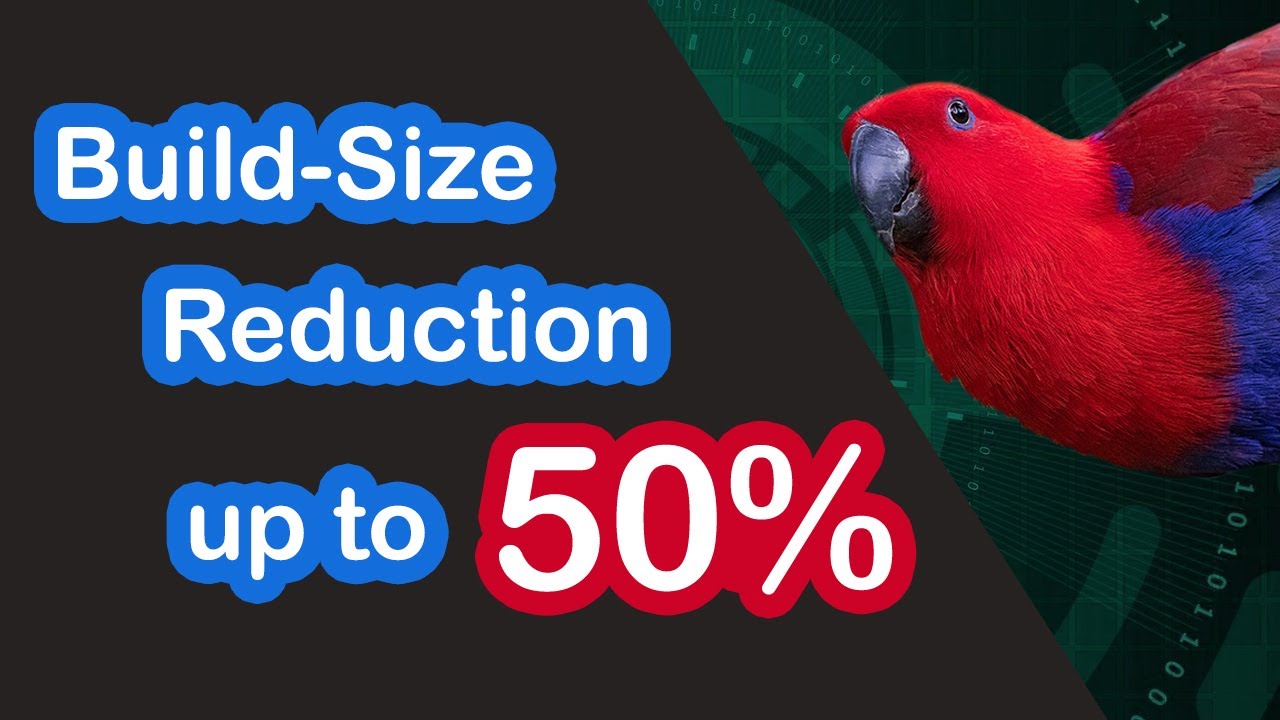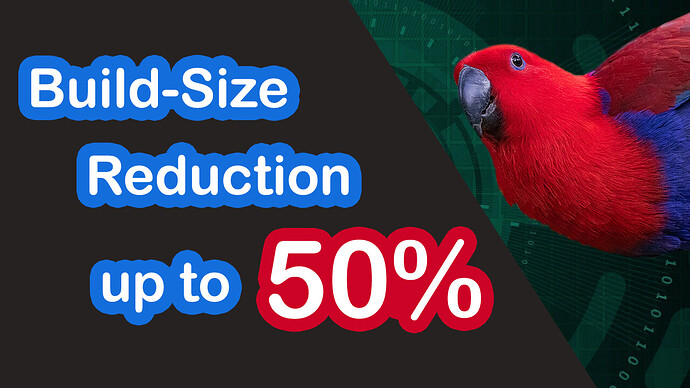| Attention | Topic was automatically imported from the old Question2Answer platform. | |
| Asked By | App_develooer |
How can I compress the size of my godot game.Obviously, people will like to play the games that are much smaller in size.So,I want to reduce the size of my godot project. Please Help.
Your question if very unspecific. So here are only some general hints.
Before you do any clean ups make sure that you’ve backup/s) or all your project files.
Check your .import folder. Sort the content by size and identify your biggest resources. Then try to optimize them depending on their size. (Don’t directly work with the files in the .import folder, they only result of imported content from your project tree you’ve to work on.)
If the resource is a scene file then (IMHO) try to avoid embedded binary resources. Instead save them separately so you’ve got control/information over their size. If you’re still hunting down some big scene content then save the scene as *.tscn and try to identify the binary content in the text file.
When importing meshes then use the “compress” checkbox whenever possible. (Just be aware that the very big models might lose precision)
Meshes: Check in your 3D editor if you actually need the amount of vertices/faces. Maybe, you can reduce the number of vertices using the (blender) decimate modifier without losing to much details. Also check for (&remove) invisible/unused faces.
Have a look on your textures/images. Try to evaluate if you actually need the resolution you’re currently using. Maybe you can downscale some of your textures without visual penalties.
Videos? Ok, there you got it. Videos will often use up much space. You could try to reencode them with lower bitrate/higher compression, lower the resolution or use another/better codec (just make sure it stays compatible with your target platform(s))
Check for unused resources. Maybe your project contains some unused/test data which isn’t needed any more. Clean up!
wombatstampede | 2019-10-11 07:35
If only you can upvote comments. ![]()
SIsilicon | 2019-10-11 14:05
Nothing is happening.Please answer.I am waiting for your answer…
App_develooer | 2019-10-16 15:10