| Attention | Topic was automatically imported from the old Question2Answer platform. | |
| Asked By | Itention |
Hello,
as you can see on the pictures, the RayCast is only detected in the red area.
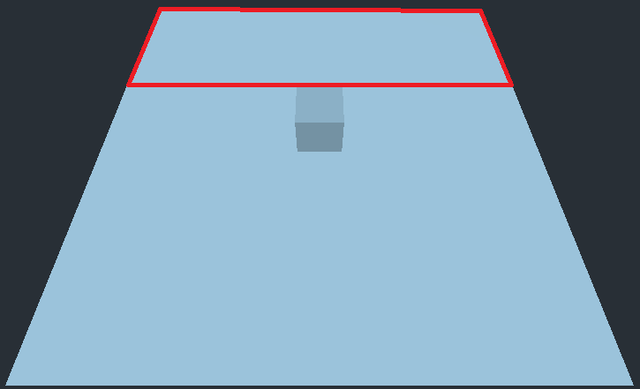
Is this because the camera angle is not included in the calculation?
The RayCast is a child of the Camera node and is pointing into the same direction of the camera in the editor.
Camera
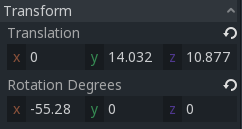
How can I solve the problem in my code?
func _input(ev):
if ev is InputEventMouseMotion:
var camera = get_parent()
var from = camera.project_ray_origin(ev.position)
var to = from + camera.project_ray_normal(ev.position) * ray_length
raycast.translation = from
raycast.cast_to = to
var collision_point = raycast.get_collision_point ( )
print(collision_point)
Thanks for your support.
So what you’re trying to do with raycasting?
Dlean Jeans | 2019-07-14 08:36
I am trying to pick up the cube with the mouse.
Itention | 2019-07-14 08:50
Try calling raycast.get_collider() which will give you the cube body.
Also RayCast.cast_to is relative to the raycast position so you probably don’t need to add from to to, too (lol).
Dlean Jeans | 2019-07-14 10:31
get_collider says [RigidBody:1136] but its colliding in the wrong area. (red area, see picture)
I removed from from to :)… but no changes… ![]()
Maybe u were right:
After removing
raycast.translation = from
from the code everything works fine.
Very nice.
Itention | 2019-07-14 11:07