| Attention | Topic was automatically imported from the old Question2Answer platform. | |
| Asked By | ConsumerJunk |
EDIT: The camera wasn’t moving because the viewport wasn’t. I’m having problems with the viewport not moving with the model, not the camera
EDIT 2: Found out that I can move the camera out of the viewport node and have the screen work in-scene, but not once the scene is an instance in another. The screen stops displaying all together
I am working on a game, and I’m trying to make a screen display the image from a camera. The camera, screen, and the model are in a scene of their own (link to node tree image). The camera is not moving, however, even though it is a child of the model. Is there a way to set make it stay with the model?
Here’s a screen shot of the problem, the camera look find here (Snowman is part of the main node)
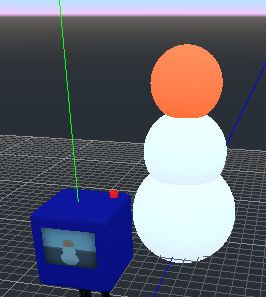
But once it’s moved over the camera stays in the same spot
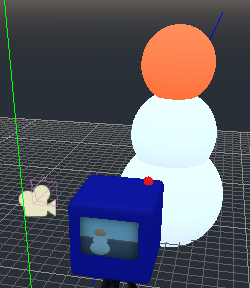
And here’s the node tree
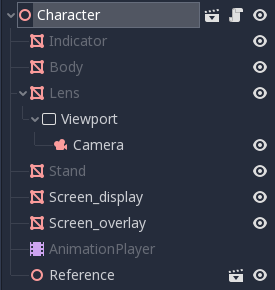
What’s the Viewport for if there’s nothing but a Camera?
Dlean Jeans | 2019-07-04 00:44