| Attention | Topic was automatically imported from the old Question2Answer platform. | |
| Asked By | stormreaver |
I’m trying to make the Better Collada exporter work with Blender 2.80, but I keep getting errors every time I export. Here is a screenshot of the error window:
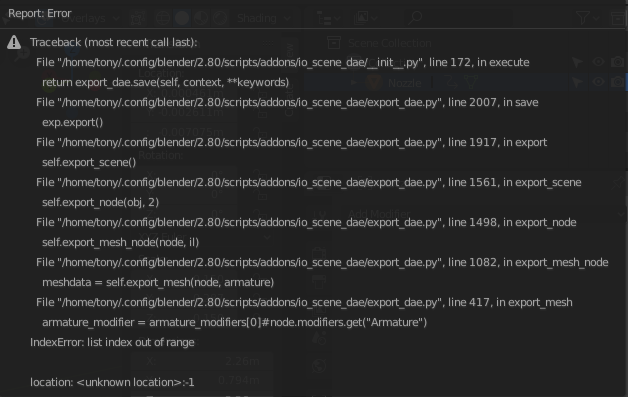
Here is a screenshot of my exporter options: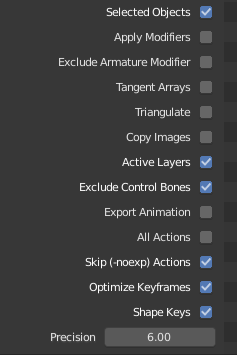
I’ve tried searching for prior questions and answers, but I didn’t find anything that resembled my issue. Any help is appreciated. I downloaded the version of the Better Collada exporter that is supposed to be for Blender 2.80. As a side note, I also tried the Blender Godot exporter and got similar results.
Is the problem exporting from blender? You’d be better asking here https://blender.stackexchange.com/questions/ask
Magso | 2019-06-11 12:44
Thanks for the response.
Since Juan Linietsky wrote the exporter, I am presuming that it falls under the Godot umbrella. I know how to export from Blender. The problem seems to be specifically with the Better Collada Exporter that Juan wrote.
stormreaver | 2019-06-11 17:30
Issues about the exporter can be put up here:
Issues · godotengine/collada-exporter · GitHub
There are already a few topics about Blender 2.8 export. It seems that there also already exists a fork which might help with your issue (or not).
Maybe Juan feels no urge to prioritize porting the exporter to Blender 2.8. As that version is still in beta and there exist other exporters for godot.
Anyway feel free to participate and change the exporter yourself. Anyone who can take up the fight with github ![]() can participate in the godot project.
can participate in the godot project.
Anyway, I’d try to adjust the line where the error occurs in export_dae.py to:
if len(armature_modifiers)>0:
armature_modifier = armature_modifiers[0]#node.modifiers.get("Armature")
…and give it another try. But maybe there are more errors in the scipt. IDK
wombatstampede | 2019-06-12 07:23