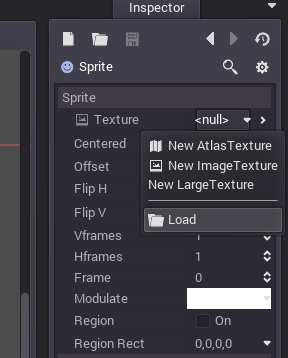| Attention | Topic was automatically imported from the old Question2Answer platform. | |
| Asked By | Redstone_Turtle | |
| Old Version | Published before Godot 3 was released. |
I know it’s a simple thing, but I don’t know how to import one of my pieces of art for a Sprite. Please help.