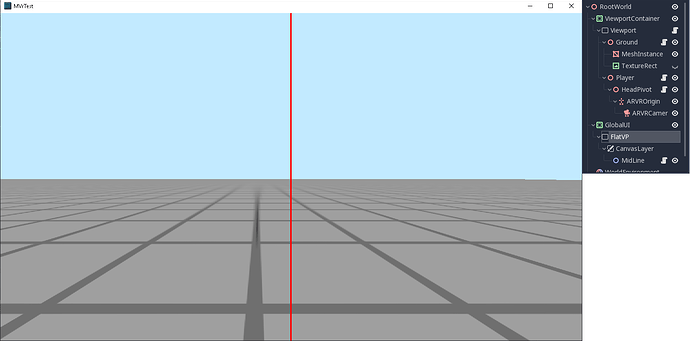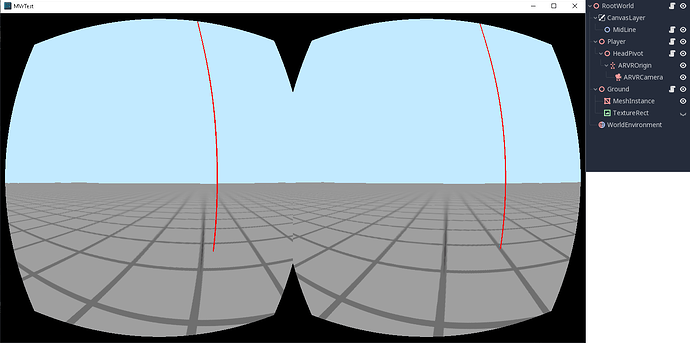| Attention | Topic was automatically imported from the old Question2Answer platform. | |
| Asked By | victorzzt |
-
When I’m trying to add some alignment lines for mobile VR (Google cardboard sytle), and potential later implementation of some adjustment UI tool before I put the phone in the headset, I came a cross that the UI is either distorted altogether or VR could not be enabled.
-
Pictures shows as follows:
- When I use separate viewport for ARVR and UI, the ARVR could not be enabled(Through click in UI or script)
- When I enable ARVR on root node(via script), the UI layer is also distorted
- When I use separate viewport for ARVR and UI, the ARVR could not be enabled(Through click in UI or script)
-
What did I do wrong
-
Also a minor question
-
In the ARVR document there’s an oversample that’s defaulted to 1.5
-
When I debug_print the arvr_interface.get_oversample(), it also says 1.5
-
But seems there’s still the black area on the edge, or did I understand the oversample’s function wrong and it isn’t supposed to sample beyond the camera.
Thanks in advance